As you may remember, the Settings app is getting a new default page called Home. It is a work in progress, so it exists in form of a hidden feature in Insider builds. The latest research shows that in addition to the device information the page is intended to show, it will also include ads for Microsoft's own services.
The upcoming Home page is currently show some summary information about your PC. This include its name, its domain name, OneDrive status, and connected devices.
In addition, it will also show ads. In the current implementation it can display two variants of the Microsoft 365 advertisements. The first implementation includes a banner with an offer to subscribe to Microsoft 365 at the top. Below it is a block with information about the current state of OneDrive cloud storage. Finally, the last section shows tips for improving account security.
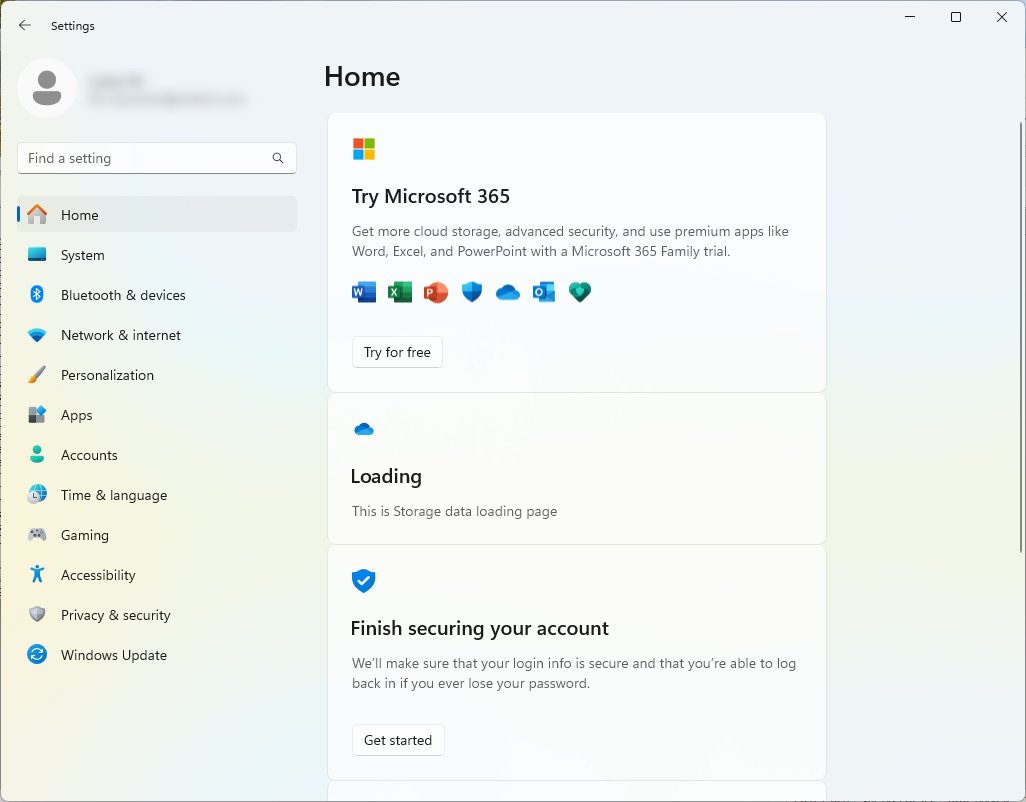
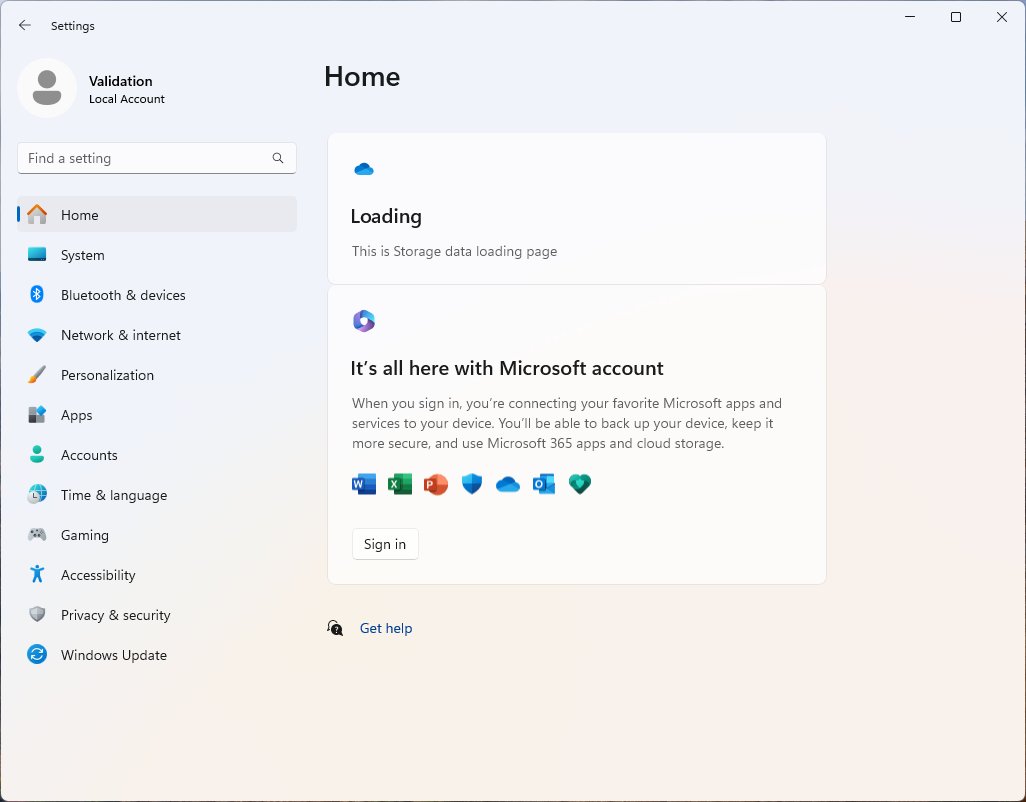
The second variant lacks tips, and shows the OneDrive info above the banner.
In addition, a new information block has been added to the Accounts page. It will notify users when support for installed Microsoft products has ended. For example, in the screenshot below, the system reports that Office 2013 is no longer supported.
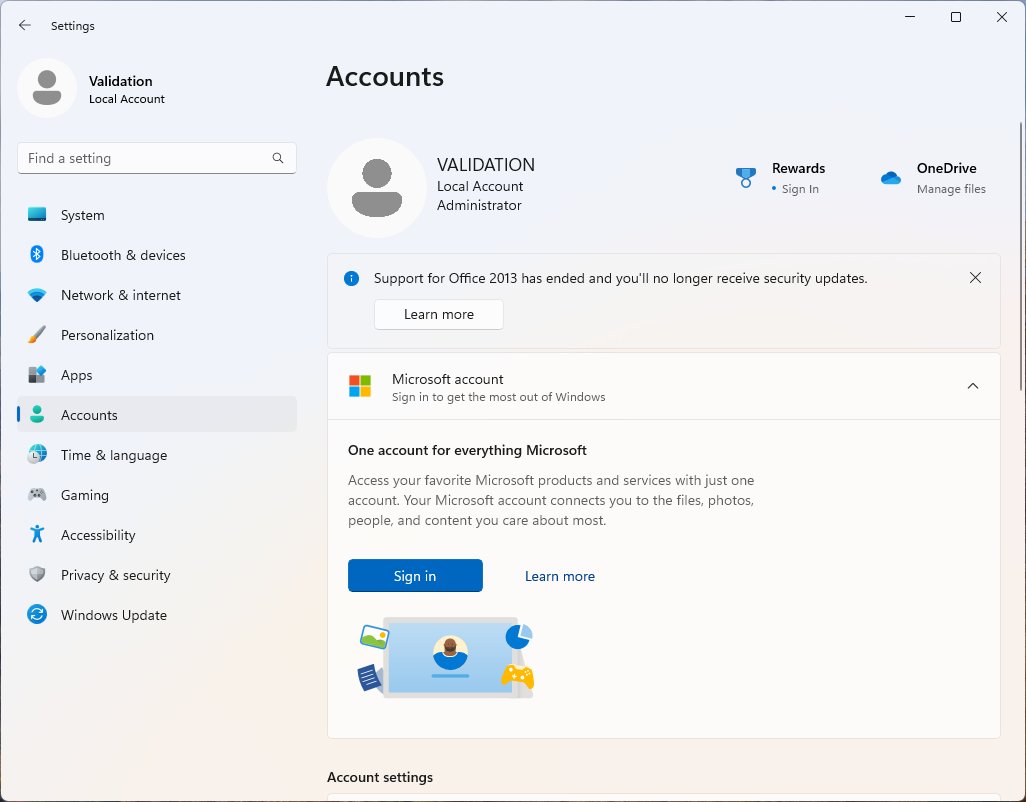
There is no information at this moment when the Home page in Settings will become available to the public.
Images and credits: @thebookisclosed
Support us
Winaero greatly relies on your support. You can help the site keep bringing you interesting and useful content and software by using these options:
