Microsoft is releasing an update for the inbox Paint on Windows 11. Paint version 11.2402.32.0 enhances brush size selection and layers. Currently, only Windows Insider program members on the Dev and Canary channels can test these improvements.
Size slider
The update introduces a new resizing slider for the Pencil, Brush, and Eraser tools, allowing users to choose from a wider range of sizes and preview the result on the canvas.
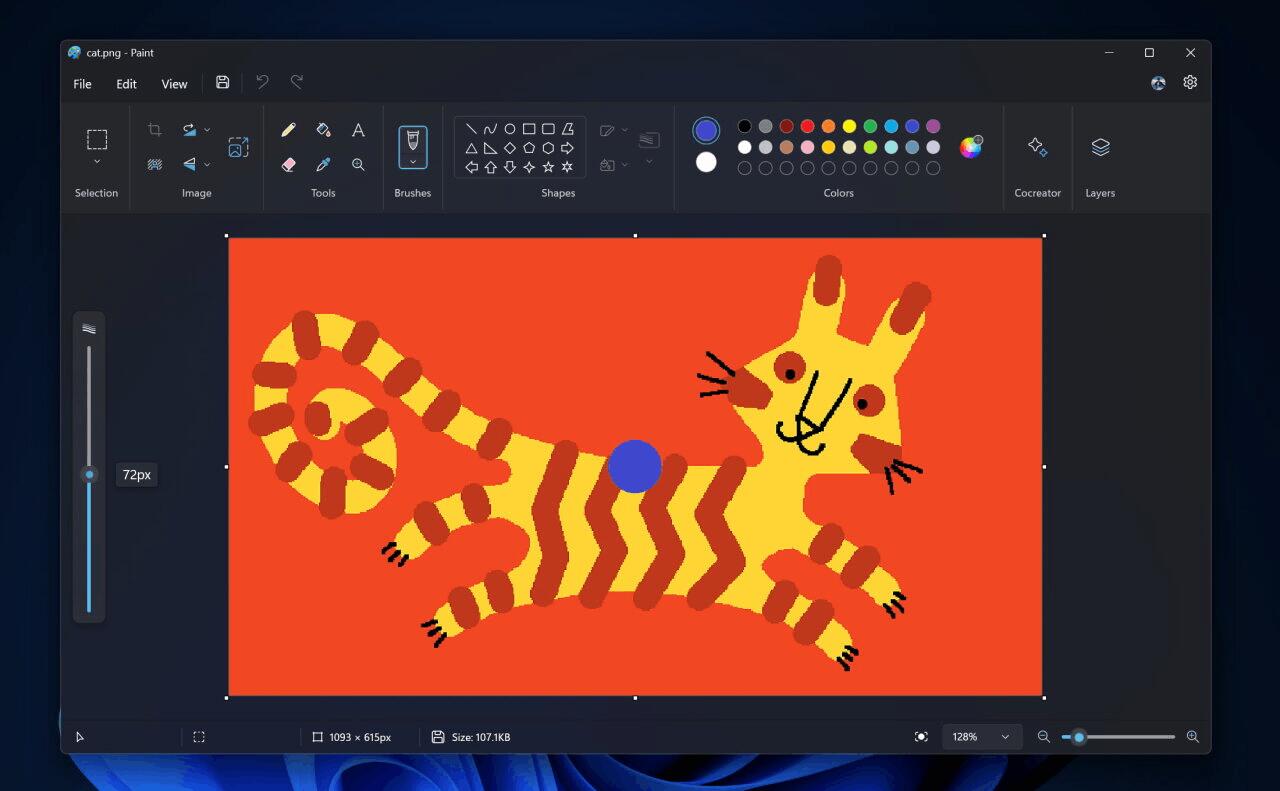
When selecting the Pencil, Brush, or Eraser tools, a size slider will appear on the left side of the screen. Users can click and drag the slider to explore various sizes and find the perfect one before starting to draw.
Microsoft is gradually rolling out this feature to select Insiders in the Dev and Canary channels to gather feedback before releasing it to all Insiders.
Layers
Additionally, Microsoft has enhanced the Layers feature by adding a new option for selecting a canvas background color quickly. By opening the Layers panel and clicking on the Background tile at the bottom of the panel, or by using the Ctrl + Shift + B shortcut, users can access a color selection dialog to set a background color or make it transparent. The Ctrl + Shift + H keyboard shortcut is available to toggle the background visibility quickly.
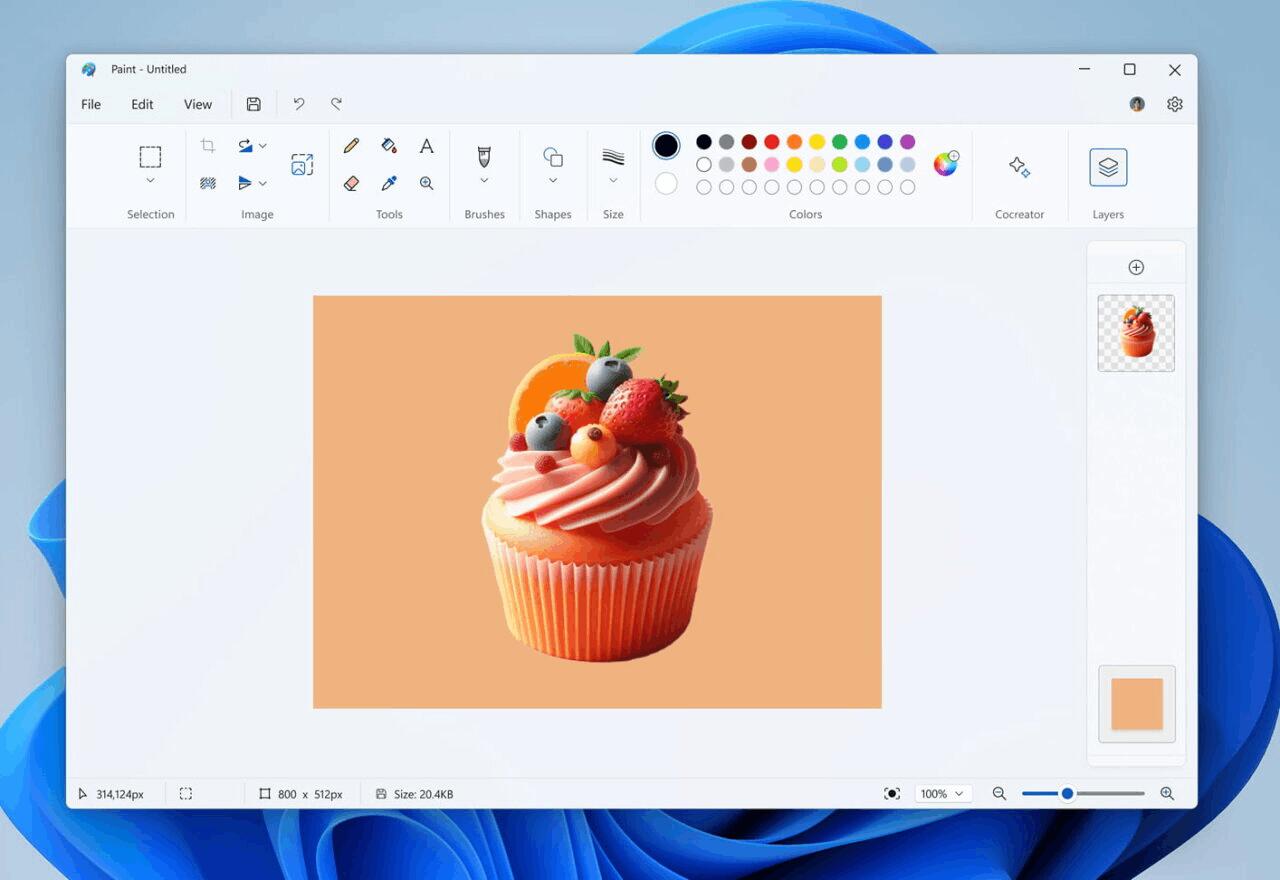
Furthermore, the update has introduced the "Copy Visible Layers" function, which copies all visible contents of layers. Users can try this by selecting an area, right-clicking to open the context menu, and choosing the Copy option. The hotkey for this is Ctrl + Shift + C. “Copy” (Ctrl + C) will copy the visible content from the current layer only.
The official announcement is here.
Support us
Winaero greatly relies on your support. You can help the site keep bringing you interesting and useful content and software by using these options:
