The "Recommended" section in the Start menu is one of new features of Windows 11. It is designed to save your time by providing one-click access to the files you are working on. The new feature was lukewarmly received by users who want to get rid of that area and give more room to pinned apps.
Advertisеment
Much to surprise, Windows 11 doesn't include a single option to get rid of the Recommended section in Start. Actually, you have two configuration options, none of which release the space taken by recent files.
The first option, Show recently opened items in Start, disables the recent file listing but keeps the Recommended section empty. It makes the Start menu look weird.
The second option allows you to have "More Pins or Recommendations" for the Start menu. It changes the layout for pinned apps and recent files, making them smaller/bigger depending on your settings. But you will have the recent files in the Start menu anyway!
Finally, in latest Insider builds Microsoft has added a new Group Policy called Remove Recommended section from Start menu.
This is exactly what many users were looking for. When you enable this policy setting, the Start Menu will no longer show the section containing a list of recommended files and apps. So the Start menu will be clean and contain only pinned apps.
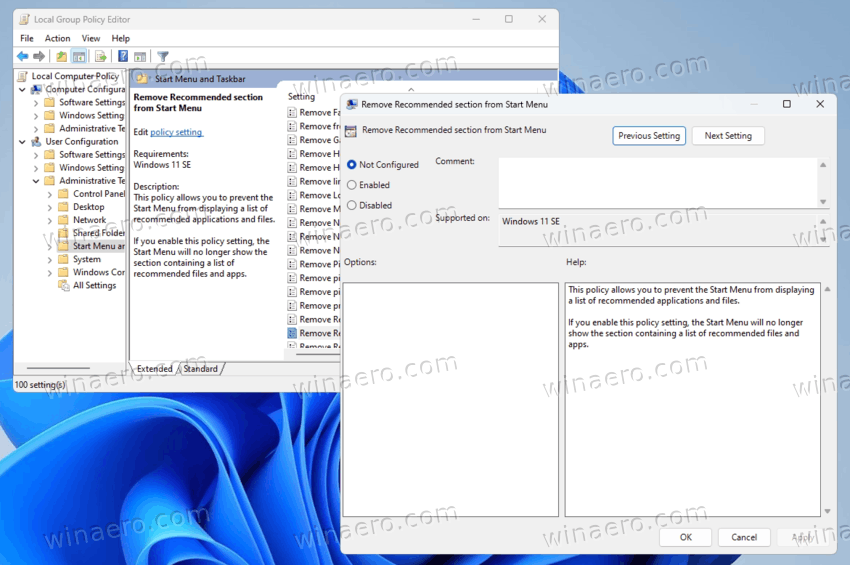
Sounds great, right? But there is a catch.
The new policy only works in Window 11 SE. If you are running any other edition of Windows 11, you are out of luck.
If you are not familiar with Windows 11 SE, it is a special lightweight edition of Windows 11 that often been seen as a Chrome OS competitor. Microsoft has created it specially for middle school students, education market and low-end devices like Surface Laptop SE. Check out this post: What is Windows 11 SE.
You will find the new policy option under User Configuration > Administrative templates > Start menu and taskbar.
The corresponding registry setting is as follows.
Windows Registry Editor Version 5.00
HKEY_LOCAL_USER\Software\Policies\Microsoft\Windows\Explorer
"HideRecommendedSection"=dword:00000001
The HideRecommendedSection 32-DWORD value takes one of the following values
- 1 - hide the Recommended section from the Start menu.
- 0 or missing - shows the section (default).
It is not know why the policy option is restricted to the Windows 11 SE edition. Maybe Microsoft one day will shed some light on this limitation.
I see the new policy option on Build 22567, Windows 11 22H2. However, it could appear in one of the previously released builds of the OS, since I don't track the changes in Group Policy carefully.
Support us
Winaero greatly relies on your support. You can help the site keep bringing you interesting and useful content and software by using these options:
