Microsoft is rolling out the new Notepad app, version 11.2402.18.0, for Windows 11. It now comes with a spell checking feature. So, from now on, Notepad in Window 11 will highlight misspelled words and offer suggestions so you can correct them quickly and easily. An auto-correction feature is also available, which will automatically correct common typos in real time.
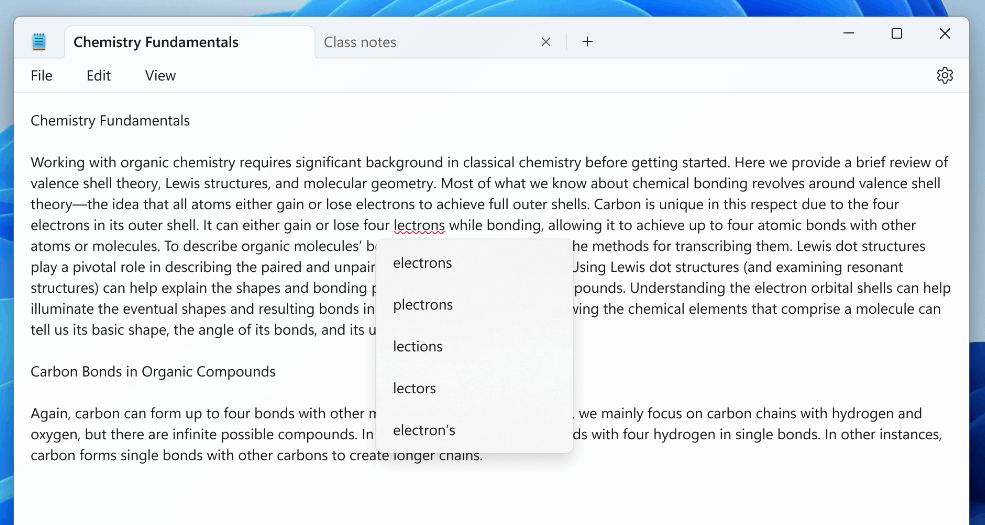
Misspelled words automatically underlined in red. To fix a typo, you need to click on such a word or use the Shift + F10 hotkey, and then select an suggestion from the menu. The word will immediately be replaced with the selected one.
You can also ignore a word in a specific document or add it to the dictionary so that in the future it will not be considered misspelled. Notepad's spell checker can work with multiple languages at the same time.
The feature is enabled by default for some file types, but disabled for logs and other files typically associated with programming. In the application settings, you can globally enable or disable spell checking, as well as configure the file types for which it will be applied. In addition, you can temporarily disable spell checking for the current file from the context menu.
Finally, Microsoft has organized the app settings to reflect the change and make it easier to use.
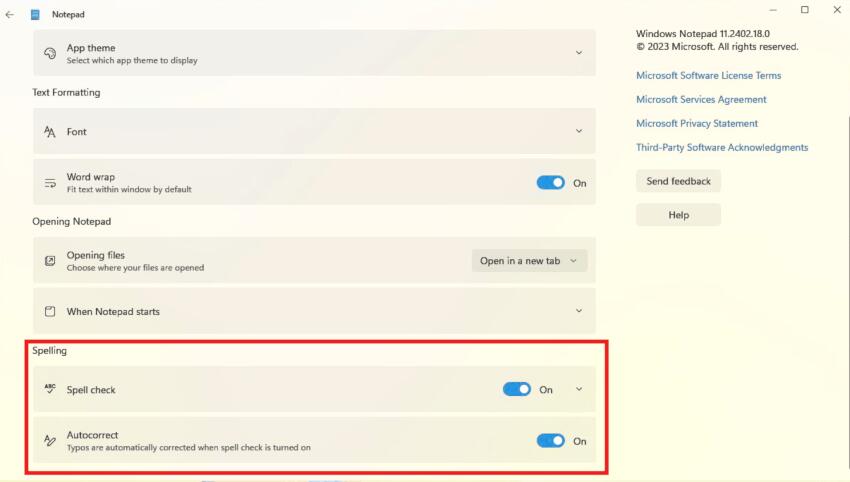
Microsoft has started rolling out the feature to select Insiders in the Dev and Canary channels. The company is collecting feedback from a small group of users before making the change available to a wider audience.
Support us
Winaero greatly relies on your support. You can help the site keep bringing you interesting and useful content and software by using these options:
If you like this article, please share it using the buttons below. It won't take a lot from you, but it will help us grow. Thanks for your support!
Advertisеment
