Microsoft is testing a new method for installing updates for Windows 11 called hot patching. It is already used in some editions of Windows Server, on Xbox consoles, and it may soon appear in consumer editions of Windows 11.
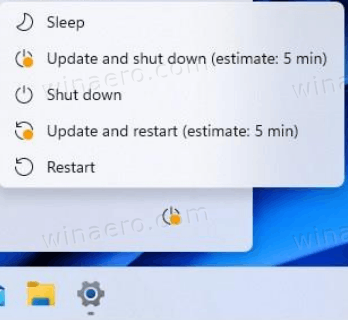
Microsoft is currently testing this method among Windows Insiders. Windows 11 Build 26058 has already received its first “hotpatch” update in the Dev channel. After installing it the OS won't force you to restart the computer. After installing the update, the build information changes to ge_release_svc_hotpatch_prod1.240211-0859.
Advertisеment
🔘 The hotpatching method requires the Virtualization Based Security (VBS) feature to be enabled on the system.
The official Microsoft documentation states that the “hot patching” method replaces the loaded code of running processes in memory without the need to restart them.
Reportedly, Microsoft is going to use this method to distribute monthly security updates. However, this does not completely eliminate the requirement to restart your computer. Every few months, the company will release larger "core" updates that will still require a reboot to finish their installation.
If situation when everything goes as expected, only four cumulative updates per year will require a reboot. These will be released in January, April, June and October. In the remaining months, "hotfixes" will be applied to the system without the need for a reboot. Any other major updates such as a build upgrade, bug fixes, and feature updates will continue to require a reboot, regardless of their release time.
Microsoft expects to start releasing hot patching updates by the end of 2024 with the release of Windows 11 version 24H2 , but only for the x86-64 platform. Support for ARM64 is may be coming in 2025. It is currently unknown whether hot patching updates will be available to all users, or whether they will be limited to Enterprise, Education and Windows 365 editions.
Support us
Winaero greatly relies on your support. You can help the site keep bringing you interesting and useful content and software by using these options:
