Here is how to Join Windows Insider Dev Channel on Windows 11 with an unsupported device. Microsoft has started testing the next feature update for Windows 11, scheduled for release in fall 2022. Already, insiders on the Dev channel are receiving rs_prerelease builds with numbers 224XX and higher, which refer to either version 22H1 or 22H2.
Advertisеment
At the same time, Microsoft initially noted that insiders with unsupported PCs will be able to use builds of Windows 11 from the Dev channel only until the official release of the system, after which the company strongly recommends returning to Windows 10 using a clean reinstall. Despite the fact that there is over a month before the release of Windows 11, Microsoft has already excluded unsupported PCs from Windows Insider.
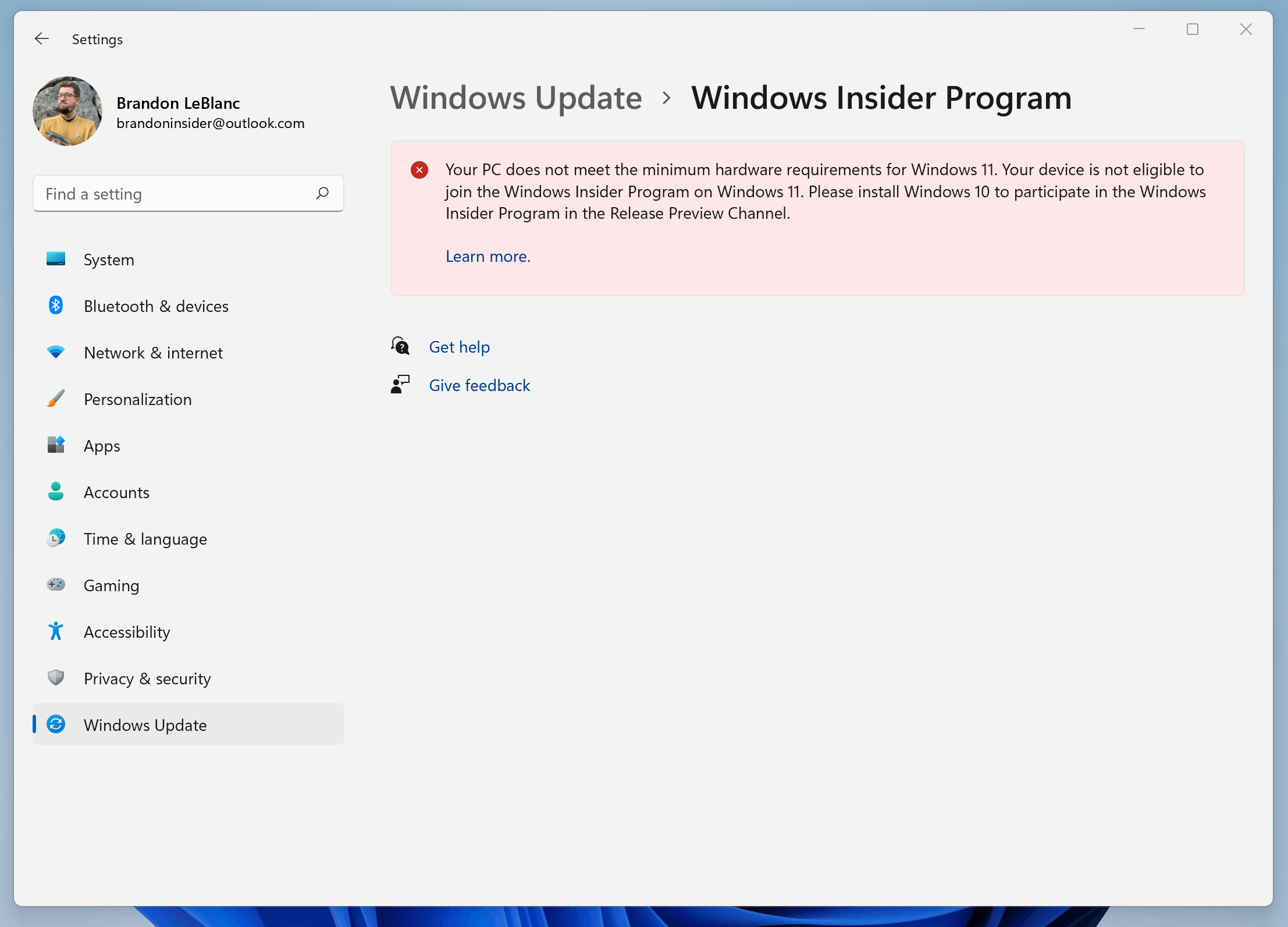
If you unlucky with your device, you will not be able to get back into the Insider program using the Settings app. You will not even be able to select the Beta channel, since there is simply no corresponding setting. You can try to manually change the registry, but this method is unlikely to work. Here s a better solution.
How to join Dev Channel with Windows 11 on Unsupported Device for Insider Program
- Download the OfflineInsiderEnroll 2.0.5 tool (kudos abbodi1406) using this GitHub link.
- Extract the contents to some folder. I suggest you to use some short path without spaces, e.g. c:\tools.
- Run the
OfflineInsiderEnroll.cmdfile as Administrator, and read the prompt. - Enter one of the following values.
- To enroll into the Dev channel, enter
1. - To join the Beta channel, enter
2. - For the Release Preview channel, use the number
3. - Hit the Enter key and restart Windows 11.
You are done!
Note that every time you install new builds from the Dev channel, a window will appear informing about the incompatibility of your PC with the new OS. To solve this, you will need to do the following, again each time.
Bypass incompatibility warning
- Open the C:\$WINDOWS.~BT\Sources\. Most likely it will be a hidden folder.
- Type
appraiserres.dllin the search box in File Explorer. This file will be found in at least two folders. - Delete this file from all folders.
- Click the Retry button in Windows Update.
- After that, the update process should continue as usual.
That's it.
Support us
Winaero greatly relies on your support. You can help the site keep bringing you interesting and useful content and software by using these options:

Hello sir I m using win 11 pro on unsupported pc q9400, p5K-E motherboard 16GB ram
as you mention above I found only 1 file appraiserres.dll in souces and I deleted it. As the process come of checking at 8% application said we are unable to identify the compatibility of your system with a “Close” button. and When I click on close, it also stopped update download :(
can you tell me what should I do now !!
you should not delete that file. you should replace it with the win10 file instead.
thank you so much sir you solved my problem. Thank you so much :)
guys do not download this!!!!!! it can make you reinstall windows 11 and lose files. somebody already commented this but it got deleted. my friend did that program and install any builds and ended up bricked his pc and he had to reinstall it and lost his whole files too.
Have you opened as issue on GitHub to let the author know about “your friend”‘s issue? Can you provide a link to it?
Or you are just shitting in my comments?
If you really have an issue with abbody’s script (I don’t have here), then doing that won’t help you to get it fixed.
And I didn’t delete any comment, that is BS.
i did 1 to go to dev build then restarted my pc then went to updates to go download it and it auto restarted after it restarted it then it ended up freezing my pc randomly and crashing after the login and ended up having to reinstall windows 11. i downloaded this on your website. also i thought the comment got deleted cause i saw it yesterday and today it disappear.
You couldn’t download this script from my website.
I do not host here the script. It was always on github.
Again, I have not seen such a comment and didn’t remove anything.
How do I replace it with windows 10…???
This: https://winaero.com/how-to-return-to-windows-10-from-windows-11-and-roll-back-it/
Hi how to find the appraiserres.dll for windows 10?
is this a right link?
Hello. Use the one from the Windows 10 ISO image.
Hello. `
I looked for the C:/$WINDOWS.~BT file but could not find it
I could see other hidden folders like C:/$WINDOWS.~WS and C:/$Recycle.Bin
I tried OfficeInsiderEnroll but Windows Update said
(screenshot link – https://1drv.ms/u/s!AtjbguJWO4-Kin1KykKoyMvA5xOd)
Some update files aren’t signed correctly. Error code: (0x800b0109)
So what do i do
same Problem i have is well