Windows 11 Insider Preview Build 22579 is here with small but nice changes. It finally allows you to name the folders in the Start menu. Also, the Win+X menu will automatically show PowerShell if you uninstalled Terminal. The Task Manager has got UI improvements, along with window manager that now supports new animations for multi-finger gestures. Finally, there are updates to the Media Player and Your Phone apps.
Advertisеment
The full build tag is 10.0.22579.1.ni_release.220315-1501. Official ISO images are available on the official website at this link.
What's new in Windows 11 Build 22579
The key changes
- You can now name app folders in Start menu. Open any folder, and you will see the "Edit name" placeholder. Click it to specify the folder name.
- Along with the new Print Queue user interface, there is an update to the classic Print dialog.
- If you uninstall Windows Terminal, the Win + X menu will now point to PowerShell. If you have Windows Terminal installed and would like Windows PowerShell to open in Windows Terminal, we recommend going to Settings > Privacy & Security > For Developers, and setting Windows Terminal as your default terminal app.
- Magnifier and the on-screen keyboard now have new Fluent-style icons.
- The Get Started app now includes pinned site suggestions. So after installing Windows 11, you can quickly pin some of the suggested websites to your taskbar. Currently, this feature is only available for the en-US locale.
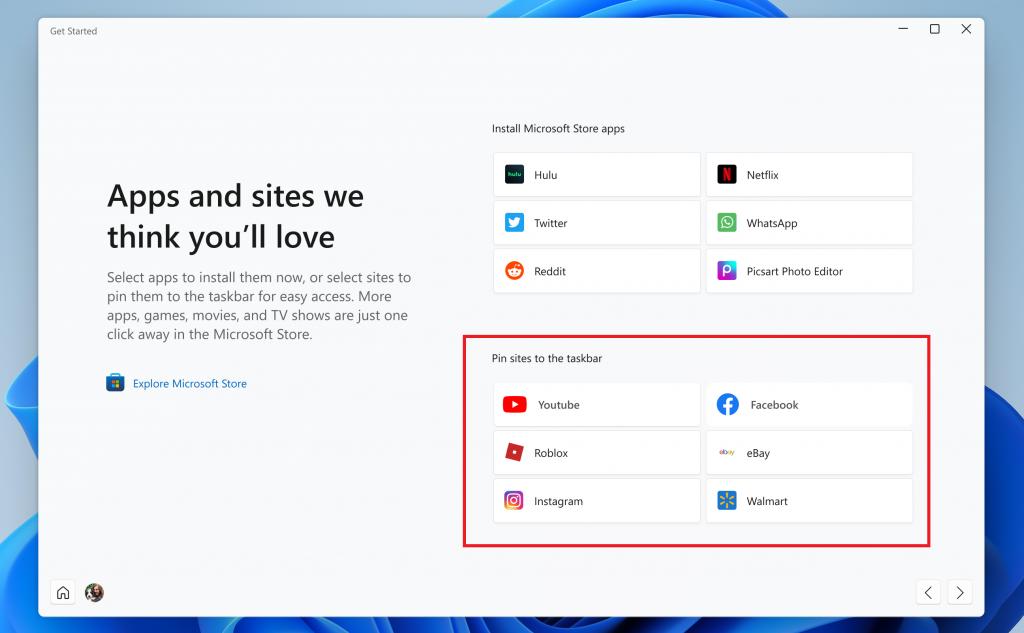
- Multi-finger gestures are now supercharged with new beautiful animations.
- The "Run new task" button in the Task Manager is now visible on every tab. It now also has a new icon.
- Emoji that can be personalized (such as the family emoji) now display a small accent colored dot in the bottom corner of their entries in the emoji panel.
The new 'Exclude USB removable drives from encryption' policy
Build 22579 introduced a new group policy to exclude USB removable drives from encryption. This will solve the problem of automatic or accidental encryption of storage built into specialized devices like video cameras, voice recorders, conferencing systems, medical devices and many more. When this policy is enabled, you will not be able to encrypt storage that is on the exclusion list, and you will not be prompted for encryption if you connect such storage to a device while “Deny write access to removable drives not protected by BitLocker” policy is enabled on it.
App updates
Media Player now supports Audio CD playback
Starting with version 11.2202.42.0, the new Media Player app supports audio CDs.
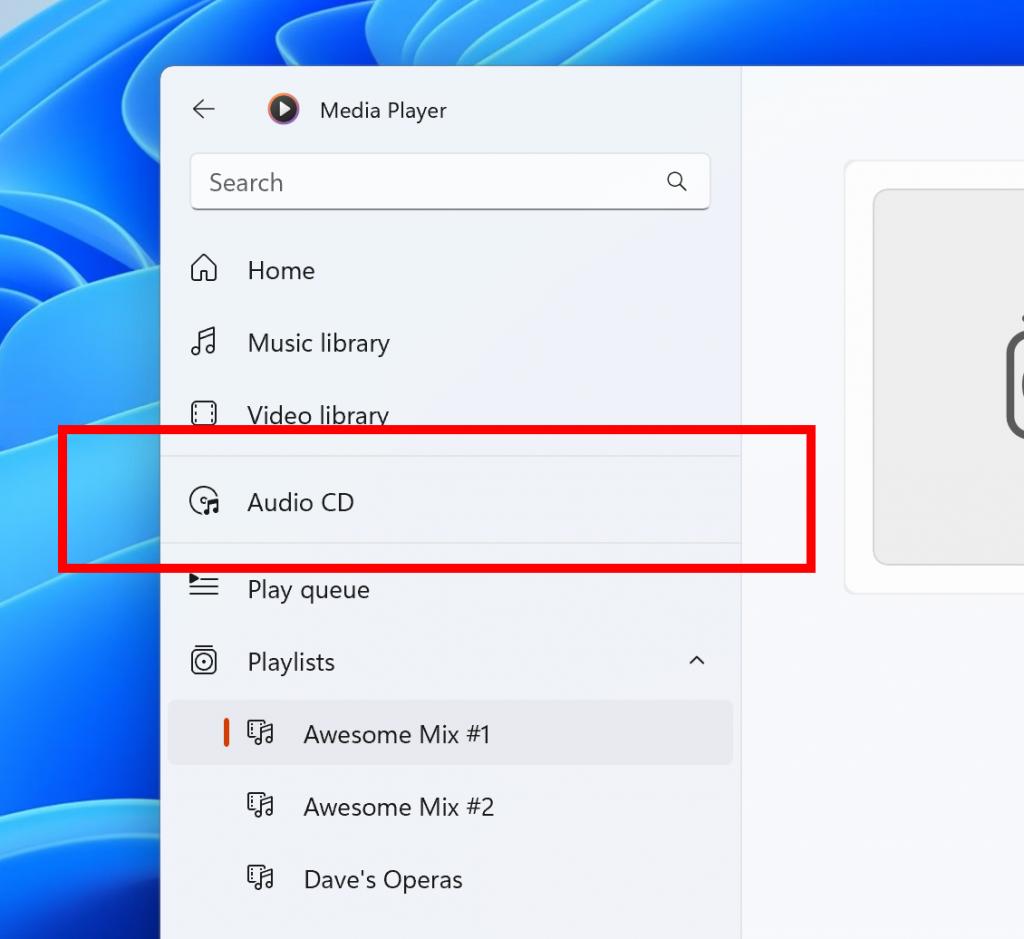
Your Phone app supports recent Office files
Microsoft has updated the Recent Apps feature that displays three most recently used apps from your Android phone. Now, it is integrated with the Office mobile apps on Samsung devices.
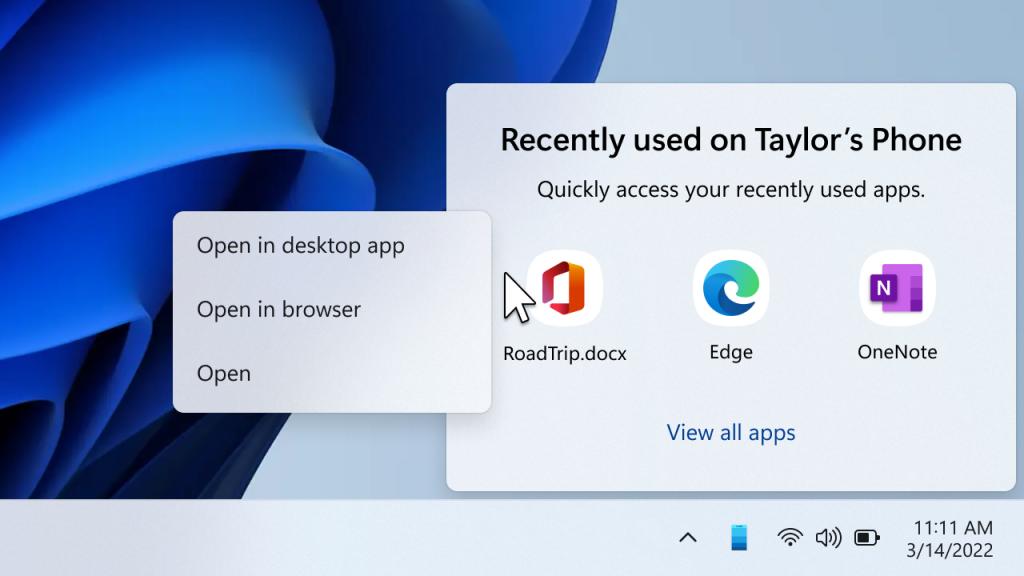
Microsoft also noted that they stopped the new Open with menu roll-out due to issues with its performance. Once they will be resolved, the menu will return back to Windows 11. Developers have also removed the Keyboard Layout section from Quick Settings.
For more details on these changes, and check the list of fixes, visit the official announcement here.
Support us
Winaero greatly relies on your support. You can help the site keep bringing you interesting and useful content and software by using these options:
