Microsoft has released a new preview build of Windows 11, build 22458, to Windows Insider participants on the Dev Channel. Microsoft is currently releasing builds from the active development branch (RS_PRERELEASE) to the Dev channel. It means they no longer belong to the version of Windows 11, which will be released on October 5th.
Advertisеment
It is important to note that this branch is at a very early development stage. Such builds will not always be stable. You can suddenly will run into issues that require advanced troubleshooting or even a clean install. We recommend you to check list of known issues for each and every Dev channel build.
It is also worth adding that these builds are not tied to any particular version of Windows 11. That means that new features and improvements that are available in these builds will appear in the stable version only when they are ready. Moreover, these changes can be included either in major feature updates, or delivered to users via cumulative updates.
Today's release is Windows Insider Preview, build 10.0.22458.1000.rs_prerelease.210910-1430. Here are the changes.
What's new in Windows 11 Insider Preview Build 22458
New features
There is only one new feature in today's update. This:
- The shut down menu includes a link to Sign-in options.
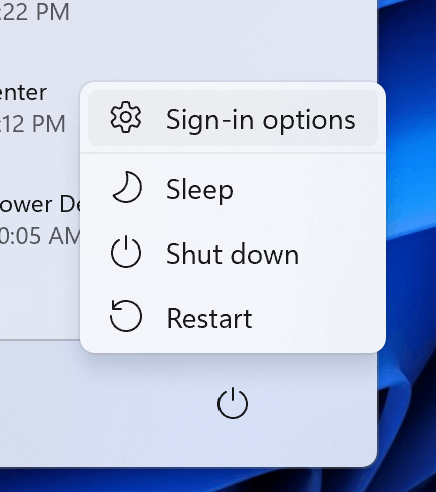
It looks like the Redmond software is now focused on stabilizing the user environment and the Windows shell, to bring the fixes to the stable Windows 11 release on October 5. So, even the Dev channel comes with a lengthy list of general improvements and solved issues. Check it in the official announcement, along with known issues.
How to get the most recent Dev channel build
If you have configured your device to receive updates from the Dev Channel, open Settings (Win + I) - > Windows Update and click on the Check for Updates button on the right. This will install the latest available Windows Insider Preview for your device. Note that due to strict minimum hardware requirements, there is a chance that your not-that-old device will be thrown out of the Dev channel. There is a workaround that you can use to join it, but receiving future updates will remain pretty tricky.
Support us
Winaero greatly relies on your support. You can help the site keep bringing you interesting and useful content and software by using these options:

Is it possible to install the Dev Channel builds on unsupported processors by clean installing from an ISO?
Yep it is possible. See the following post:
How to install Windows 11 without TPM 2.0