Back in 2019, some users noticed that Windows 10 created hundreds (in some extreme cases - thousands) of temporary empty folders for no apparent reason. After two years and several feature updates for Windows 10, the problem appears to be back. This time, it plagues systems with Windows 11.
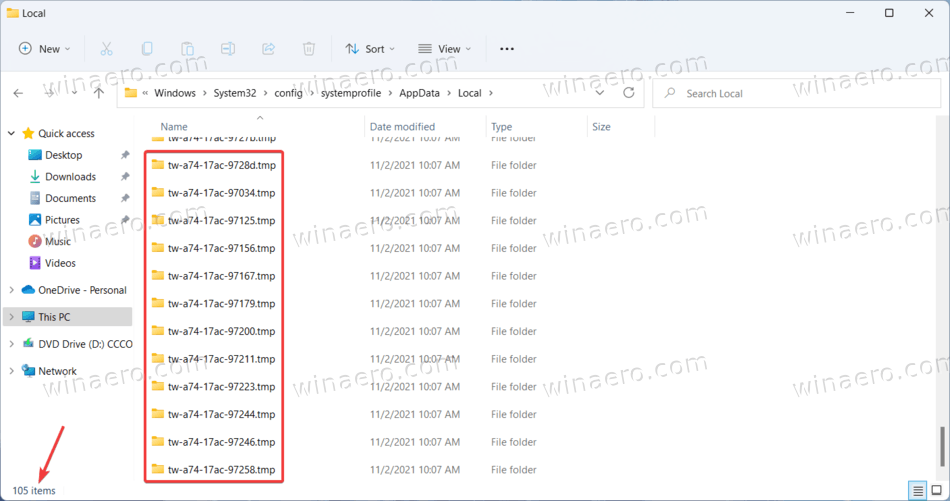
It is worth mentioning right away that the issue does not impose any noticeable performance downgrades, file deletion risks, disk errors, or other inconveniences for users. And it is not like users will be storing files in the directory where Windows 11 keeps those temporary folders. It is just a fact that the operating system, for some reason, creates hundreds or even thousands of empty directories on the drive C. For example, we found more than 200 of those folders on our computers.
To check whether your PCs suffer from the empty temporary folders invasion, open File Explorer and go to the drive C > Windows > System32 > config > systemprofile > AppData > Local. You will probably spot "a couple" of directories with names that end with ".tmp." Users report deleting all temporary folders in the Local directory does not cause any noticeable harm to the operating system. Still, you should proceed at your own risk with removing them. Also, note that accessing those folders requires admin privileges.
Microsoft is yet to clarify what causes Windows 11 to generate hundreds of temporary directories. Meanwhile, Ask Woody reports ProvTool.exe ( the Provisioning Package Runtime Processing tool) is to blame for the mess on your system drive. No one knows exactly why and for how long Windows 10 and 11 have been experiencing the problem. To be fair, you probably should not even care about that.
Support us
Winaero greatly relies on your support. You can help the site keep bringing you interesting and useful content and software by using these options:

I had over 1000 of them. I removed them. All folders were empty.