Here is the list of Windows 11 Control Panel commands to open its applets directly. You can type these commands into the Run dialog, or create a shortcut for such a command. The shortcuts will allow you to open the Control Panel items faster, or pin the to the Start or taskbar.

The classic Control Panel plays a minor role in Windows 11. Most of its options are already available in the modern Settings app. By going forward with this change, Microsoft has removed most of links to legacy applets, making them harder to discover for an average user.
Advertisеment
This is where Windows 11 Control Panel commands come into play. By using them, you can access most of the legacy applets directly. For example, if you type appwiz.cpl in the Run dialog, you will see the classic Uninstall a program dialog.
Here is the list of the classic Control Panel commands available in Windows 11.
Windows 11 Control Panel Commands
| Control Panel applet | Command |
|---|---|
| Control Panel - default view | control |
| Control Panel - category view | explorer.exe shell:::{26EE0668-A00A-44D7-9371-BEB064C98683} |
| Control Panel - icon view | explorer.exe shell:::{21EC2020-3AEA-1069-A2DD-08002B30309D} |
| Control Panel - All Tasks (God Mode) | explorer.exe shell:::{ED7BA470-8E54-465E-825C-99712043E01C} |
| Add a Device wizard | DevicePairingWizard.exe |
| Add Hardware wizard | hdwwiz.exe |
| Add a Printer wizard | rundll32 shell32.dll,SHHelpShortcuts_RunDLL AddPrinter |
| Additional Clocks | rundll32 shell32.dll,Control_RunDLL timedate.cpl,,1 |
| AutoPlay | control /name Microsoft.AutoPlay |
| Backup and Restore (Windows 7) | control /name Microsoft.BackupAndRestoreCenter |
| BitLocker Drive Encryption | control /name Microsoft.BitLockerDriveEncryption |
| Color and Appearance | explorer shell:::{ED834ED6-4B5A-4bfe-8F11-A626DCB6A921} -Microsoft.Personalization\pageColorization |
| Color Management | control /name Microsoft.ColorManagement |
| Credential Manager | control /name Microsoft.CredentialManager |
| Date and Time (Date and Time) | control /name Microsoft.DateAndTime OR control timedate.cpl OR control date/time OR rundll32 shell32.dll,Control_RunDLL timedate.cpl,,0 |
| Date and Time (Additional Clocks) | rundll32 shell32.dll,Control_RunDLL timedate.cpl,,1 |
| Default Programs | control /name Microsoft.DefaultPrograms |
| Desktop Background | explorer shell:::{ED834ED6-4B5A-4bfe-8F11-A626DCB6A921} -Microsoft.Personalization\pageWallpaper |
| Desktop Icon Settings | rundll32 shell32.dll,Control_RunDLL desk.cpl,,0 |
| Device Manager | control /name Microsoft.DeviceManager OR control hdwwiz.cpl OR devmgmt.msc |
| Devices and Printers | control /name Microsoft.DevicesAndPrinters OR control printers |
| Ease of Access Center | control /name Microsoft.EaseOfAccessCenter OR control access.cpl |
| File Explorer Options (General tab) | control /name Microsoft.FolderOptions OR control folders OR rundll32 shell32.dll,Options_RunDLL 0 |
| File Explorer Options (View tab) | rundll32 shell32.dll,Options_RunDLL 7 |
| File Explorer Options (Search tab) | rundll32 shell32.dll,Options_RunDLL 2 |
| File History | control /name Microsoft.FileHistory |
| Fonts | control /name Microsoft.Fonts OR control fonts |
| Game Controllers | control /name Microsoft.GameControllers OR control joy.cpl |
| Get Programs | control /name Microsoft.GetPrograms OR rundll32 shell32.dll,Control_RunDLL appwiz.cpl,,1 |
| Indexing Options | control /name Microsoft.IndexingOptions OR rundll32 shell32.dll,Control_RunDLL srchadmin.dll |
| Infrared | control /name Microsoft.Infrared OR control irprops.cpl OR control /name Microsoft.InfraredOptions |
| Internet Properties (General tab) | control /name Microsoft.InternetOptions OR control inetcpl.cpl OR rundll32 shell32.dll,Control_RunDLL inetcpl.cpl,,0 |
| Internet Properties (Security tab) | rundll32 shell32.dll,Control_RunDLL inetcpl.cpl,,1 |
| Internet Properties (Privacy tab) | rundll32 shell32.dll,Control_RunDLL inetcpl.cpl,,2 |
| Internet Properties (Content tab) | rundll32 shell32.dll,Control_RunDLL inetcpl.cpl,,3 |
| Internet Properties (Connections tab) | rundll32 shell32.dll,Control_RunDLL inetcpl.cpl,,4 |
| Internet Properties (Programs tab) | rundll32 shell32.dll,Control_RunDLL inetcpl.cpl,,5 |
| Internet Properties (Advanced tab) | rundll32 shell32.dll,Control_RunDLL inetcpl.cpl,,6 |
| iSCSI Initiator | control /name Microsoft.iSCSIInitiator |
| Keyboard Properties | control /name Microsoft.Keyboard OR control keyboard |
| Mouse Properties (Buttons tab 0) | control /name Microsoft.Mouse OR control main.cpl OR control mouse OR rundll32 shell32.dll,Control_RunDLL main.cpl,,0 |
| Mouse Properties (Pointers tab 1) | control main.cpl,,1 OR rundll32 shell32.dll,Control_RunDLL main.cpl,,1 |
| Mouse Properties (Pointer Options tab 2) | control main.cpl,,2 OR rundll32 shell32.dll,Control_RunDLL main.cpl,,2 |
| Mouse Properties (Wheel tab 3) | control main.cpl,,3 OR rundll32 shell32.dll,Control_RunDLL main.cpl,,3 |
| Mouse Properties (Hardware tab 4) | control main.cpl,,4 OR rundll32 shell32.dll,Control_RunDLL main.cpl,,4 |
| Network and Sharing Center | control /name Microsoft.NetworkAndSharingCenter |
| Network Connections | control ncpa.cpl OR control netconnections |
| Network Setup Wizard | control netsetup.cpl |
| Notification Area Icons | explorer shell:::{05d7b0f4-2121-4eff-bf6b-ed3f69b894d9} |
| ODBC Data Source Administrator | control odbccp32.cpl |
| Offline Files | control /name Microsoft.OfflineFiles |
| Performance Options (Visual Effects) | SystemPropertiesPerformance.exe |
| Performance Options (Data Execution Prevention) | SystemPropertiesDataExecutionPrevention.exe |
| Personalization | explorer shell:::{ED834ED6-4B5A-4bfe-8F11-A626DCB6A921} |
| Phone and Modem | control /name Microsoft.PhoneAndModem OR control telephon.cpl |
| Power Options | control /name Microsoft.PowerOptions OR control powercfg.cpl |
| Power Options - Advanced settings | control powercfg.cpl,,1 |
| Power Options - Create a Power Plan | control /name Microsoft.PowerOptions /page pageCreateNewPlan |
| Power Options - Edit Plan Settings | control /name Microsoft.PowerOptions /page pagePlanSettings |
| Power Options - System Settings | control /name Microsoft.PowerOptions /page pageGlobalSettings |
| Presentation Settings | PresentationSettings.exe |
| Programs and Features | control /name Microsoft.ProgramsAndFeatures OR control appwiz.cpl |
| Recovery | control /name Microsoft.Recovery |
| Region (Formats tab) | control /name Microsoft.RegionAndLanguage OR control intl.cpl OR control international |
| RemoteApp and Desktop Connections | control /name Microsoft.RemoteAppAndDesktopConnections |
| Scanners and Cameras | control /name Microsoft.ScannersAndCameras OR control sticpl.cpl |
| Screen Saver Settings | rundll32 shell32.dll,Control_RunDLL desk.cpl,,1 |
| Security and Maintenance | control /name Microsoft.ActionCenter OR control wscui.cpl |
| Sound (Playback tab) | control /name Microsoft.Sound OR control mmsys.cpl OR rundll32 shell32.dll,Control_RunDLL mmsys.cpl,,0 |
| Sound (Recording tab) | rundll32 shell32.dll,Control_RunDLL mmsys.cpl,,1 |
| Sound (Sounds tab) | rundll32 shell32.dll,Control_RunDLL mmsys.cpl,,2 |
| Sound (Communications tab) | rundll32 shell32.dll,Control_RunDLL mmsys.cpl,,3 |
| Speech Recognition | control /name Microsoft.SpeechRecognition |
| Storage Spaces | control /name Microsoft.StorageSpaces |
| Sync Center | control /name Microsoft.SyncCenter |
| System Icons | explorer shell:::{05d7b0f4-2121-4eff-bf6b-ed3f69b894d9} \SystemIcons,,0 |
| System Properties (Computer Name) | SystemPropertiesComputerName.exe |
| System Properties (Hardware) | SystemPropertiesHardware.exe |
| System Properties (Advanced) | SystemPropertiesAdvanced.exe |
| System Properties (System Protection) | SystemPropertiesProtection.exe |
| System Properties (Remote) | SystemPropertiesRemote.exe |
| Tablet PC Settings | control /name Microsoft.TabletPCSettings |
| Text to Speech | control /name Microsoft.TextToSpeech |
| Troubleshooting | explorer shell:::{26EE0668-A00A-44D7-9371-BEB064C98683}\0\::{C58C4893-3BE0-4B45-ABB5-A63E4B8C8651} |
| User Accounts | control /name Microsoft.UserAccounts OR control userpasswords |
| User Accounts (netplwiz) | netplwiz OR control userpasswords2 |
| Windows Defender Firewall | control /name Microsoft.WindowsFirewall OR control firewall.cpl |
| Windows Defender Firewall Allowed apps | explorer shell:::{4026492F-2F69-46B8-B9BF-5654FC07E423} -Microsoft.WindowsFirewall\pageConfigureApps |
| Windows Defender Firewall with Advanced Security | WF.msc |
| Windows Features | OptionalFeatures.exe OR rundll32 shell32.dll,Control_RunDLL appwiz.cpl,,2 |
| Windows Mobility Center | control /name Microsoft.MobilityCenter |
| Windows Tools | control /name Microsoft.AdministrativeTools OR control admintools |
| Work Folders | WorkFolders.exe |
Open Control Panel Applets Directly
- Press Win + R on the keyboard to open the Run dialog.
- Type or copy-paste a command from the above table, for example,
OptionalFeatures.exe.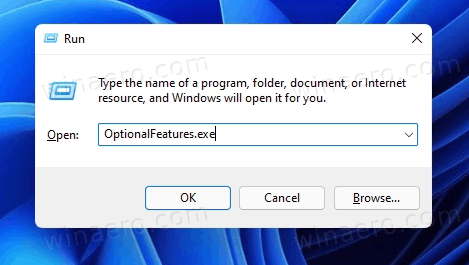
- Press the Enter key to execute it. This will open the applet instantly; in our case, it will be the Windows Features dialog.
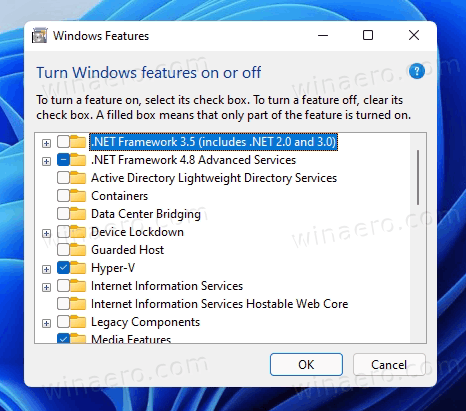
Also, you can use the above Windows 11 Control Panel commands to create a shortcut for any applet or tool with a couple of clicks. Shortcuts created this way can be easily pinned to the Start menu or taskbar.
Create a shortcut to a Control Panel applet
- Right-click the empty space on your Desktop.
- Select New item > Shortcut from the context menu.
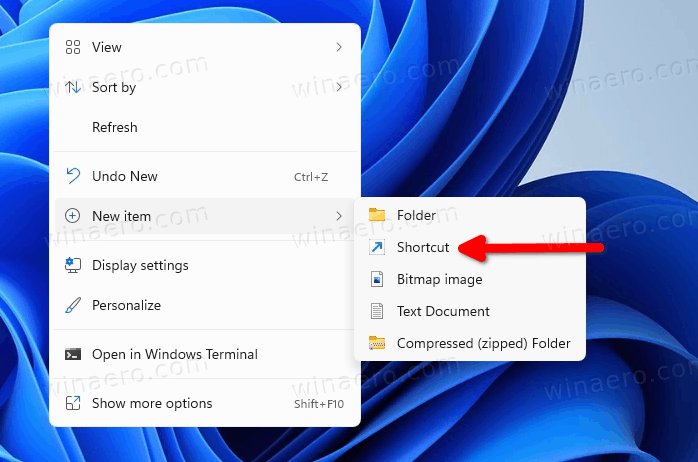
- Type or copy-paste the command from the above table for the item you want to create a shortcut to. For example,
control appwiz.cpl.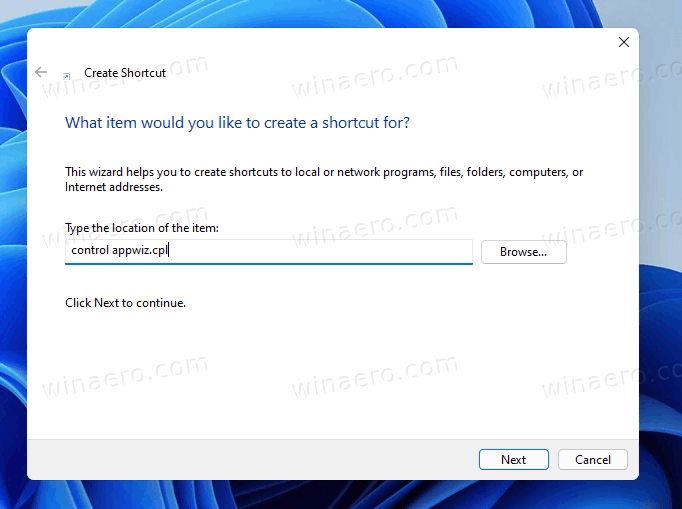
- Name your shortcut to reflect what it does, for example "Uninstall a program".
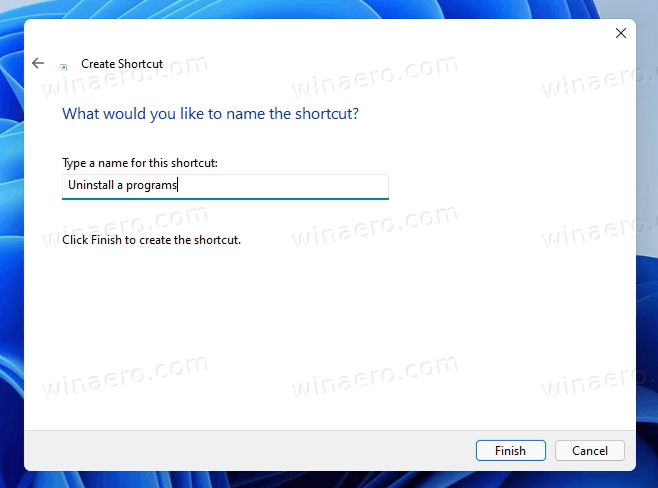
- Customize the shortcut icon if you want.
Finally, it is important to note that there is an easier way to create a shortcut for any Control Panel applet. Just open it, and then drag-n-drop its icon from the Control Panel address bar to the Desktop.
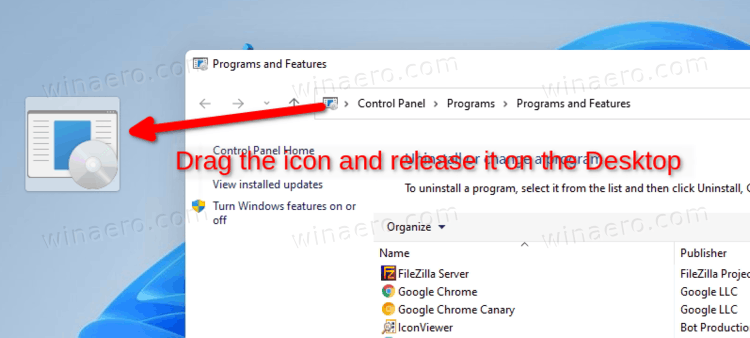
This will instantly create the applet shortcut. However, if you try to pin to the taskbar, it will pin the Control Panel itself instead of the individual applet. This is the only disadvantage of this method.
Support us
Winaero greatly relies on your support. You can help the site keep bringing you interesting and useful content and software by using these options:

Hello!
Thank you for sharing correct Devices and Printers’s command (not printers only, as this I’ve seen on the Internet: rundll32.exe Shell32.dll,SHHelpShortcuts_RunDLL PrintersFolder). I’ve quietly (=easily) added it to my Classic Shell (Start Menu) for Windows and now it works fine for me.
You are most welcome
Thanks for this. But I think you are missing one. For me “control /name Microsoft.System” opens the classic about System Control Panel page that was inaccessible in Windows 11. I believe this is the only way to access that page.
how to open system in windows11
Create a folder named System.{BB06C0E4-D293-4f75-8A90-CB05B6477EEE} and open it in File Explorer.