Microsoft has released Windows 11 Build 26063 to Insiders on the Canary channel. Dev Channel Insiders will not receive this build. Instead, a service update for build 26058 was released for them. It is intended to test the servicing pipeline for Windows 11 version 24H2.
Advertisеment
What's new in Windows 11 Build 26063
Wi-Fi 7
In accordance with the announcement of the Wi-Fi Alliance, support for Wi-Fi 7 technology for consumer access points has appeared in Windows Insider builds for the Dev and Canary channels. Wi-Fi 7, also known as IEEE 802.11be Extremely High Throughput (EHT), promises to revolutionize wireless connectivity, offering users unprecedented speed, stability and efficiency.
Wi-Fi 7 is based on Wi-Fi 6 and Wi-Fi 6E technologies. It improves all aspects of wireless connections, including transmission speed, latency, efficiency, reliability, power, etc.
Key features of Wi-Fi 7
- Multi-Link operation (MLO) allows devices to simultaneously use multiple bands (2.4 GHz, 5 GHz and/or 6 GHz) to avoid network congestion and ensure uninterrupted connectivity.
- Ultra-wide 320 MHz bandwidth in the 6 GHz band doubles the speed of data transfer to your devices and opens up new possibilities for high-bandwidth applications such as AR/VR.
- 4096-QAM modulation increases data transfer rates by 20% and improves the quality of video streaming, video conferencing and other applications.
Wi-Fi 7 offers multi-gigabit speeds on Windows PCs, up to 4x faster than Wi-Fi 6 and Wi-Fi 6E, and nearly 6x faster than Wi-Fi 5. In addition, latency is significantly reduced, improving responsiveness and performance in real-time applications such as gaming and video conferencing. However, it should be noted that performance may vary depending on the manufacturer and device specifications.
To take advantage of Wi-Fi 7, you will need a Wi-Fi 7 capable consumer access point and PC.
Below is a screenshot from a PC running this build of Windows while connected to a home Wi-Fi 7 hotspot.
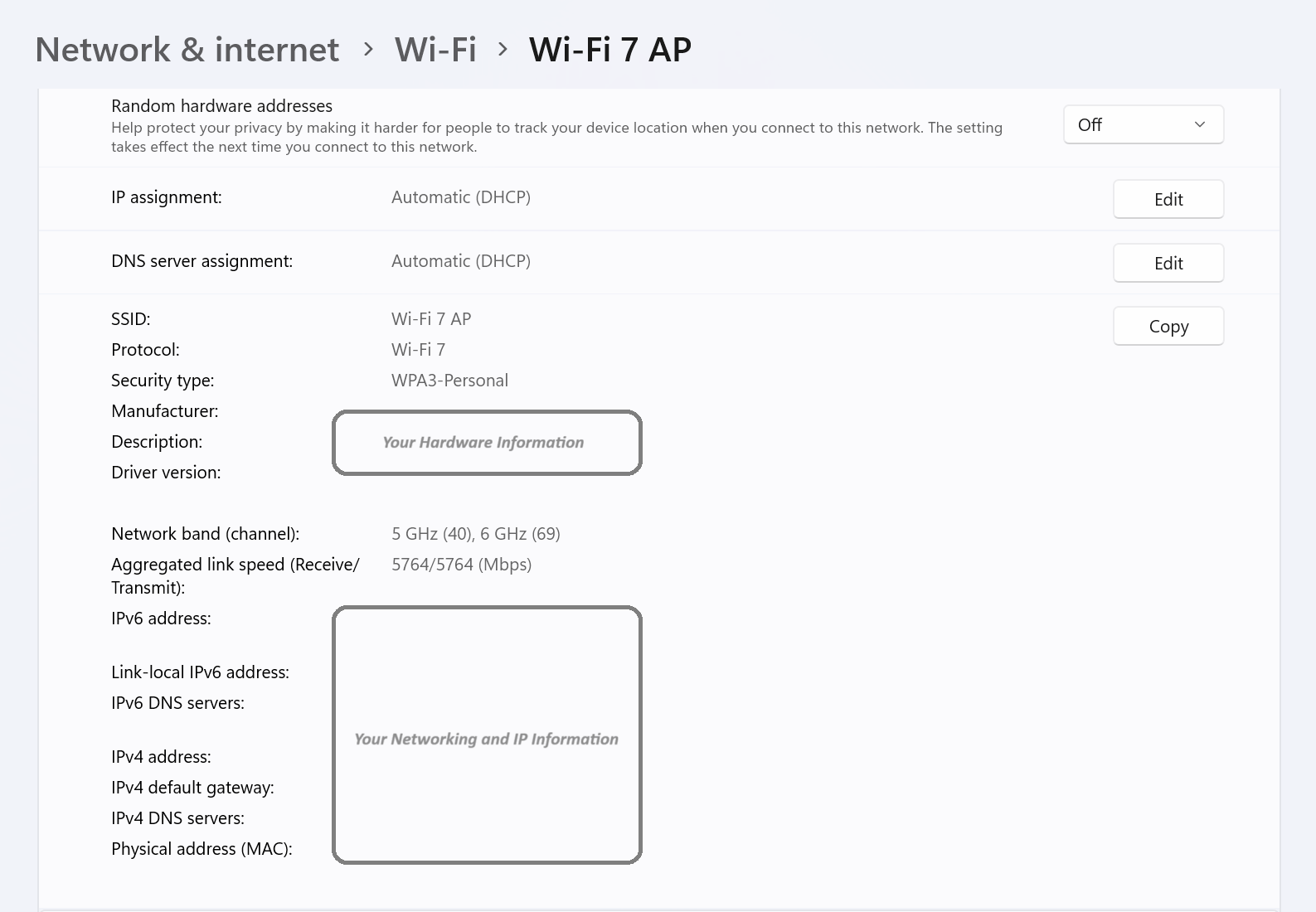
Changes and improvements
Copilot for Windows
- Copilot for Windows can now perform 16 new actions in addition to the 13 already available. And with the Power Automate Desktop plugin, you can automate some tasks.
- Temporarily disabled the new Copilot experience for Windows introduced in build 26052 , where the Copilot icon changes and animates to indicate that Copilot can help with something. After some issues are fixed, Microsoft will continue testing the feature.
Widgets
The widget panel sections and new features introduced in build 26058 have been temporarily disabled . After some issues are fixed, Microsoft will continue testing the feature.
Fixed
- Fixed an issue where some Insiders were experiencing the network connection icon on the taskbar reporting that Internet access was not available when using some VPN connections, when in fact the Internet was available. Some applications might also think that there is no Internet access.
- A fix is being distributed for an issue where build 26058 was not showing up in Settings -> Windows Update -> Update History. It may take one or two more builds for builds to start appearing correctly in the log.
- Fixed a DWM crash that occurred in the last two builds.
- Fixed an issue with Plug and Play that could affect audio device setup in the last two builds. If you still have problems with audio playback, please report it to the Feedback Center.
- Fixed an issue where typing too quickly into the search field in Settings could result in incomplete search results.
- Fixed an issue where the three-finger touchpad middle-click gesture would not work in some apps (if enabled in Touchpad settings).
- Fixed an issue where attempting to use the Move option from the menu would cause the window to resize rather than move it.ALT + <пробел>
- Fixed an issue for Insiders with multiple monitors where opening a minimized window could cause the window to appear on a different monitor.
- Fixed an issue where the taskbar clock might not update.
- Fixed an issue where icons on the taskbar could move when moving the mouse cursor across the taskbar.
- Fixed an issue where the "Notify when apps request location access" option in Settings -> Privacy & Security -> Location would reset after a system restart.
- Fixed an issue where, in the previous flight, messages on the Windows Update page in Settings could sometimes appear for a split second to be unreadable.
Known Issues
General
- [Reminder] Some popular games may not work correctly in Canary Channel Insider builds. When running them, a “green screen of death” (GSOD) may occur. If you notice any problems, be sure to leave feedback in the Feedback Center app.
- Important information for Dev Drive users. If you are using build 26052, you have created Dev Drives and you need to rollback to a previous build, you will need to back up your data in Dev Drive before doing this. A rollback will result in damage to the Dev Drive and loss of data on it.
- In the "Settings" -> "System" -> "Display" -> "Graphics" section, the "Display Connection" section is incorrectly displayed, when clicked, the "Settings" application crashes. This section will be removed in future builds.
- Updating to this build using released ISOs may not work if you select the "Don't save anything" option during the process. To update to the latest build on the Dev and Canary channels, use Windows Update.
- [UPDATED] Made a change to help reduce the number of rollbacks (with error code 0xC1900101) when installing the latest builds and are continuing to investigate reports.
- Engineers are working to fix an issue where the keyboard layout flyout has reverted to the old design and appears in the wrong location.
- In some cases, the context menu in Explorer appears without the acrylic effect . The issue will be fixed in future builds.
- [New] Investigating reports of problems with the mouse cursor after installing build 26058. In particular, the cursor may disappear in some applications. If you have any problems, please send information to the Feedback Center, describing in detail what you are doing and observing at this moment.
- [New] When opening the context menu in Explorer, icons may appear in the wrong place and overlap with text.
Support us
Winaero greatly relies on your support. You can help the site keep bringing you interesting and useful content and software by using these options:
