Microsoft has released a new preview of Windows 11, Build 26058, to Insiders in the Dev and Canary channels. Insiders on the Canary channel will receive build 26058.1000, while the Dev channel has been released build 26058.1100 (KB5036078). The features are completely identical for both updates, Microsoft is just testing different distribution methods of the OS. Finally, the ISO images are also available.
Advertisеment
The Canary and Dev Channels receiving the same builds is only temporary. During the times in which the Canary and Dev Channels are on the same builds (e.g. Build 26058), the window is open for Insiders in the Canary Channel to switch to the Dev Channel. At some point in the future, the Canary Channel will jump to higher build numbers and the window will be closed.
What's new in Windows 11 Build 26058
Pointer Indicator: New accessibility setting for low vision Windows users
Windows users with low vision can now easily find and use the mouse cursor to work more efficiently and productively.
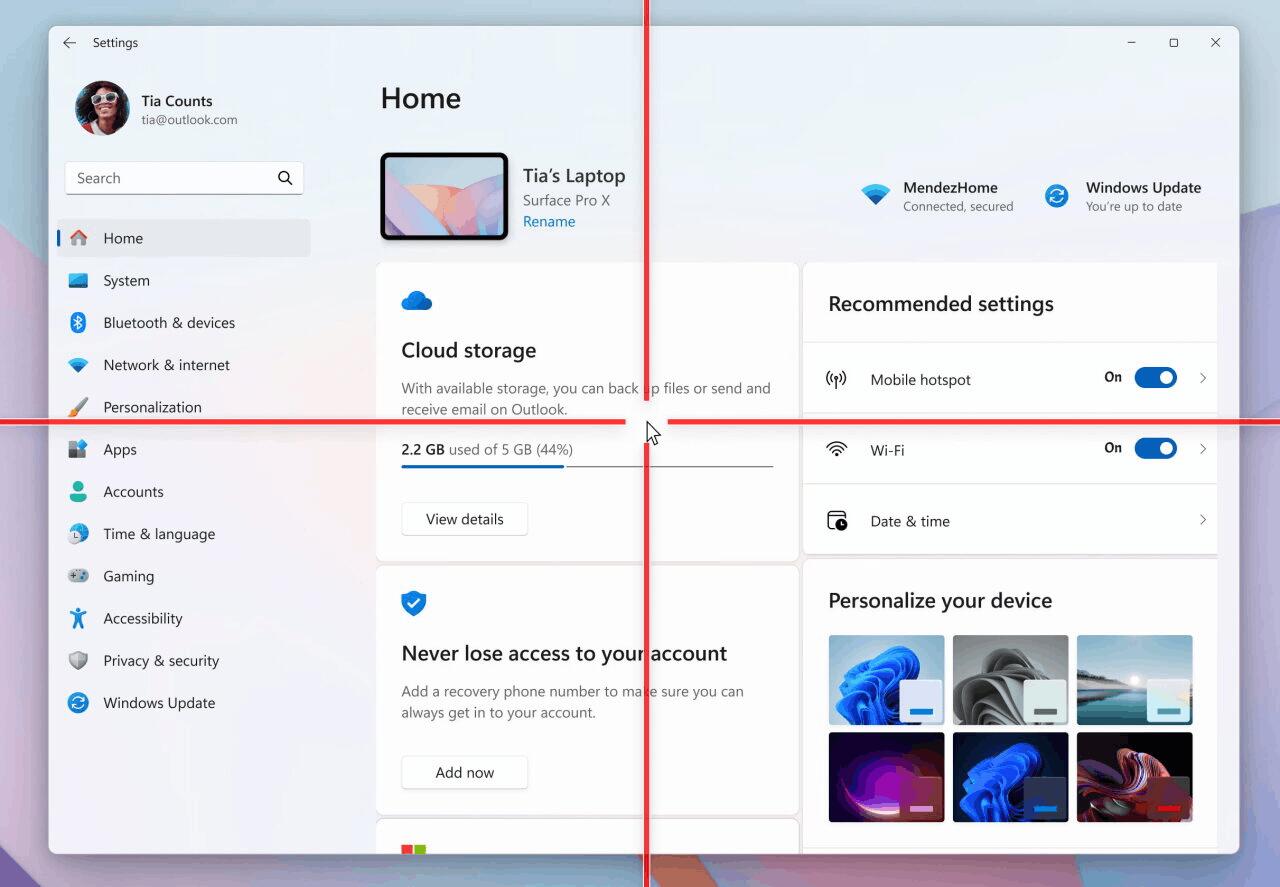
To enable this feature, go to Settings -> Accessibility -> Mouse Pointer and Touch and enable the cursor indicator. You can also find the option using Windows search. Once the feature is enabled, you will be able to toggle it on and off using the keyboard shortcut .Win + Ctrl + X
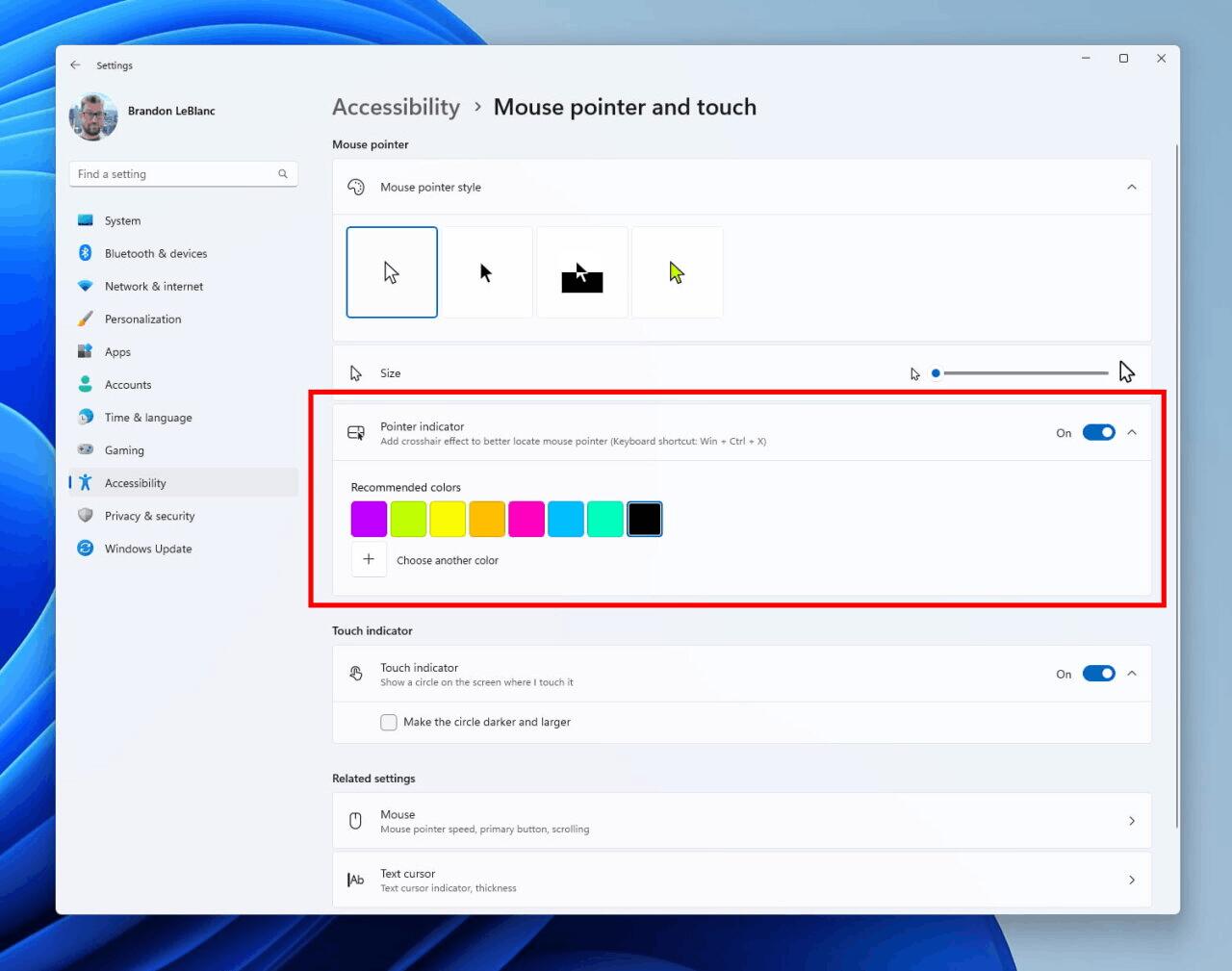
Widget panel improvements
Microsoft continues to improve the widget panel. Now you will have more space to place the widgets you need, while still being able to find out the latest news from a personalized feed. Thanks to the new navigation bar on the left side, you can switch between the widget panel and other integrated panels such as Discover.
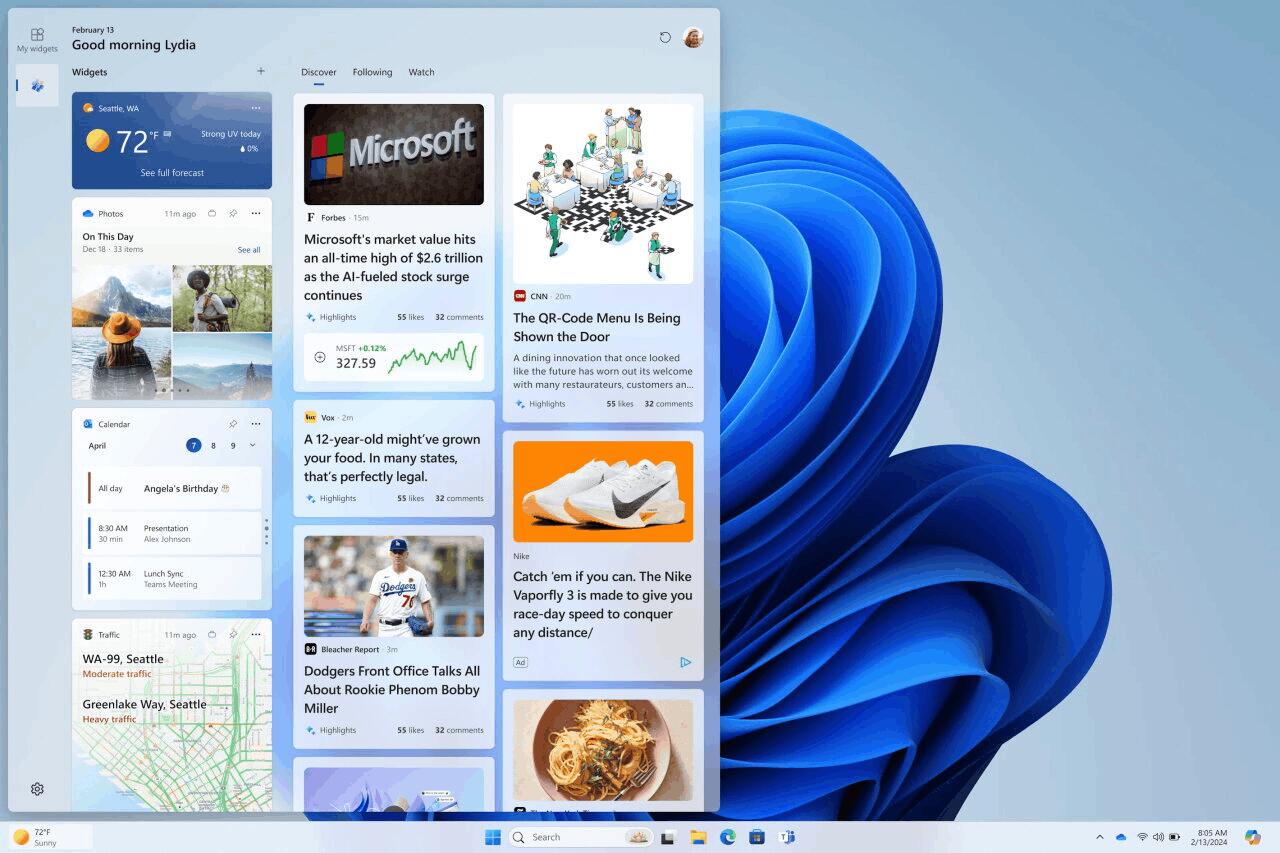
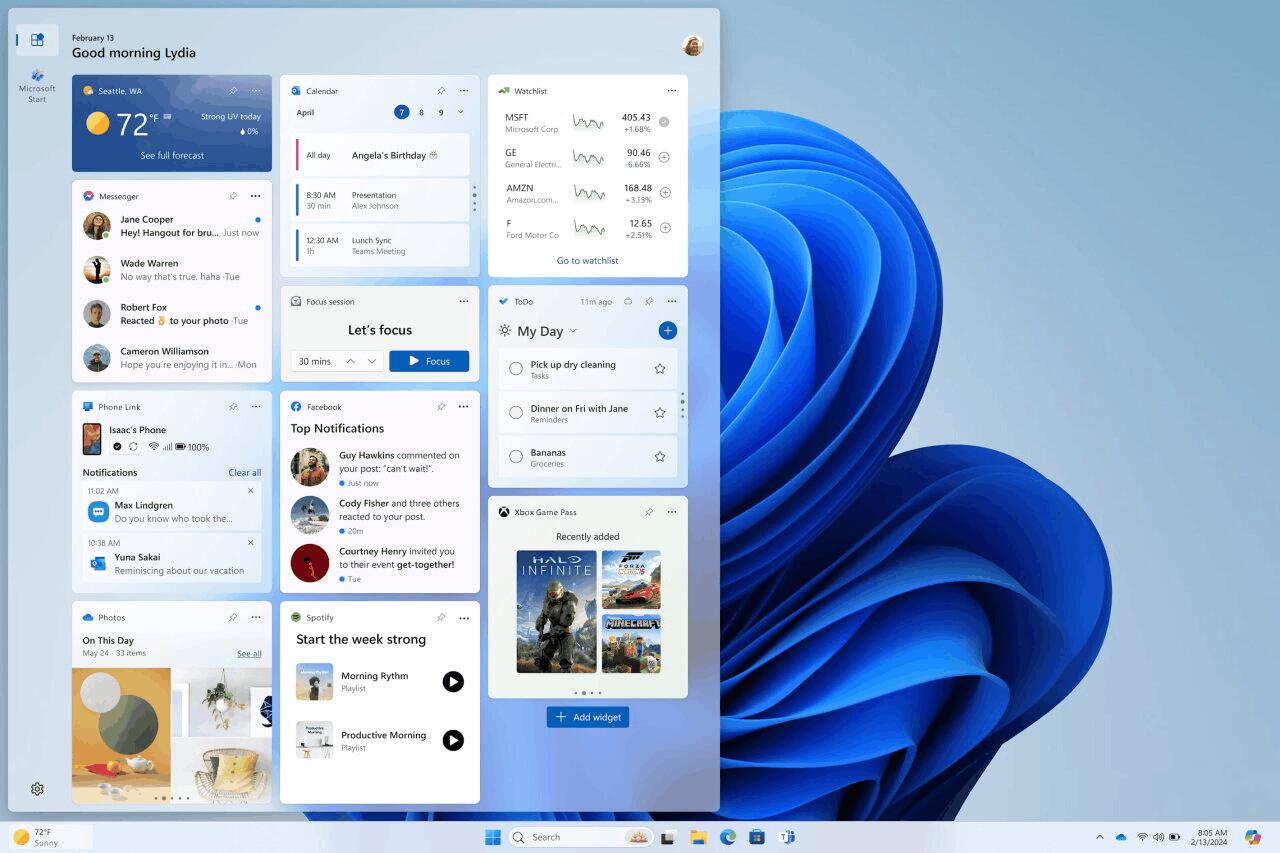
Note. Microsoft has started rolling out the feature to some Insiders in the Dev and Canary channels. Microsoft wants to gather feedback from a small group of users before the change is rolled out to all Insiders.
New notification badging for Widgets
Microsoft has started rolling out new icons for the Widgets button on the taskbar. They will notify you if you missed an important notification. Below you can see an example of an icon showing that there are three missed notifications.
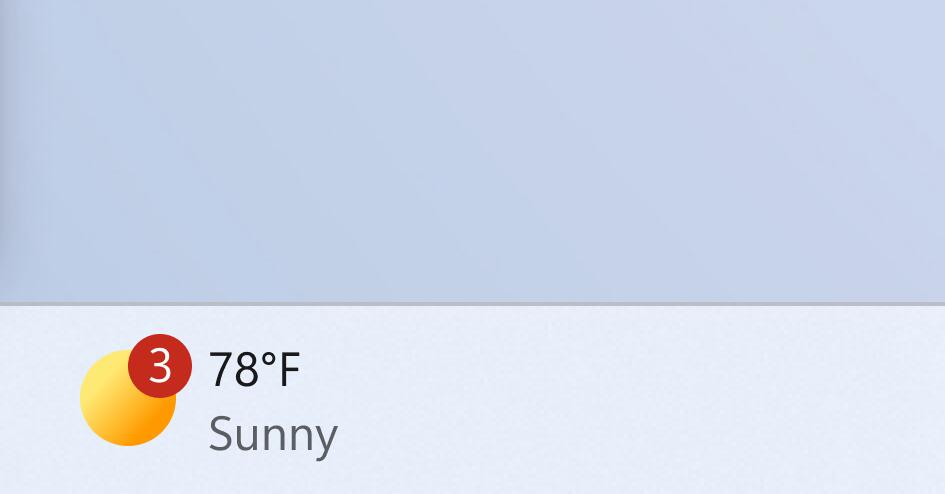
When you open the Widgets panel, you'll see notification details in the top left corner.
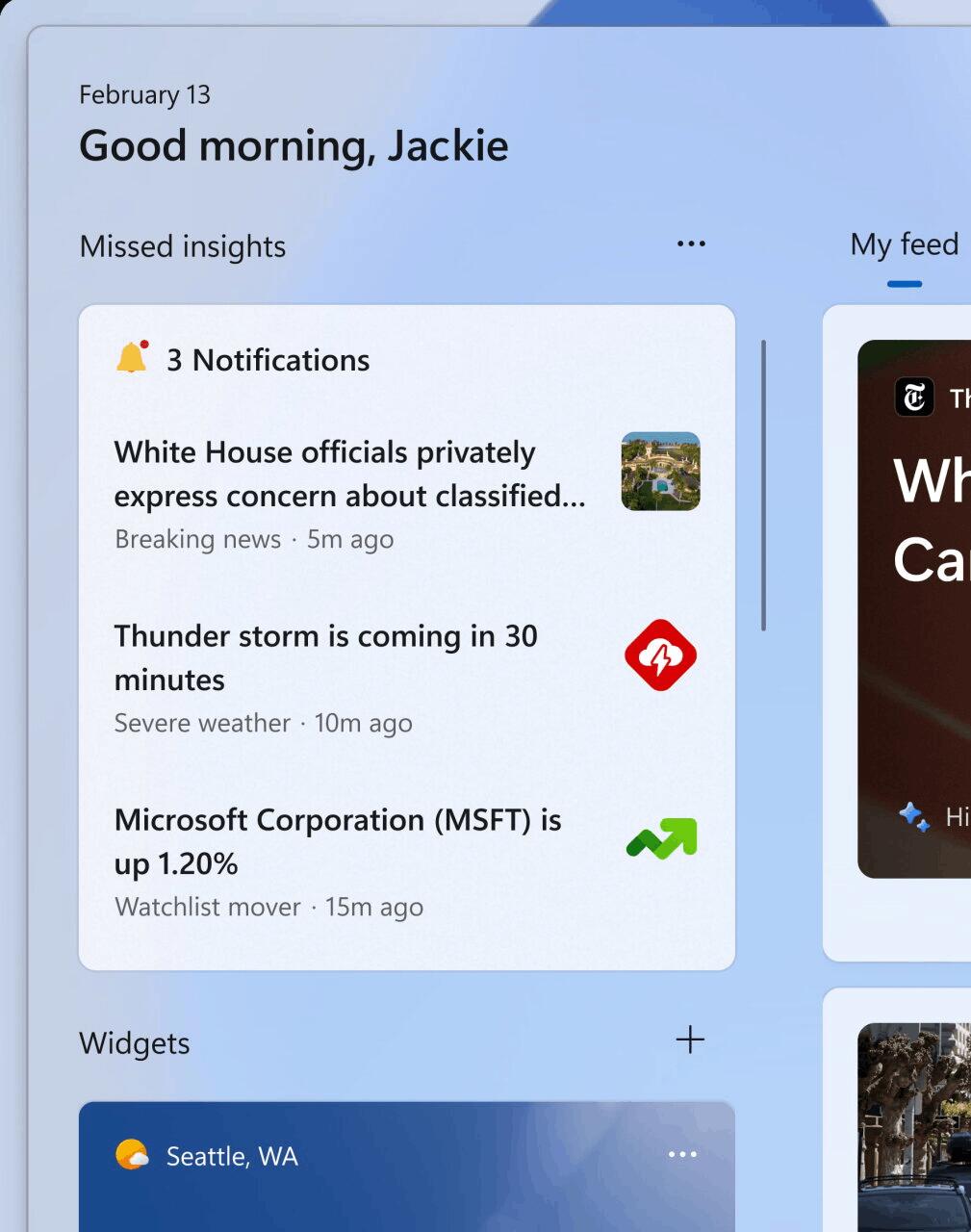
Note. Microsoft has started rolling out the feature to some Insiders in the Dev and Canary channels. Microsoft wants to gather feedback from a small group of users before the change is rolled out to all Insiders.
Improved Weather on Lock Screen
Users on the Canary channel will now see more detailed weather information on the lock screen. Hovering your mouse over the card will reveal more information, and clicking on it will open Microsoft Edge with a full weather forecast from MSN Weather.
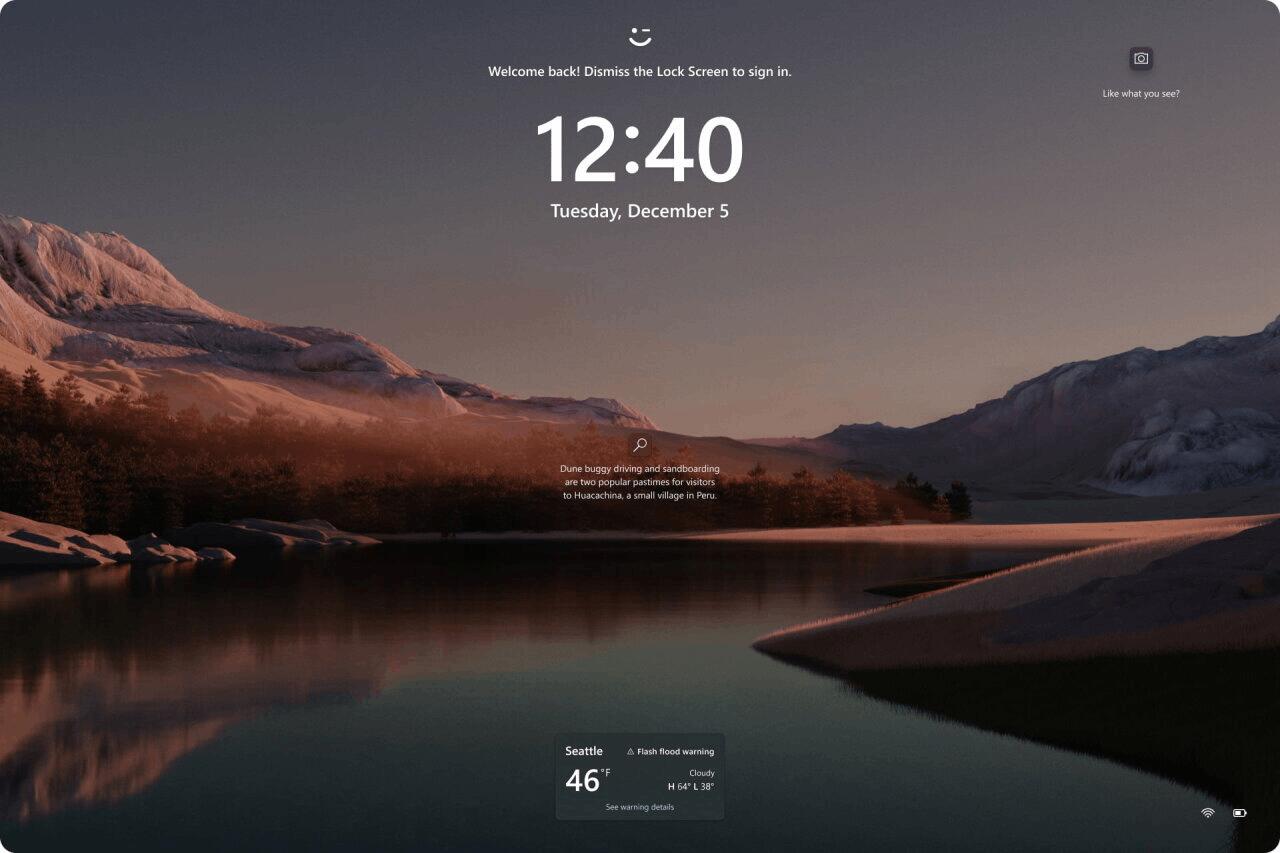
This change is enabled by default for Dev Channel Insiders using US English. Make sure that under Settings > Personalization > Lock Screen > Lock Screen Status, the Weather option is selected. If you do not want to see this block, then select the “Nothing” option. The option does not depend on the selected lock screen personalization option (Windows Spotlight, Photos or Slideshow).
Note. This change is only available to users using the system in English (US), which means that not all Insiders on the Dev and Canary channels will see it. Microsoft wants to gather feedback from a small group of users before the change is rolled out to all Insiders.
Changes and improvements
- WIN + CTRL + S will now open voice access instead of Windows Speech Recognition (WSR). Windows 11 is transitioning from WSR to voice access. WSR is being deprecated.
- To make it easier to use the context menu in Explorer, Microsoft has added text labels for actions like Cut, Copy, Paste, Rename, Share, and Delete. Previously, only icons were displayed.
- If you run winget or any other package manager configured for it, Command Prompt (CMD) will now listen for changes to PATH and update your current session. To enable this logic in CMD, simply add the name of the package manager .exe to
HKEY_LOCAL_MACHINE\SOFTWARE\Microsoft\Command Processor\KnownPackageManagers.
Fixes
- Fixed an issue due to which some Insiders could experience a black screen starting with build 26040 (for example, when resuming from sleep mode). If the problem is still present, please report it to the Feedback Center.
- Fixed an issue where all added extras under Settings -> Apps -> Extras were supposedly 0 bytes in size.
- Fixed an issue where Focus Sessions continued to show up running in Action Center even after finishing.
- Fixed an issue where, in a previous build, Windows Sandbox would unexpectedly display a message indicating that Windows Sandbox could not initialize.
- Fixed an issue that caused the time of the last check for updates to be incorrectly displayed in Windows Update.
Known Issues
General
- [Reminder] Some popular games may not work correctly in Insider builds for the Canary channel. When running them, a “green screen of death” (GSOD) may occur. If you notice any problems, be sure to leave feedback in the Feedback Center app.
- Important information for Dev Drive users. If you are using build 26052, you have created Dev Drives and you need to rollback to a previous build, you will need to back up your data in Dev Drive before doing this. A rollback will result in damage to the Dev Drive and loss of data on it.
- In the "Settings" -> "System" -> "Display" -> "Graphics" section, the "Display Connection" section is incorrectly displayed, when clicked, the "Settings" application crashes. This section will be removed in future builds.
- [New] Updating to this build using released ISOs may not work if you select the "Don't save anything" option during the process. To update to the latest build on the Dev and Canary channels, use Windows Update.
- [New] Investigating reports that when trying to install the latest build, the change in the system is rolled back with error code
0xC1900101. - [New] Some Insiders may be experiencing an issue where the network connection icon on the taskbar reports that there is no Internet access when using some VPN connections, when in fact the Internet is available. Some applications may also think that there is no Internet access.
- [New] Working to fix an issue where the keyboard layout switch (Win + Space ) has reverted to the old design and appears in the wrong location.
- [New] After installing this build, there will be an issue where update information will not appear in Settings -> Windows Update -> Update History.
- [Added] In some cases, the context menu in Explorer is displayed without the acrylic effect . The issue will be fixed in future builds.
Widgets
- [New] There may sometimes be an issue where a widget panel showing empty widgets without any content.
Support us
Winaero greatly relies on your support. You can help the site keep bringing you interesting and useful content and software by using these options:
