A few days ago Microsoft has officially announced the inbox sudo for Windows app. It allows running apps as administrator from the command prompt, but in a different way than the Linux app of the same name. The open source community didn't appreciate Microsoft's release, and they actually have a reason.
Advertisеment
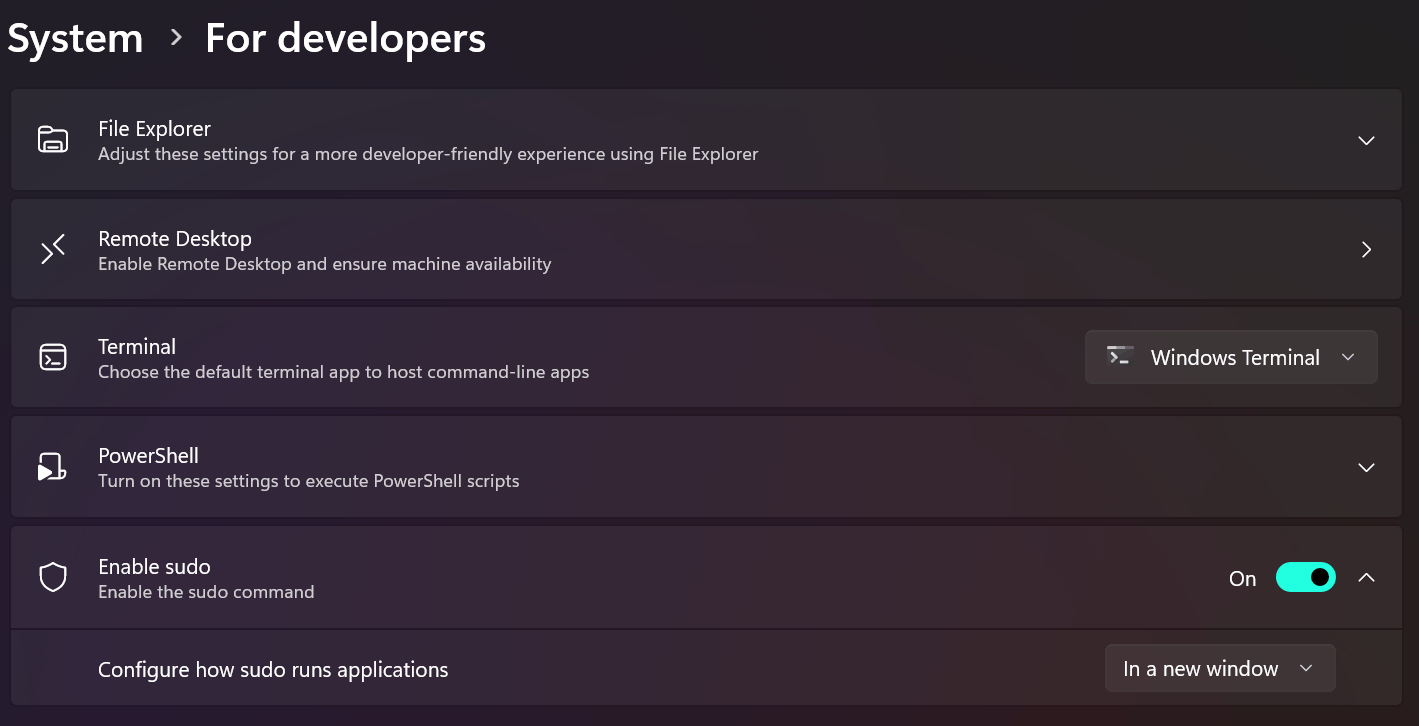
In response to the introduction of sudo on Windows, developers in the Open Source community are discussing porting Word to OpenBSD. The project’s maintainers and followers of Theo de Raadt took this step because of complaints about Microsoft’s attempt to make its own version of sudo for Windows 11 without first coordinating its actions with the developers of the original utility. As a last resort, if it doesn’t work out with Word, they’ll at least try to port Notepad.
In the spirit of Microsoft bringing sudo to Windows, it is time we bring Word to OpenBSD.
Same as Microsoft:
- Not caring about name confusion
- Not caring about compatible behaviours
- Not caring about trademarks or de facto trademarks
- Not asking the original product teams if it is OK.
This is setting the standard as well as Microsoft will do with sudo.
The Sudo for Windows project comes 44 years after the first original version of sudo was released on 4.1BSD. Sudo was conceived and implemented by Bob Coggeshall and Cliff Spencer around 1980 in the computer science department at SUNY/Buffalo, first running on a VAX-11/750 running 4.1BSD. Sudo in its current form is maintained by project maintainer Todd K. Miller, who continues to improve sudo and fix bugs.
Despite the same name, the two projects have nothing in common. Linux sudo is very flexible, highly configurable via command line arguments and configuration files, and allows running apps under any credentials allowed in the system.
On the other hand, Microsoft's tool relies on UAC and runs command as Administrator only. It relies or background services, RPC, and is pretty limited with its capabilities. But still, using it you can elevate your commands, even in inline mode.
Support us
Winaero greatly relies on your support. You can help the site keep bringing you interesting and useful content and software by using these options:
If you like this article, please share it using the buttons below. It won't take a lot from you, but it will help us grow. Thanks for your support!
Advertisеment
