Microsoft has released a new Windows 11 version, Build 25982, to the Canary channel. In this update, Microsoft continues to roll out Copilot to more users, and adds SMB encryption. Besides, it includes support for discovering encrypted DNS servers, Block Cloning technology for the ReFS file system on Dev Drive, better scaling for RDP, and more.
Advertisеment
What's new in Windows 11 Build 25982
New features
Copilot for Windows
Microsoft is starting to distribute a preview version of Copilot for Windows to Insiders on the Canary channel. Please note that the feature is only available in some countries. Copilot is being rolled out in stages, which means that the feature will not be available to all Insiders right now.
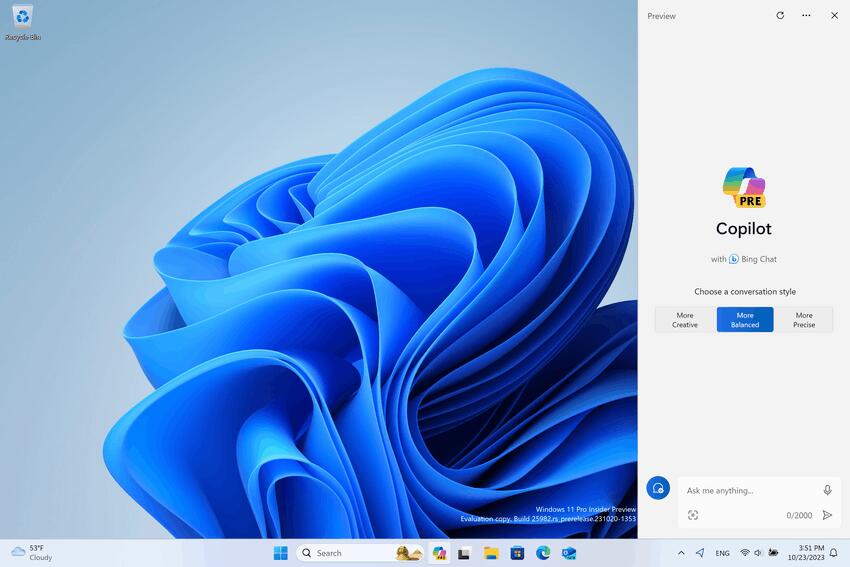
With Copilot, you can quickly summarize a web page, compose an email, switch the Windows theme, and even generate an image using the DALL-E model. If you need to turn on Bluetooth and connect your headphones, you can ask Copilot to do it for you. Don't know how to take a screenshot? Ask Copilot. This feature can change the way you interact with your computer and inspire you to try new things.
Copilot will always be available in the Windows taskbar. It can also be accessed using the WIN + C keyboard shortcut. To use Copilot, you will need the Microsoft Account (MSA) or Microsoft Entra ID (formerly Azure Active Directory) that you use to sign in to Windows.
This change is not yet available to all Insiders on the Canary channel. Microsoft wants to collect feedback from a small group of users before the change is rolled out to all Insiders.
A preview version of Copilot for Windows is available to select Insiders in select countries. Currently, users from North America, the UK, some regions of Asia and South America can try it out. Copilot will be available in other countries in the future.
SMB encryption
Starting with build 25982, the SMB protocol supports mandatory encryption for all outgoing connections from SMB clients. With this new setting, administrators can require all target servers to use SMB 3 and encryption, and if these features are not available, the client will not be able to establish a connection. This provides the highest level of network security and levels the playing field between client and server when establishing an SMB connection.
For more information about configuring SMB client encryption, please visit https://aka.ms/SmbClientEncrypt. More information about SMB encryption can be found at https://aka.ms/SmbEncrypt.
Changes and improvements
- Discovery of Network-designated Resolvers (DNR) is a new Internet standard for discovering encrypted DNS servers. Until now, insiders had to find out the IP address of the desired encrypted DNS server and manually enter it to configure the encrypted DNS client side on their computer. DNR will allow users to use encrypted DNS protocols such as DNS over HTTPS (DoH) and DNS over TLS (DoT) on the client side without the need for manual configuration. Client-side DNR support is now available in Insider versions of Windows 11 starting with build 25982. Details on this change can be found on the official website.
- Dev Drive: The Windows copy engine now supports Block Cloning technology for the ReFS file system. Using this feature improves the performance of ReFS volumes, including Dev Drive volumes, in a variety of scenarios, including builds and other data copy-intensive scenarios. The more files are copied, the more benefit you can get from this feature.
- Remote Desktop Connection (mstsc.exe) now supports 350%, 400%, 450%, and 500% scaling.
- Settings: If you’re in light mode, the show accent color on Start and taskbar toggle is greyed out by design and we now show an information bullet that makes it more clear the setting is only available in Windows dark mode.
Fixed
- Fixed an issue that caused Voice Access to crash when typing using it.
- Fixed several issues that could lead to freezes when launching File Explorer.
- Fixed an issue where the Print Queue could be unavailable and an error would appear when attempting to open it.
Known Issues
Some popular games may not work correctly in insider builds for the Canary channel. If you notice any problems, be sure to leave feedback in the Feedback Center app.
Support us
Winaero greatly relies on your support. You can help the site keep bringing you interesting and useful content and software by using these options:
