Windows 11 Insider Preview Build 25936 is now available to insiders in the Canary Channel. It has a new expiration date set to 9/15/2024, updates the screens you see after OOBE, and includes a slightly refined look of Task Manager settings.
Advertisеment
What's new in Windows 11 Build 25936 (Canary)
Post-OOBE
Microsoft is testing new options that will be visible after the initial operating system setup (OOBE) is complete. There is a chance that after OOBE is completed, one of the following scenarios will automatically run on your device.
- If you select "Development Intent" in the "Let's Customize Your Experience" step, the Dev Home application will automatically launch after the first login.
- If you select "Development Intent" in the "Let's Customize Your Experience" step, the "Get Started" application will automatically launch after the first login. There, you can learn more about Dev Home, and get it up and running.
- If you selected "Recovery" during the initial setup (OOBE) phase, the "Get Started" application will automatically launch the second time you log in. The app will tell you about important apps and settings, and let you know that Windows Restore is complete. You can also learn how to access restored applications from the Start menu or taskbar.
These are experimental changes that are currently available to a small number of Insiders on the Dev channel. Scenarios may vary slightly on different computers.
Changes and improvements
- [Reminder] Canary Insider Builds now expire on September 15, 2024. Make sure you have updated to the latest build.
- Dynamic Lighting: Added the ability to select your own color for the RGB lighting of devices.
- Task Manager: The settings page has been redesigned to match the style of Windows 11. The page now looks more like the Settings app and offers a cleaner user interface with categories separated into separate sections. The change will be available on the Dev channel shortly.
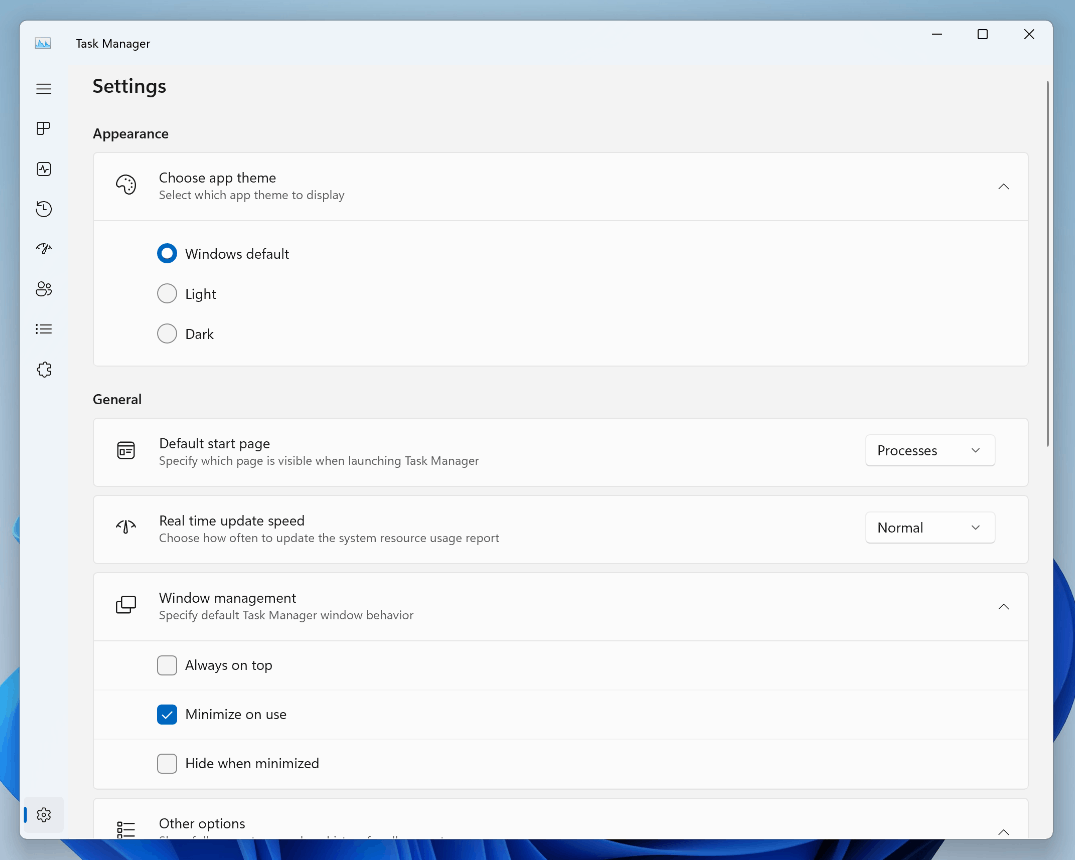
- Settings: The "End Task" feature under System > For Developers no longer requires developer mode to be enabled.
Fixes
- Fixed an issue that in previous builds caused .NET update to get stuck at the stage of asking to restart the computer on the Windows Update page.
- Fixed several issues that resulted in the "End task" option in the taskbar not working or closing multiple unrelated apps.
Support us
Winaero greatly relies on your support. You can help the site keep bringing you interesting and useful content and software by using these options:
