Microsoft has released Windows 11 Build 25352 to Insiders in the Canary channel. The announcement highlights a new Widget addition dialog. After a redesign it now includes a preview area where you see how a widget looks before adding it.
What's new in Windows 11 Build 25352 (Canary)
New add Widget dialog
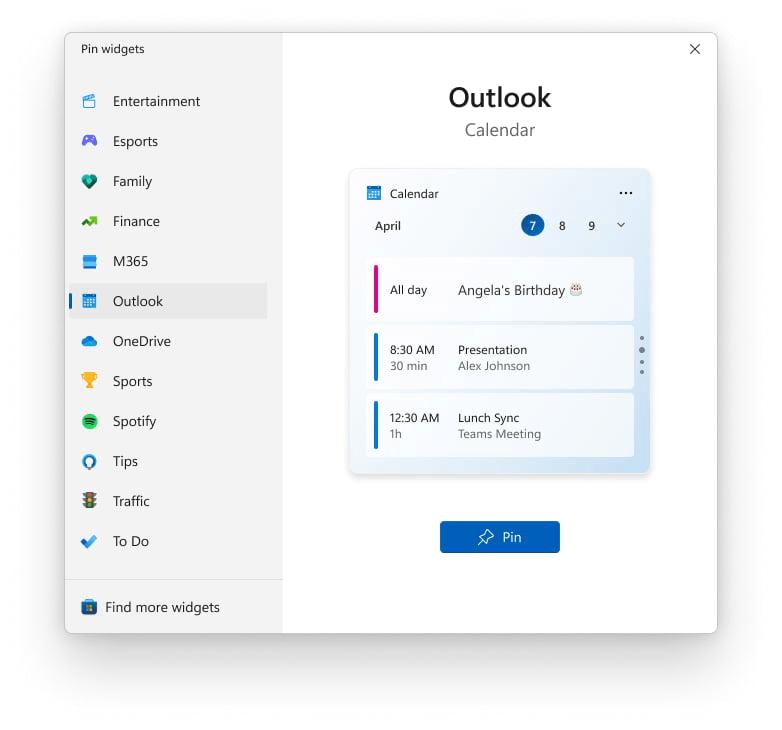
Microsoft has started testing a new Widget Picker that allows users to preview the appearance of a widget before pinning it. The appropriate dialog can be accessed from any application or service.
It also includes a link in the lower left corner to a collection of widgets in the Microsoft Store.
This new feature is currently available to insiders on the Canary and Dev channels.
The Canary channel builds will introduce a variety of platform changes that require extensive insider testing before being released to the general public. These changes include significant updates to the Windows kernel, new APIs, and more. As with the legacy Dev channel, not all changes presented in the Canary channel will be included in stable releases.
Currently, insiders on the Canary channel will receive build numbers of 25000, while Dev, Beta, and Release Preview numbers will be lower. Insiders in the Dev channel running the 25XXX builds will be automatically moved to the Canary channel to continue receiving new builds.
To switch to another channel, insiders will need to perform a clean install of the appropriate build.
This change also applies to corporate clients managed by Group Policy, Windows Update for Business, or Microsoft Intune.
Via Microsoft
Support us
Winaero greatly relies on your support. You can help the site keep bringing you interesting and useful content and software by using these options:
