Microsoft today released a new build for Insiders running Windows 11 in the Canary channel. It includes features like Adaptive content brightness control (CABC) on connected devices, improvements made to HDR, RDP. Also, it included new presence sensing options and updated dialog style for firewall and UAC.
Advertisеment
What's new in Windows 11 Build 25346 (Canary)
Adaptive content brightness control (CABC) on connected devices
Users are already familiar with Content Adaptive Brightness Control (CABC). It allows the operating system to dim or brighten areas of the display depending on the content being displayed. This allows it to achieve a balance between power consumption and visual experience. Starting with this build, the feature will work on laptops and 2-in-1 hybrid devices, including those connected to a charger. Most users will not notice any change.
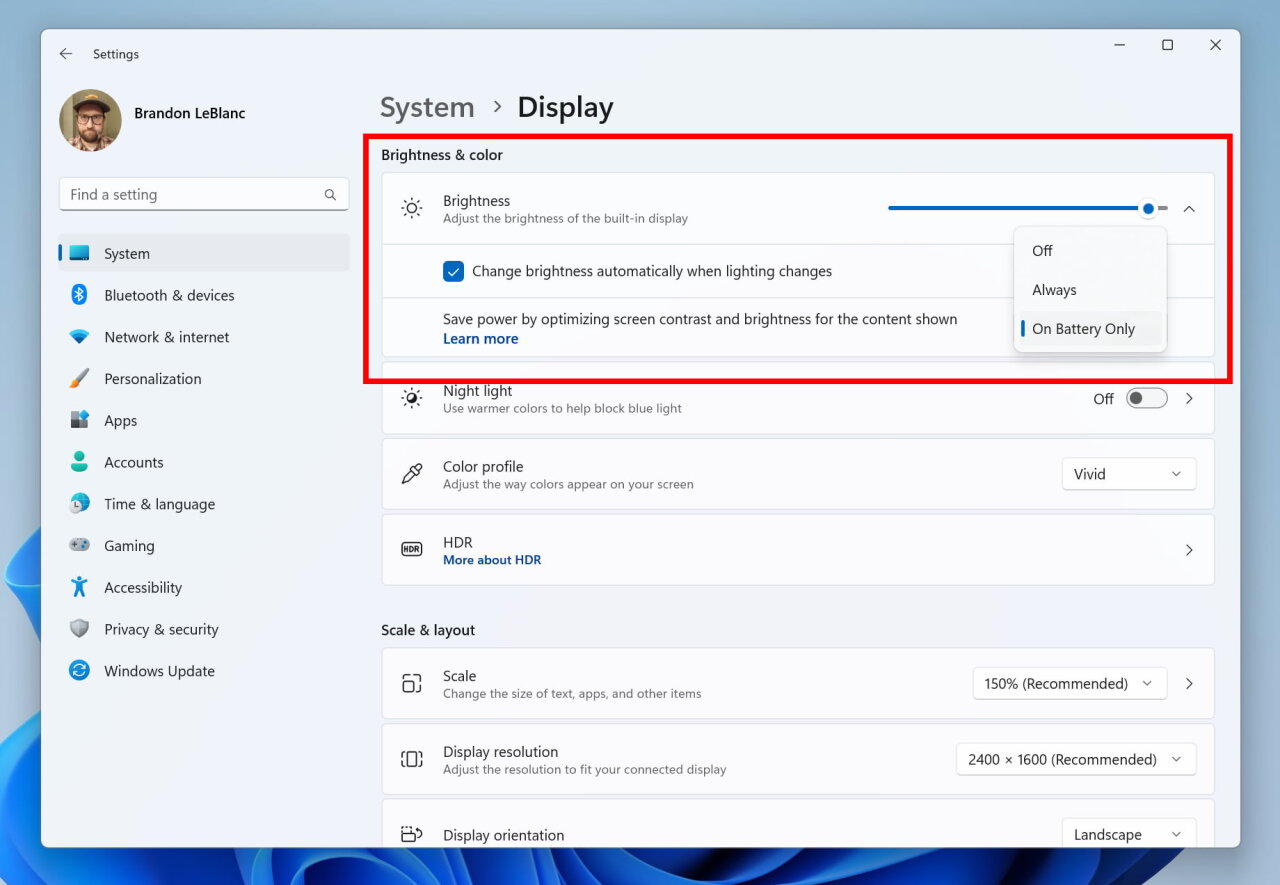
This feature can be enabled in Settings -> System -> Display under Brightness & Color. In the drop-down menu, you can find three options for operation: "Off", "Always" and "Battery only". Notebooks and 2-in-1 hybrids will default to Battery Only. Microsoft encourages Insiders to manually select Always and provide feedback on visual quality with CABC enabled. This will allow the company to make sure that it is configured correctly.
Please note that this feature must be enabled by the device manufacturer (OEM) and is therefore not available on all laptops and 2-in-1 hybrid devices.
Changes and improvements
- Remote Desktop:
- The connection panel for remote desktop sessions has been redesigned. Now it is made in the style of Windows 11 and supports dark and light themes.
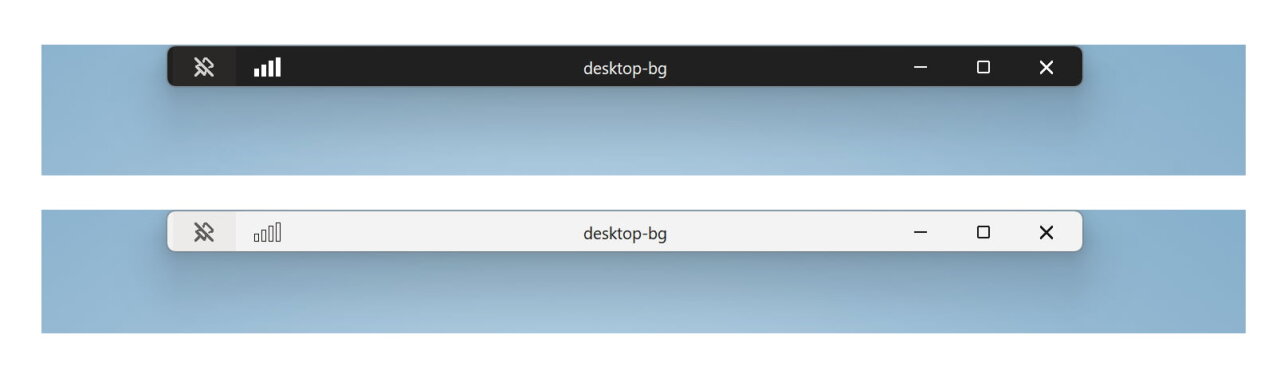
- Now when you share a local file in File Explorer, you can send it not only to contacts from Outlook, but also to yourself by email. In addition, improvements have been made to the process of downloading contacts from Outlook. This feature is not available for files stored in OneDrive because OneDrive has its own sharing mechanism.
- The connection panel for remote desktop sessions has been redesigned. Now it is made in the style of Windows 11 and supports dark and light themes.
- Settings:
- With this build, Microsoft has added new presence sensor privacy settings and APIs. If you have a device with compatible presence sensors, you can now manage your privacy and prevent certain apps from accessing those sensors. Microsoft does not collect images or metadata, and all processing is done locally on the device's hardware to ensure maximum privacy.
You can find the new setting under Settings -> Privacy & Security -> Presence Detection if your device supports it . Application developers will be able to send a request to users to receive data about the presence of a person. You can learn more about this API on the official website .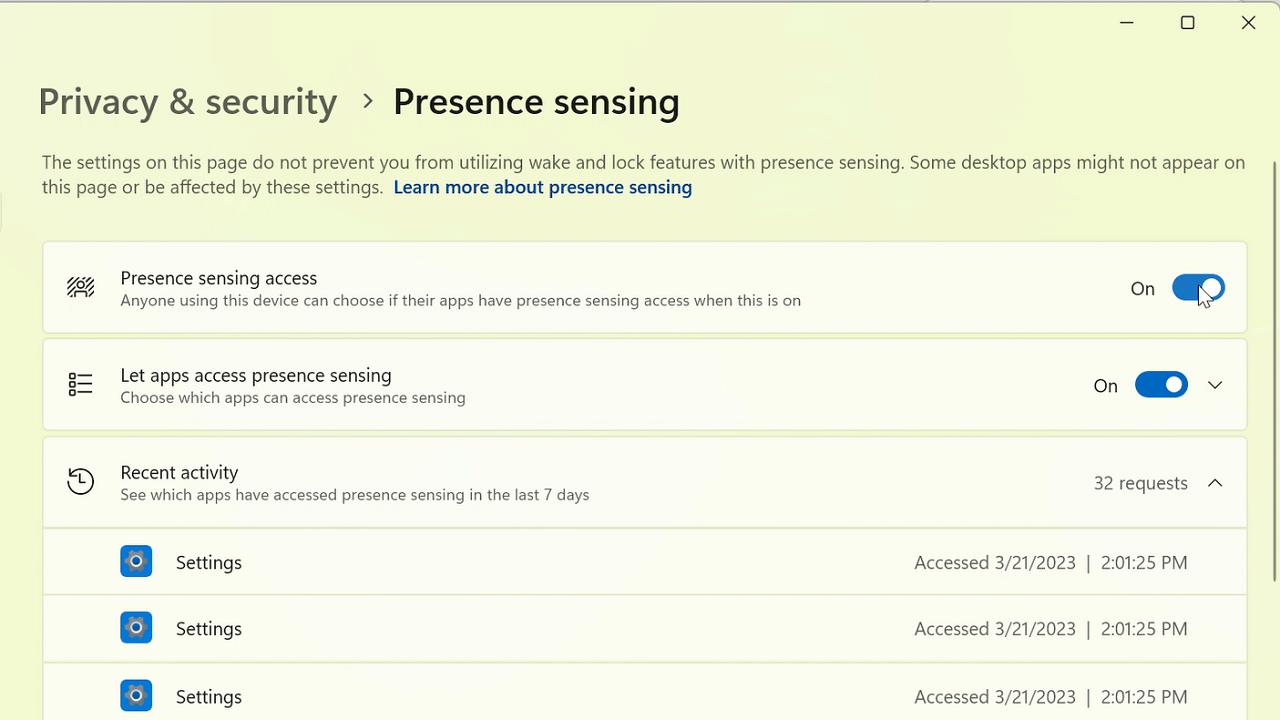
- With this build, Microsoft has added new presence sensor privacy settings and APIs. If you have a device with compatible presence sensors, you can now manage your privacy and prevent certain apps from accessing those sensors. Microsoft does not collect images or metadata, and all processing is done locally on the device's hardware to ensure maximum privacy.
- Windows Security:
- Microsoft has fixed some of the issues reported by Insiders and is ready to re-start testing updated dialog boxes from Windows Security (and Firewall) in the style of Windows 11.

- Microsoft has fixed some of the issues reported by Insiders and is ready to re-start testing updated dialog boxes from Windows Security (and Firewall) in the style of Windows 11.
- Narrator:
- Narrator users interacting with traditional Chinese characters can now work with them with confidence using Narrator and the Windows IME suggestion box. This was made possible by the creation of a Traditional Chinese dictionary for more accurate reading. Narrator now uses a dictionary to uniquely identify each Traditional Chinese word. This feature is only supported in the Taiwanese language pack. The Hong Kong language pack is not supported in Narrator.
- Graphic arts:
- Microsoft has made it easier to set the HDR state when the device is running on battery power. Go to Settings -> System -> Display -> HDR and choose whether you want HDR (or HDR video streaming) to remain on when your device is running on battery power.
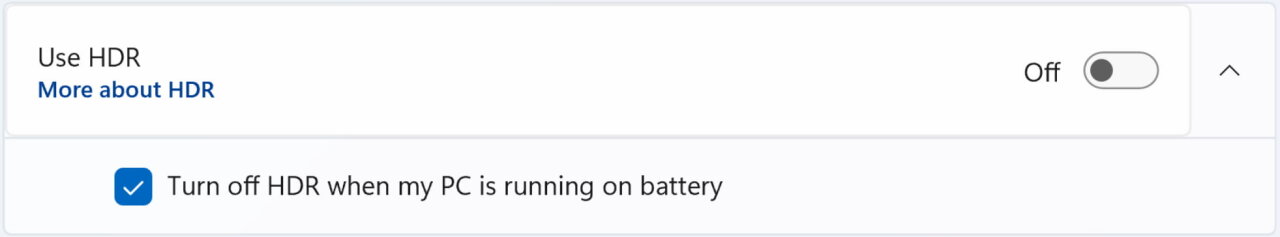
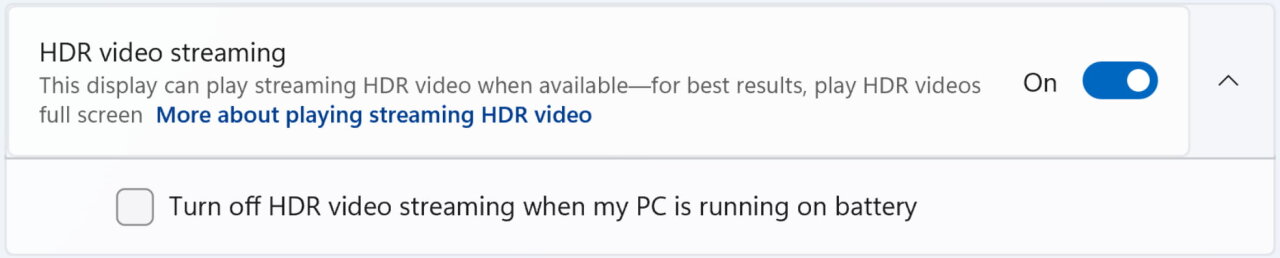
- Microsoft has made it easier to set the HDR state when the device is running on battery power. Go to Settings -> System -> Display -> HDR and choose whether you want HDR (or HDR video streaming) to remain on when your device is running on battery power.
The official announcement is linked here.
Support us
Winaero greatly relies on your support. You can help the site keep bringing you interesting and useful content and software by using these options:
