A new Dev channel build includes one more method to quickly enable Desktop Spotlight. There is a new theme option for that starting in today's update. Besides the new personalization option, Windows 11 Build 25169 adds Multi-App Kiosk Mode, and some improvements and fixes.
Advertisеment
What's new in Windows 11 Build 25169
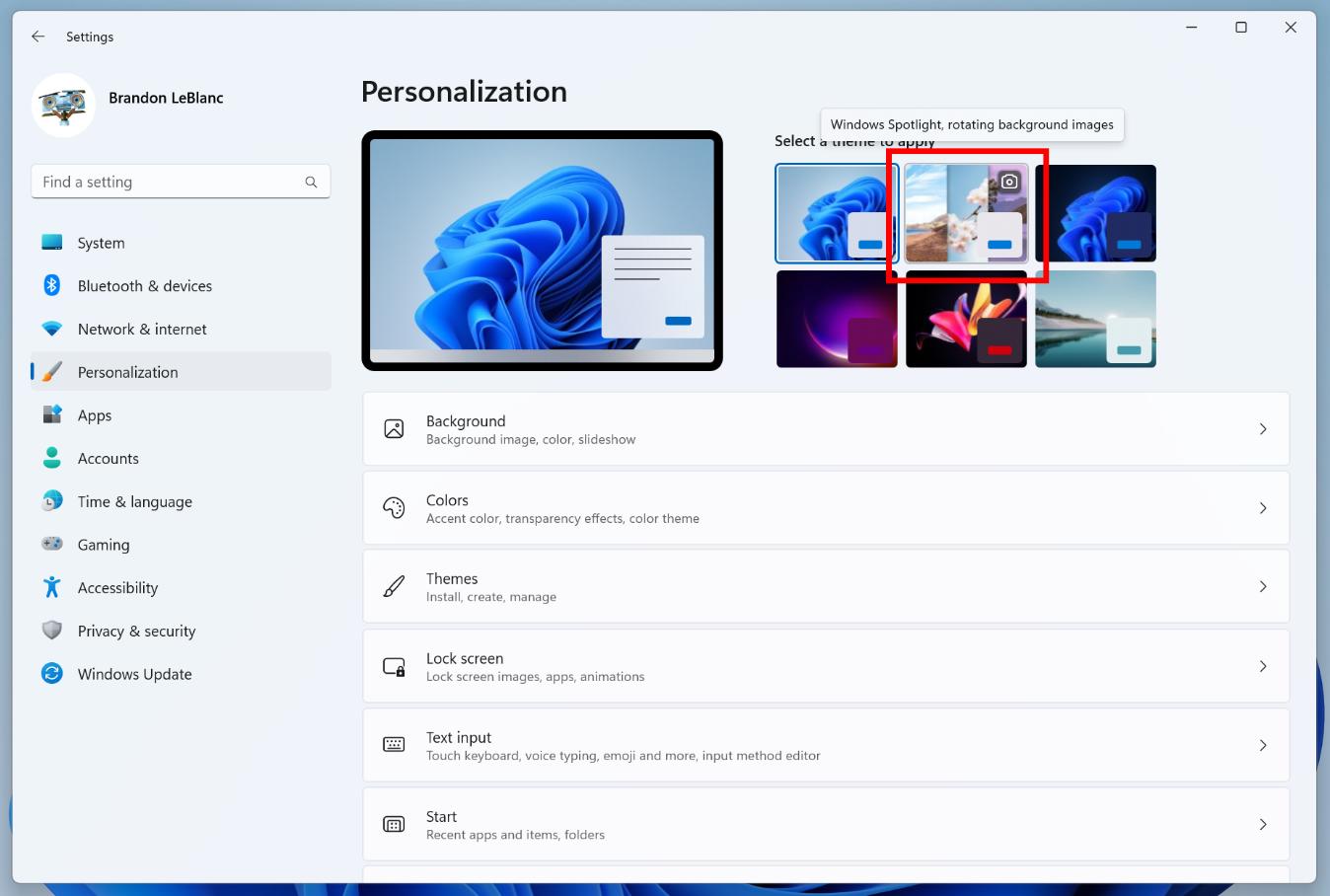
Windows Spotlight improvements
The most notable change for consumers in this release is the ability to turn on the Desktop Spotlight. Microsoft has added a new "Spotlight" theme icon to the list of themes. Clicking it will activate the feature instantly. Moreover, the user can now create his own themes that say include a custom accent color but utilize the online image collection as the desktop background.
Multi-app kiosk mode
One more change, now for IT-Pro, are the improvements made to Kiosk mode. It allows defining a list of apps that the user will be only able to run on their PC. The rest software won't be accessible. Microsoft's tip is to create various configs for different sets of user accounts even if they all belong to one device.
It supports the following restrictions.
- Limiting access to Settings, except selected pages (e.g., Wi-Fi and screen brightness)
- Lock down the Start menu to show only allowed apps.
- Block toasts and pop-ups that lead to unwanted UI.
Interested ones have to check these guides: #1, #2 to learn more on how to configure the feature.
Other changes
- Microsoft now collects diagnostic data from devices joined to an AAD tenant with billing address in the EU or EFTA.
- The U.S. English (EN-US) handwriting model is now faster and more accurate.
- Settings now supports managing apps which were earlier only supported from Control Panel. This includes uninstallation of apps which have inter-dependencies (e.g., Steam and gaming apps running on Steam), repair and modifying of Win32 apps.
- The Windows Security app version is now displayed in Windows Security settings under About.
Besides the everything above, Microsoft has done several stability and reliability fixes. There are also a few minor known issues. You'll find everything in the official blog.
Support us
Winaero greatly relies on your support. You can help the site keep bringing you interesting and useful content and software by using these options:
