Today's Dev channel update is pretty boring. There are no new features included. Windows 11 build 25151 comes with several fixes.
Advertisеment
The full build tag is 10.0.25151.1000.rs_prerelease.220625-1835. It includes fixes for File Explorer tabs and context menus, Windows Security, and printing.
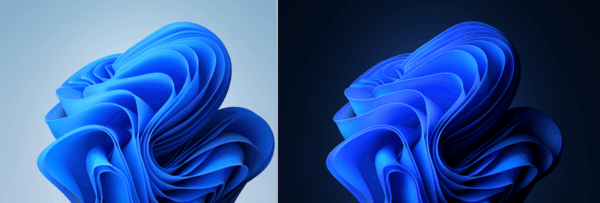
What's new in Windows 11 build 25151
Fixes
- Explorer: Fixed a scaling issue that could cause tabs to be too large.
- Explorer: If you right-click on a tab and then click anywhere else in File Explorer, the context menu should now close.
Power management: Microsoft believes that the hotfix made in build 25145 resolved a recent issue that caused some members of the Windows Insider Program to not have the Shut Down feature in the Start menu - instead, the computer would restart. The issue has been removed from the known list. If you're still experiencing this issue, please make a note in the Feedback Hub app. - Windows Security: Fixed a frequent crash in the Windows Security application.
- Windows Security: Updated the exceptions page in the Windows Security app so that file paths are not truncated, but use all available space on the page.
- Printing: Fixed a major issue that caused a crash when trying to remove ports in
printui /s. - Printing: Fixed an issue resulting in some Insiders not being able to print from UWP apps in the last two builds.
Traditionally, there are known issues.
Known issues
- Microsoft is working on a fix to address reports that the Mica material and Acrylic blur effect is not rendering correct in OS surfaces like the Start menu, Notification Center and other areas.
- Some games that use Easy Anti-Cheat may crash or cause your PC to bugcheck.
- There are reports that some Insiders are experiencing bugchecks with error message KMODE_EXCEPTION_NOT_HANDLED in NetAdapterCx.sys starting with Build 25145. Microsoft is checking this issue.
- The up arrow is misaligned in File Explorer tabs. This will be fixed in a future update.
- Launching File Explorer in certain ways when using dark mode (for example, from the command line) is showing the body of File Explorer unexpectedly in light mode.
- An issue causing Widgets preferences (temperature units and pinned widgets) to unexpectedly get reset to default.
- Certain apps in full screen (e.g., video players) prevent live captions from being visible.
- Certain apps positioned near the top of the screen and closed before live captions is run will re-launch behind the live captions window positioned at top. Use the system menu (ALT + Spacebar) while the app has focus to move the app’s window further down.
Some of the fixes for issues listed above may be included in the cumulative updates for the initial release version of Windows 11.
The official announcement is here.
Support us
Winaero greatly relies on your support. You can help the site keep bringing you interesting and useful content and software by using these options:
