A new preview of Windows 11 version 23H2, Build 22635.3495 (KB5037000) is now available to Windows Insiders on the Beta channel. It puts Copilot into a dedicated window (undocked mode), adds more Spotlight UI variations, a new Linked Devices page in Settings. Also, the earlier spotted apps promotions inside the Recommended section of the Start menu are now officially announced.
Advertisеment
Microsoft rolls out some features only for users with Get the latest updates as soon as they're available option enabled. The rest will get them much later. However, keep in mind that even if you enable the option, the new features will anyway be shipped gradually to your PC.
What's new in Windows 11 Build 22635.3495 (Beta) (option enabled)
Start Menu
The Recommended section of the Start menu will now show some useful apps from the Microsoft Store. This change has been already spotted a few days ago. It will only be seen by Insiders on the Beta channel in the US. The change does not affect corporate devices. You can disable the recommendations in the “Settings” -> “Personalization” -> “Start” section.
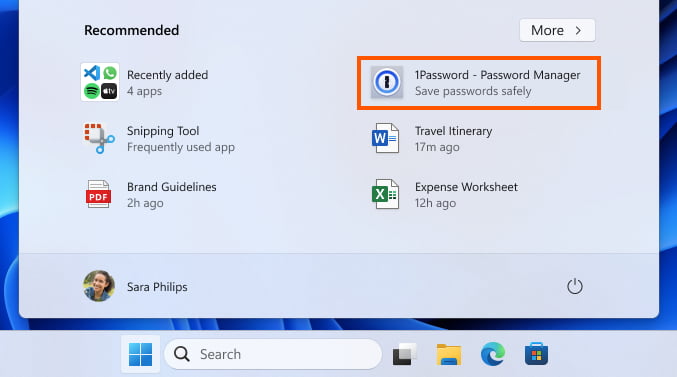
Microsoft reminds that insiders may be testing some ideas that may not make it to stable versions of the operating system. This change is currently available to a small number of Insiders in the Beta channel.
Windows Spotlight
Microsoft is testing some changes to the Windows Spotlight desktop feature to make it easier for users to change the background, find similar images, and more. This change also affects the behavior of the Spotlight icon on the desktop.
Option 1
If users right-click on the Windows Spotlight icon, it will switch to full screen mode. Double clicking on the icon will open a page dedicated to this background image.
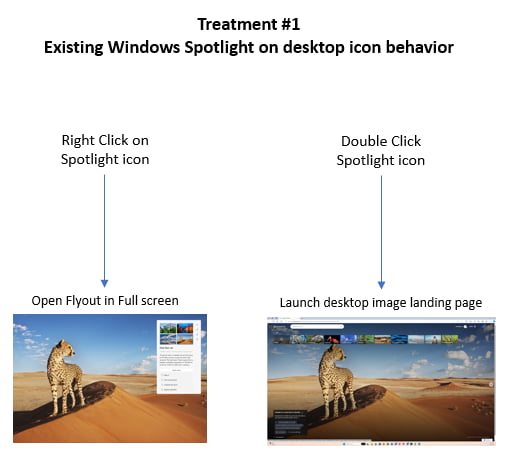
Option 2
Right-clicking will launch Spotlight without making any changes to your desktop settings, and double-clicking will open Spotlight in full screen mode.
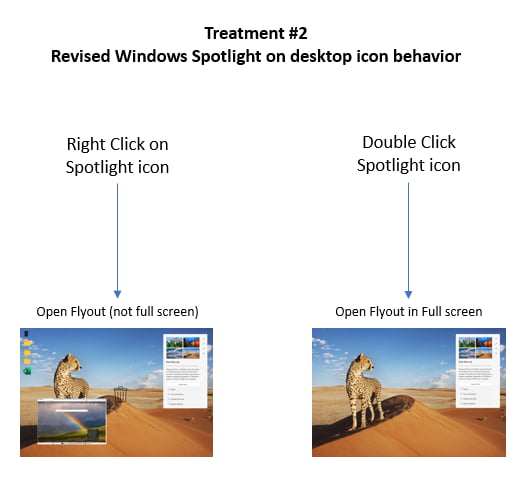
Settings
Microsoft is introducing a new Linked Devices page that lets you manage PCs and Xbox consoles that you're signed into with your Microsoft account. The page is located in “Settings” -> “Accounts”. The page will only be displayed in the Home and Pro editions if you are signed in to your Microsoft account.
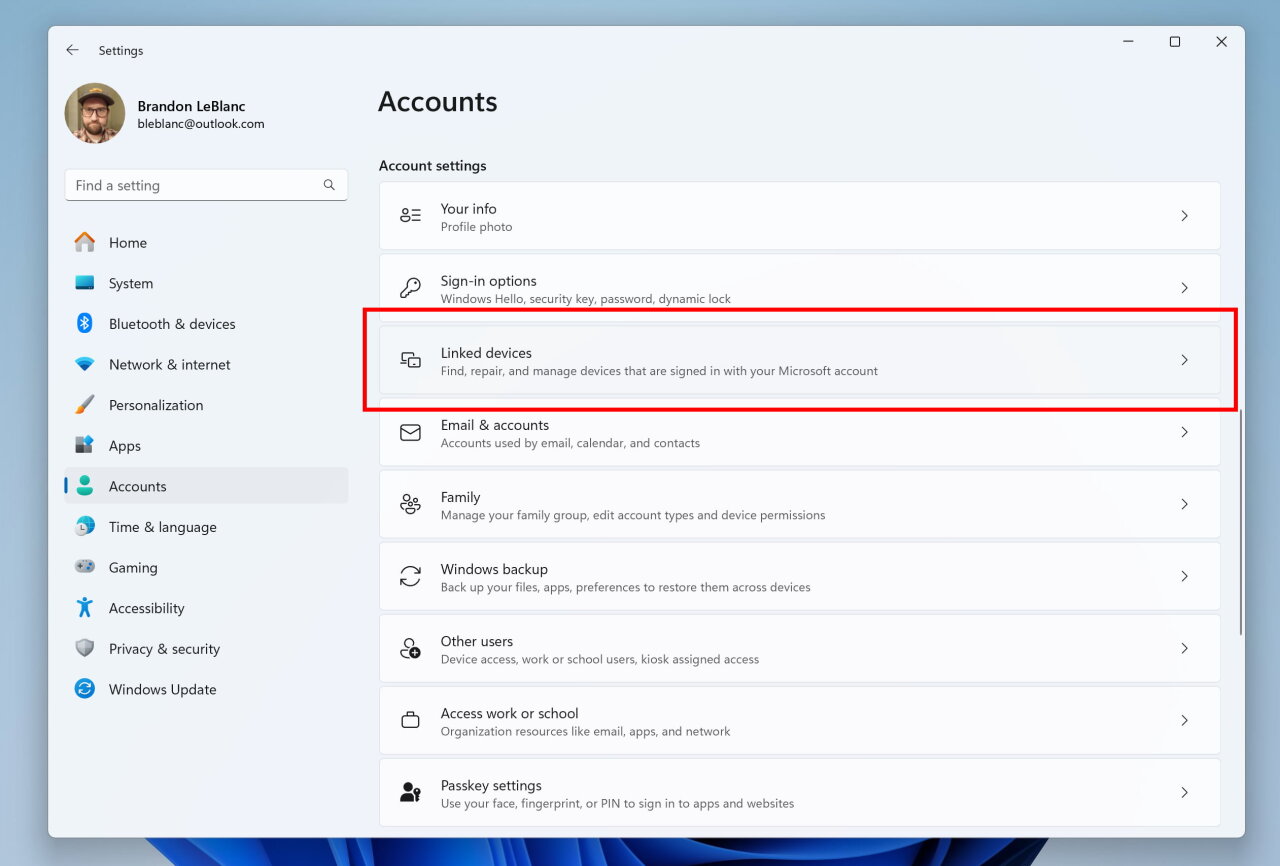
Changes for all insiders
Copilot for Windows
Microsoft is rolling out an updated version of Copilot for Windows that lets you switch between a dock mode, where Copilot is docked to the edge of your desktop, and a new mode where Copilot works like a regular application window that can be resized and moved around the screen. Some interior improvements have also been made. The change is being distributed to insiders on the Beta and Dev channels.
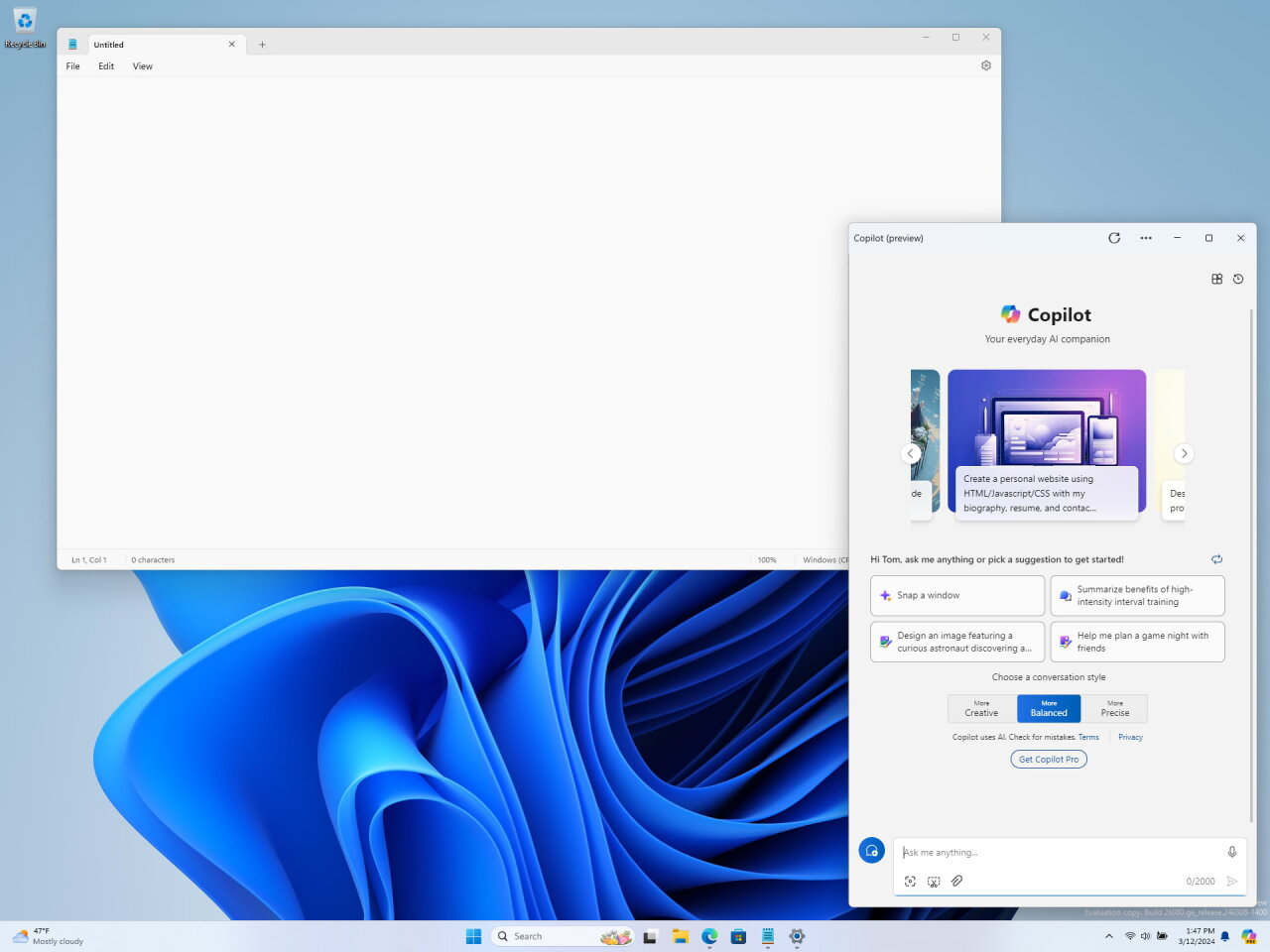
Known Issues
General: investigating an issue where Internet Information Services (IIS) and Windows Communication Foundation (WCF) may not work after you install this update.
Copilot for Windows
- [New] Voice Access is not stable with the new Copilot experience for Windows, which now allows Copilot to appear as a normal app window.
- [New] The Windows Ink text input feature in Copilot does not work with the updated Copilot interface for Windows.
Widgets
Insiders who use the new left-aligned Widgets button layout on the taskbar may experience the following issues:
- Opening the Widgets panel using a touch gesture may not work if the taskbar is center-aligned instead of left-aligned.
- Unpinning Widgets from the taskbar may not work if the taskbar is centered instead of left aligned.
- The widget panel does not display correctly when Copilot is used as a sidebar.
- Enabling or disabling "Widgets" in the taskbar settings may cause the taskbar to refresh.
Support us
Winaero greatly relies on your support. You can help the site keep bringing you interesting and useful content and software by using these options:
