If you think you already have too many recommendations in Windows 11, the OS team may disagree. Shortly after the new type of advertising appeared in the Start menu, enthusiasts discovered a new button on the taskbar called “Recommended”. What exactly it will recommend to you is an open question.
Currently, Microsoft did some work to hide it well. It is hard to make it visible, and if you get this work done, the string resources aren't shipped with any of the publicly available builds.
The button was first spotted by Albacore on X. It is named "Recommended", and is known to modify the Registry under HKCU\SOFTWARE\Microsoft\Windows\CurrentVersion\Explorer\Advanced\ShowRecommendations. ShowRecommendations is a DWORD to be set to 1 or 0.
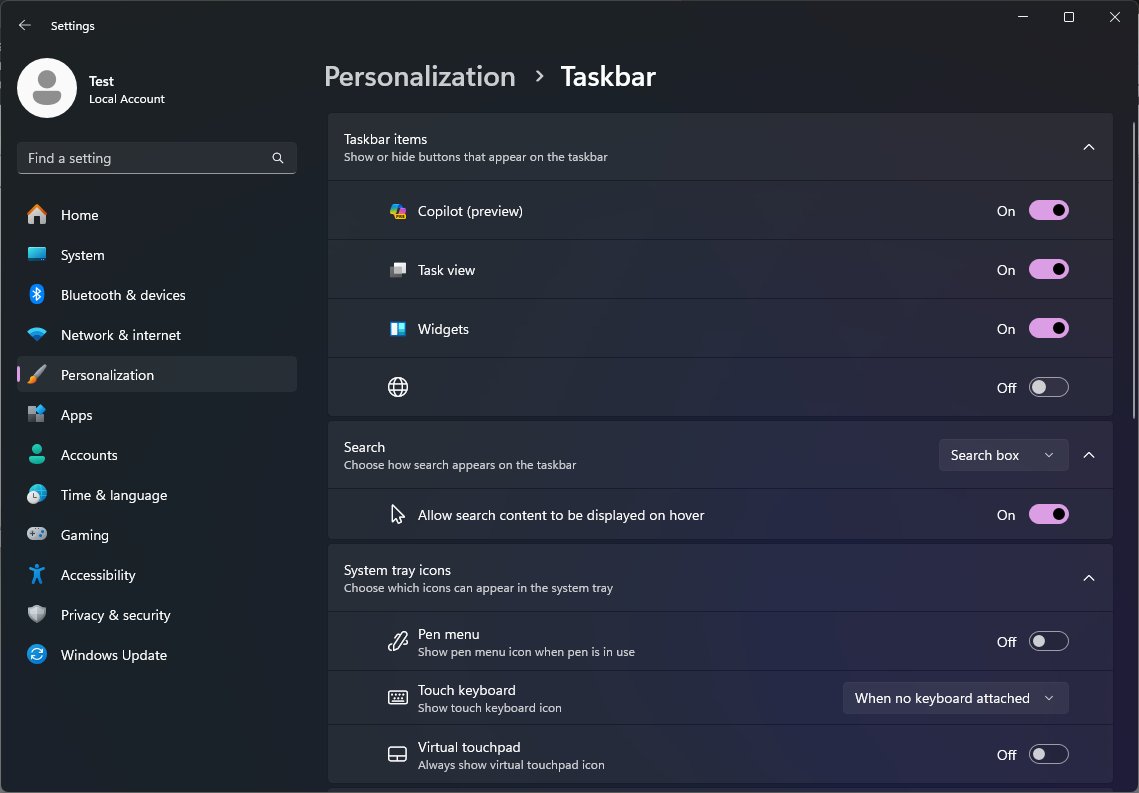
To show or hide the button, Microsoft has implemented a special switch on the Settings > Personalization > Taskbar page. So it will be a "hardcoded " button, like widgets or task view, and not a regular shortcut.
Sadly, the rest of the code is also stripped, so we can only guess what kind of recommendations the button will show.
Support us
Winaero greatly relies on your support. You can help the site keep bringing you interesting and useful content and software by using these options:
If you like this article, please share it using the buttons below. It won't take a lot from you, but it will help us grow. Thanks for your support!
Advertisеment
