A new Beta channel release, Windows 11 Build 22635.3209, has become available to Insiders. It brings with it the ability to instantly access to new photos and screenshots on your smartphone. Once you capture one, you can edit it on your computer. Besides, there are a good set of fixes.
Advertisеment
Note: All the features in this release are available to everyone in the Beta channel.
What's new in Windows 11 Build 22635.3209 (Beta)
Instant access to new photos and screenshots on your smartphone
Microsoft is rolling out a new feature that allows you to quickly access and edit recent photos and screenshots taken on your Android smartphone using the Snipping Tool in Windows 11. When you take a new photo or screenshot on your smartphone, you will see a notification to process the new media.
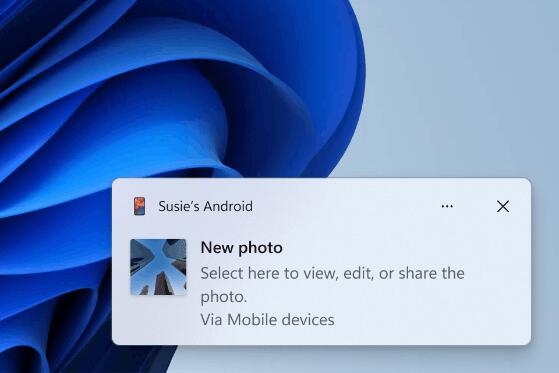
To enable this feature, go to Settings -> Bluetooth & Devices -> Mobile Devices. There, select "Manage devices" and allow the computer access to an Android smartphone. After this, the Cross Device Experience Host package required for this feature, will automatically be downloaded from the Microsoft Store.
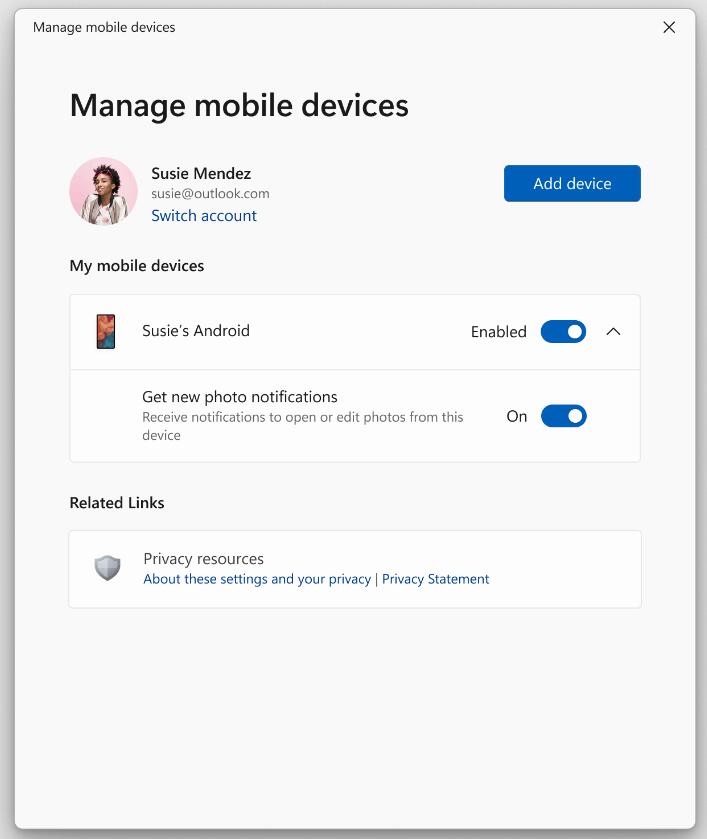
This feature actually replaces the Phone Link page. It was first introduced in September 2023. Microsoft is rolling out it gradually, so not everyone will see it after updating to Build 23619.
Fixes
- Fixed an issue where the CrashOnAuditFail registry value was not working correctly. When set to 1, only administrators could access the system. After installing this update, regular users will also be able to sign in.
- Fixed an issue with an embedded SIM (eSIM) profile where a notification would not appear when deleting it.
- Fixed an issue where Azure Virtual Desktop virtual machines would randomly restart due to an access violation in lsass.exe.
- Fixed an issue with Microsoft Edge that was using the wrong UI for Internet Options.
- Fixed an issue with printers with the ability to print on a long sheet of paper that would result in stapling or punching locations not being aligned correctly.
- Fixed an issue affecting machines used as remote desktop session hosts that would result in a BSOD with error RDR_FILE_SYSTEM (0x27).
- Fixed an issue where the troubleshooting process would not work when using the Get Help app.
- Fixed an issue with the Settings home page that could cause it to become temporarily unresponsive when navigating to it from another section.
- Fixed an issue with remote desktop web authentication that could prevent connections to government cloud endpoints.
- Fixed an issue with the Steps Recorder tool where some UI elements and steps were not translated into Chinese.
- Fixed an issue with launching Notepad from a standard user account when using the command line to open a file based on its type association.
- Fixed an issue with 8 Zip archives that prevented them from being opened by double-clicking in Explorer.
- Now the games you install on the secondary drive will remain installed on it.
- Fixed an issue with the Certificate Authority snap-in that prevented selecting the Delta CRL option required to use the GUI to publish Delta CRLs.
- Fixed an issue where the system would not go into sleep mode when connecting an external device.
- Fixed an issue with loading device metadata. Downloading from Windows Metadata and Internet Services (WMIS) over HTTPS is now more secure.
- Fixed an issue affecting network performance. Your device will now be able to automatically switch from cellular to Wi-Fi when Wi-Fi is available.
- Fixed an issue where Narrator announcements would play slower than normal when using natural voices.
- Fixed an issue with explorer.exe becoming unresponsive when restarting or shutting down the computer while a game controller is connected.
Support us
Winaero greatly relies on your support. You can help the site keep bringing you interesting and useful content and software by using these options:
