The setup program for the latest test build of Windows 11 24H2 (Build 26058, Dev/Canary), introduces a special check for the PopCnt instruction in processor requirements that is visible to the user. If the instruction is missing in the CPU, Windows Setup breaks with a message that it is a mandatory requirement.
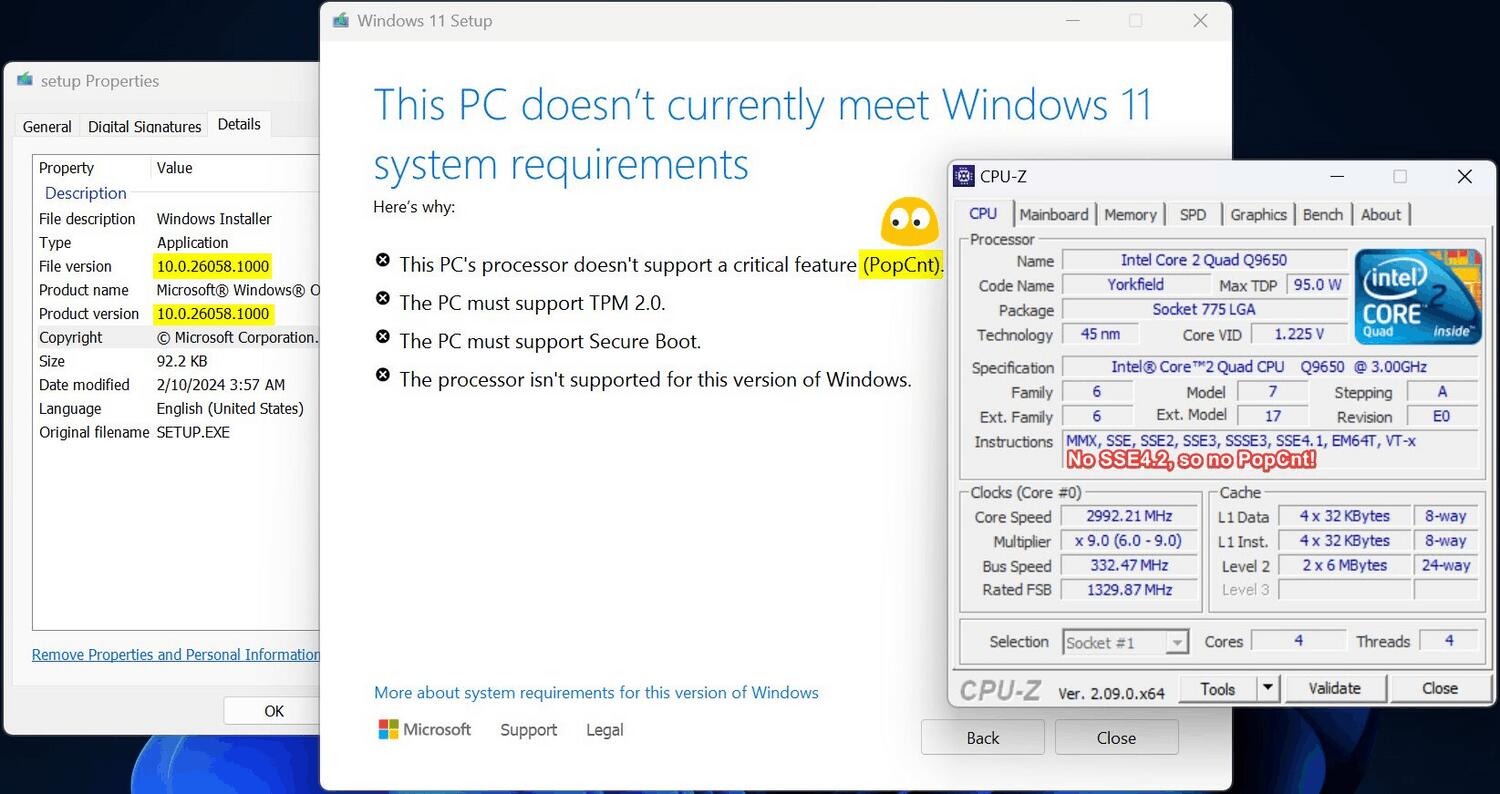
The POPCNT instruction is responsible for counting the number of bits set to 1 and is part of the SSE4.2 set for Intel processors or Advanced Bit Manipulation (ABM) for AMD processors. However, older CPUs that lack support for this instruction will not be able to start Windows 11 24H2, as the system will hang on the boot screen with the Windows logo.
Advertisеment
Since the Barcelona architecture in 2006, AMD processors have included support for the PopCnt instruction, while Intel added it in the Nehalem microarchitecture in 2008. Processors like the AMD Turion II and Intel Core 2 Duo do not feature this instruction.
Researcher Bob Pony earlier discovered that using the "/product server" command line argument for the setup.exe file bypasses the system requirements check during installation. However, this workaround won't help this time. The PC is freezing at the boot screen with the Windows logo and prevents it from starting.
Currently, there is no workaround for this limitation imposed by Microsoft.
The reason behind Microsoft making support for the PopCnt instruction mandatory remains unclear. It is possible that certain functions of Windows 11 24H2 rely on this instruction, as Microsoft considers it a critical feature.
With Windows 11, Microsoft insists on TPM presence when you are using the new OS. Windows 11 then will provide better protection against attacks. Regular users are therefore advised to consider purchasing new computers or laptops with Windows 11 to replace their devices without TPM. There is also a list of CPUs that are the minimum requirement for Windows 11, so it refuses to start on anything older without an official workaround.
Support us
Winaero greatly relies on your support. You can help the site keep bringing you interesting and useful content and software by using these options:

It’s a complete BS….
Even second gen CPU-s support the POPCNT….
https://en.wikipedia.org/wiki/SSE4
I managed to install/update Microsoft Windows 11 to a 4th gen Lenovo Thinkpad X240 (Intel® Core™ i5-4300U Processor (3M Cache, up to 2.90 GHz)) laptop, and it’s says its fully compatible :D Becouse the i5 CPU share the base numbers of the higher generation celeron ID-s… :D (basically my Windows 10 installation, popped up and said your PC is Windows 11 compatible).
And thats hillarius becouse it installed on a “beefy” 4th cpu and 4GB of DDR3 RAM with TPM 1.2 and not compatible on my “old” and “weak” i7-6900K, with 32GB DDR4, TPM 2.0 and on NVME SSD :D
Windows 11 is only running on new hardware, no other limitations. Microsoft should point it out in the updater and the installer, like this:
“Our software can only installed on newer than 5 year PC. If your PC will be older than 5 years the Windows update will brick your Windows installation.”
Like the new update news, that a new update will cause BSD on not supported hardware…
And also if u have a CPU that is old and end with “U” you should check out maybe its compatible with Windows 11