Windows 11 Build 22635.2552 enters the Beta channel. It comes with a few new features that gradually become available to Insiders, including a rebranded Gamebar, and a new System Components page in Settings. Besides, there is a good number of fixes.
Advertisеment
What's new in Windows 11 Build 22635.2552
Changes and Improvements gradually being rolled out to everyone in the Beta Channel
- System components that currently appear in the Settings -> Applications -> Installed Applications page have been moved to a separate page under Settings -> System -> System Components.
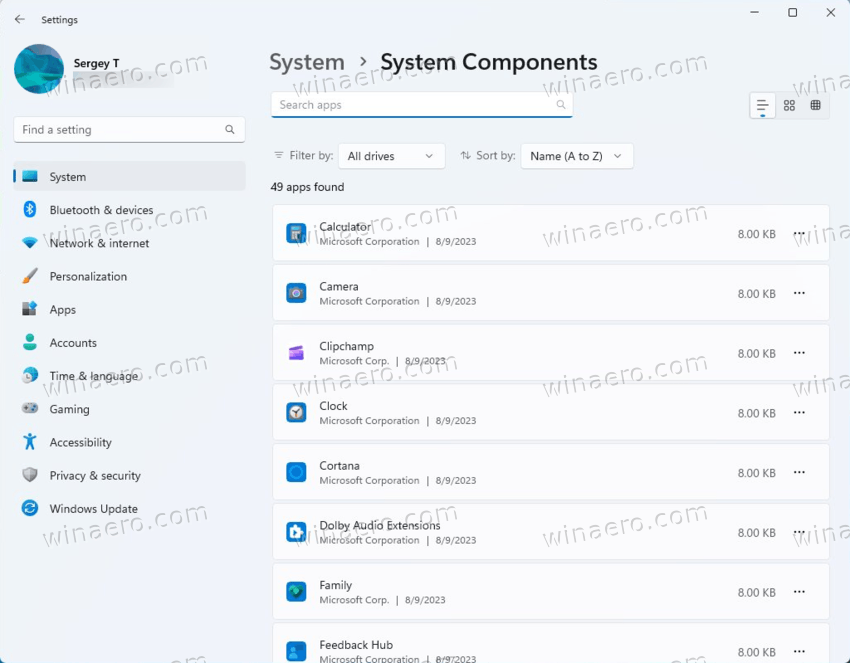
- Xbox Game Bar is now called Game Bar under Settings -> Games.
Fixes
- [New] OEMs can now change default settings in Dynamic Lighting and integrate them into operating system images.
- Added the ability to change the currency in Croatia from kuna to euro.
- Fixed an issue resulting in the incorrect carrier name being displayed in Settings.
- Fixed an issue where facial recognition using Windows Hello could not be set up after a system reset. This update resolves the issue for devices that have Windows Enhanced Sign-in Security (ESS) enabled.
- Fixed an issue that caused fontdrvhost.exe to become unresponsive when working with Compact Font Format version 2 (CFF2) fonts.
- Fixed an issue that caused the Microsoft Store to freeze when trying to open it using Windows Mixed Reality headsets.
- Fixed an issue where the widget notification icon would appear in the wrong location on the taskbar.
- Fixed an issue where PowerShell versions higher than 7.3.1 could block scripts from running in Restricted Language mode when the WDAC policy is enabled.
- Fixed an issue where the Auto-hide taskbar option was not working when using the SHAppBarMessage() function.
- This update reflects the change to the official name of the former Republic of Turkey in English. Now it is called the Republic of Türkiye.
- Fixed an issue where devices with certain Windows Information Protection (WIP) policies and a proxy configured could experience GSOD when using Microsoft Defender Application Guard.
- Fixed an issue where ctfmon.exe could cause a memory leak.
- Fixed an issue where adding a printer using Universal Print and specifying its location would cause the tree view to not display correctly.
- This update supports changes to Daylight Saving Time (DST) in Syria in 2022.
- Fixed an issue that causes the Device Management (DM) client to experience slow synchronization for the Enrollment Status Page (ESP).
- Fixed an issue that caused touchscreens to not work correctly when connecting more than one display.
- Fixed an issue that caused the Windows Firewall profile to identify a domain-authenticated network as public.
- Fixed an issue that causes Outlook to hang when printing to an Internet Printing Protocol (IPP) printer that has a slow response time.
- Fixed an issue where TextInputHost.exe could cause a memory leak.
- Fixed an issue where the robocopy function with the /efsraw switch did not copy data correctly.
- Fixed an issue where printing using v4 print drivers could cause an error.
- This update improves the search field, making it faster and more accurate.
- Fixed an issue that caused the firewall configuration service provider (CSP) to stop syncing devices.
- This update allows you to update Country and Operator Settings Asset (COSA) profiles for some mobile operators.
- Fixed an issue where external connections could be blocked when configuring a load-balanced Kubernetes service and enabling Session Affinity.
- Fixed an issue affecting the Dynamic Lighting feature that would cause the default provider to be applied incorrectly when configured using Unattend files.
- Fixed an issue that could cause File Explorer to become unresponsive when using Microsoft OneDrive.
- Fixed an issue that could cause explorer.exe to crash when snapping or moving windows that belong to snap groups.
- Fixed an issue that causes File Explorer to become unresponsive when using the Search for an app option in the Open With dialog box, especially when the IME is activated.
Support us
Winaero greatly relies on your support. You can help the site keep bringing you interesting and useful content and software by using these options:
