While Windows 11 Build 22563 doesn't include many novelties visible to the end user, it also comes with a number of hidden gems. Under the hood, it hosts two new features, Smart Clipboard and Stickers.
Advertisеment
Stickers are something you may already recall. This feature has been already discovered by enthusiasts some time ago.
Desktop Stickers in Windows 11
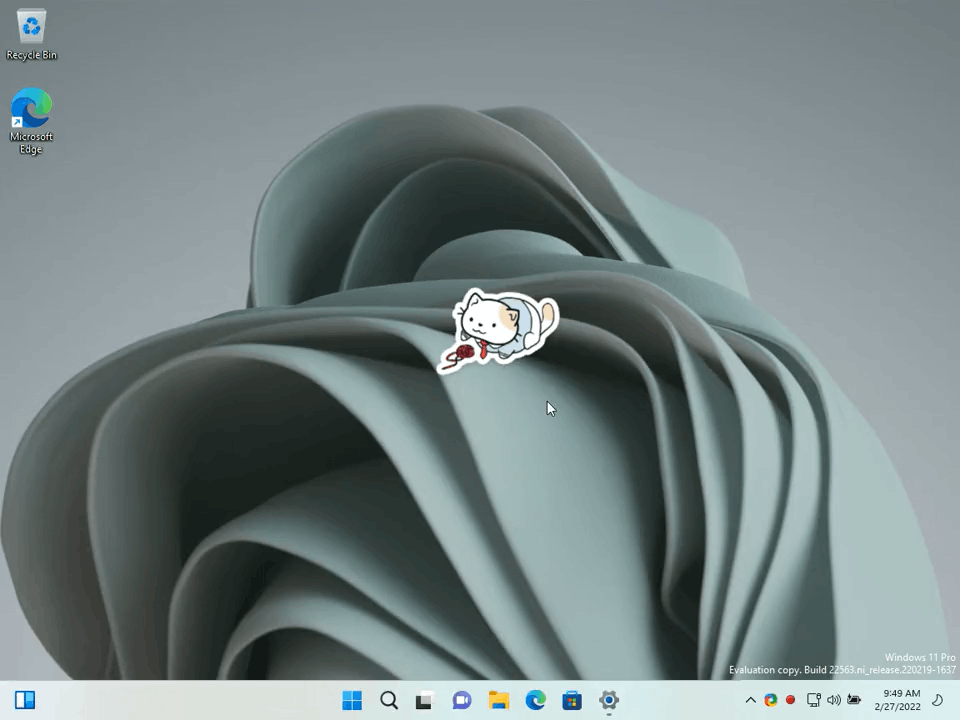
The most recent Insider build has a special editor for placing stickers on the desktop. There is a special area for editing them. Windows 11 system files include a reference to the DesktopSwitcherEditorWin32.exe process for that purpose.
The following video will give you an idea how it works.
🌠 Here's the first demo of Desktop Background Stickers coming soon to Windows 11
Using the new sticker editor you can pick, place, and resize stickers as you like. It can be accessed through Settings or by right-clicking your desktop.
Changing your background will keep them ✨ pic.twitter.com/EsArehkCCP
— Albacore (@thebookisclosed) February 27, 2022
As you can see, the user can use either Settings or the context menu to add a sticker. After that, the taskbar and desktop icons disappear, leaving the room for the editing area.
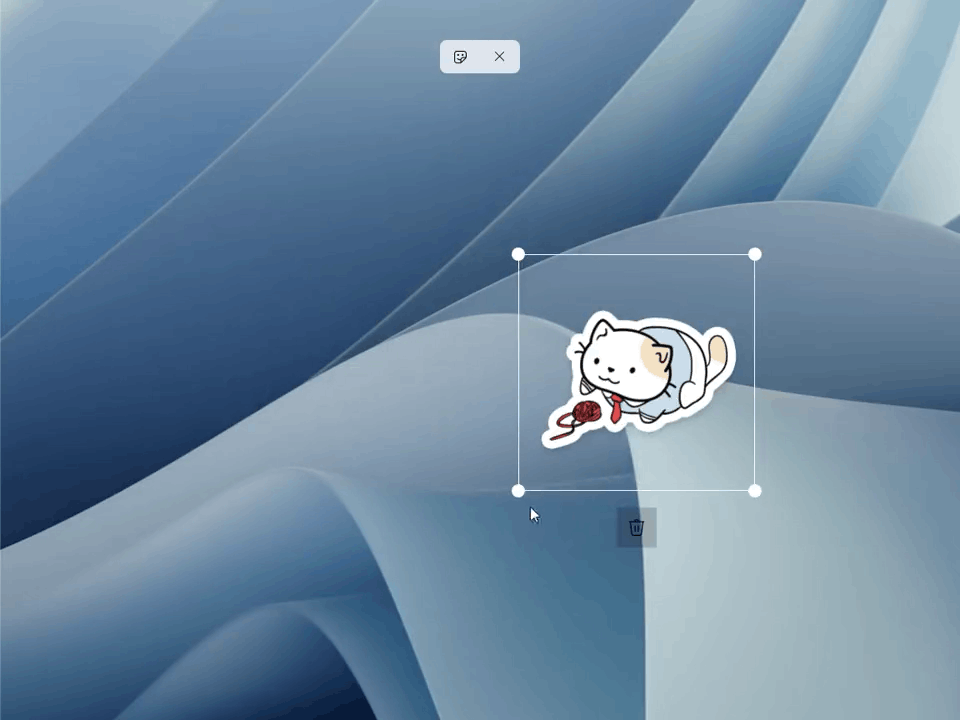
The user can pick one of the available stickers to place it on the desktop. After placing it, it is possible to resize the sticker or move it to a different location on the Desktop. Finally, leaving the editor restores the desktop interface along with the taskbar.
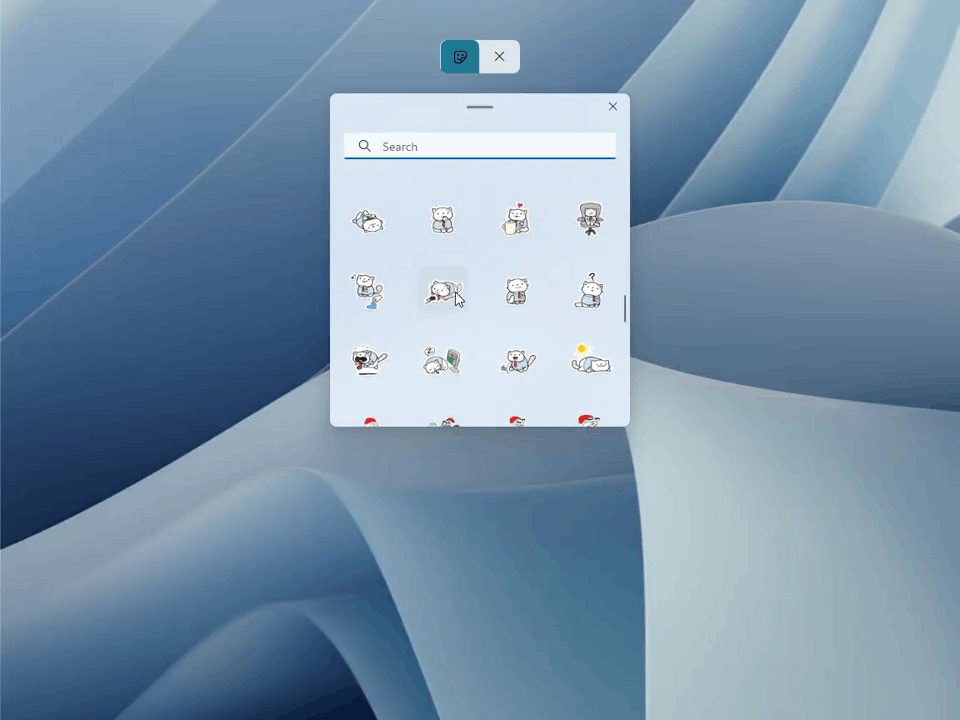
The user can later edit the stickers at any moment of time, or remove it. When in editing mode, there is a recycle bin icon to delete the sticker.
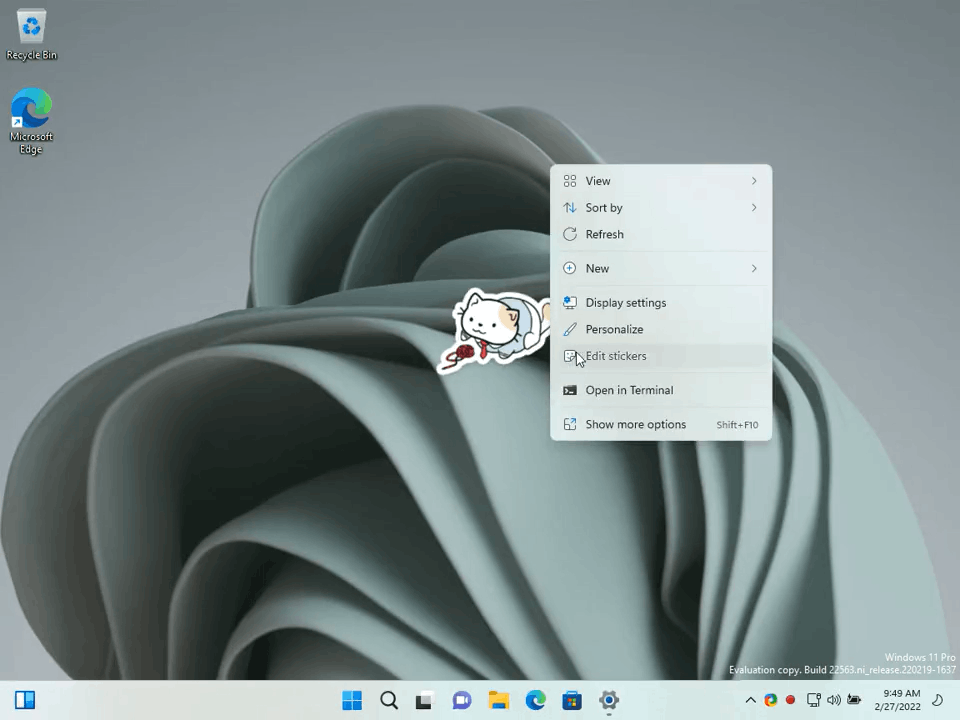
Finally, when you change your desktop background, stickers remain on the desktop.
The Smart Clipboard feature
At the moment of this writing, Smart Clipboard is a placeholder and cannot do anything useful. I don't known what capabilities the new feature will provide. Smart Clipboard will be part of SmartActionsUX.
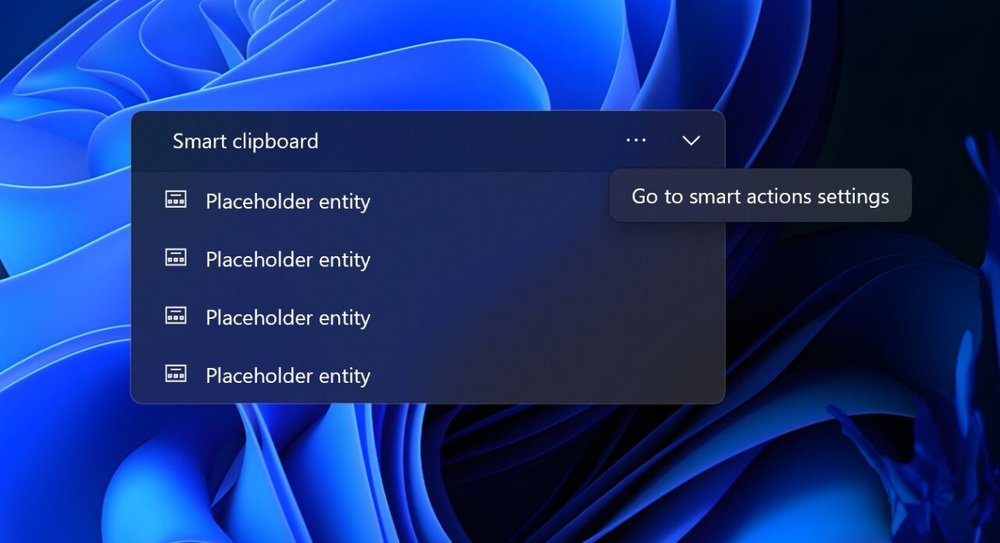
What I guess (and would like to have) is the ability to specify custom actions for the clipboard content. For example, if the clipboard contains an image, open it in the app of my choice. Or run a script before pasting the contents, say to replace HTML tags. Something like that.
Such capability is available in Linux for years. It will be great to see it on the Windows platform.
Another interesting feature in Windows 11 build 22563 is the ability to manage Bluetooth devices from the Quick Actions. Also check the full build announcement here.
Support us
Winaero greatly relies on your support. You can help the site keep bringing you interesting and useful content and software by using these options:

when will this be released?
I bet we will see them with 22H2 later this year.