Microsoft has released a new preview build of Windows 11. Build 22000.829 is out with KB5015882 to Windows Insiders in the Release Preview channel. This patch comes with several bug fixes. Here are the changes.
Advertisеment
The full build tag is 10.0.22000.829.co_release_svc_prod2.220706-1736.
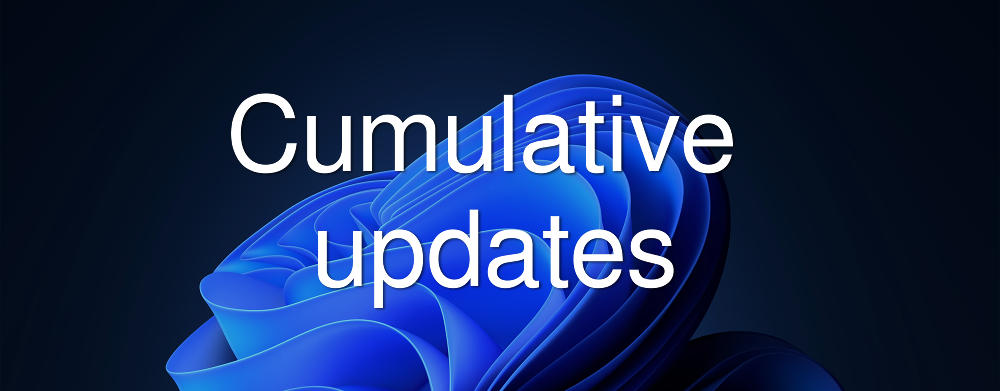
What's new in Windows 11 Build 22000.829 (RP)
New features
- You can now make Windows show urgent notifications when focus assist is on.
- There is now the option for eligible devices to update to a newer Windows 11 version during the out-of-box experience (OOBE) when you first sign in. If you choose to update to a newer version, the update process will begin shortly after the update is installed on the device.
- Microsoft has restored the Windows Autopilot deployment scenarios that are affected by the security mitigation for hardware reuse. This update removed the one-time use restriction for self-deploying mode (SDM) and pre-provisioning (PP). This update also re-enabled any User Principal Name (UPN) display in user-driven mode (UDM) deployments for approved manufacturers.
Important fixes
- Updated the Remove-Item cmdlet to properly interact with Microsoft OneDrive folders.
- Fixed an issue that prevents troubleshooters from opening.
- Deployed search highlights to devices. To access the policy for search highlights (on a device that has installed the June 2022 Cumulative Update Preview or July 2022 monthly quality update), go to C:\Windows\PolicyDefinitions and locate admx. For your convenience, we will be publishing an updated version of the Administrative Templates (.admx) for Windows 11, version 21H2 to the Microsoft Download Center soon.
- Fixed an issue that might cause Windows to stop working when you enable Windows Defender Application Control with the Intelligent Security Graph feature turned on.
- Fixed an app crash when you use the play and pause keyboard buttons on certain devices.
- Fixed an app crash when you use the Start menu’s context menu (Win + X) and an external monitor is connected to your device.
- Fixed an issue that displays a blank window that you cannot close when you hover over the search icon on the taskbar.
- Microsoft has fixed a bug in the Windows profile service that caused it to fail at logon with the "gpsvc service failed to sign in. Access denied" message.
More in the official blog post.
Finally, the update comes with one known issue. Widgets may crash on some devices and show a static icon instead of the weather forecast in the taskbar.
Support us
Winaero greatly relies on your support. You can help the site keep bringing you interesting and useful content and software by using these options:
