Microsoft today updated the Dev and Beta channels with a new build. Insiders are getting Windows 11 Build 22000.168 that comes with a few new features, like Microsoft 365 Widget. Traditionally, there is a huge list of fixes in this release.
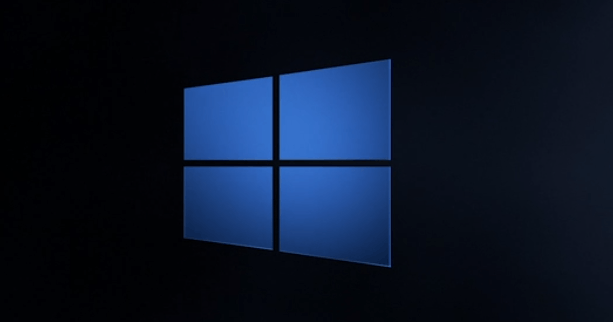
What's new in Windows 11 Build 22000.168
- Chat with Microsoft Teams now supports multiple languages. Starting today, you can use Chat app either with OS language setting and/or independent Teams Language setting. Chat with Microsoft Teams will support following languages: Albanian, Arabic, Azerbaijani, Basque, Bulgarian, Catalan, Chinese (Simplified), Chinese (Traditional), Croatian, Czech, Danish, Dutch, English (UK), English US, Estonian, Filipino, Finnish, French, French (Canada), Galician, Georgian, German, Greek, Hebrew, Hindi, Hungarian, Icelandic, Indonesian, Italian, Japanese, Kazakh, Korean, Latvian, Lithuanian, Macedonian, Norwegian (Bokmal), Norwegian (Nynorsk), Polish, Portuguese (Brazil), Portuguese (Portugal), Romanian, Russian, Serbian Latin, Slovak, Slovenian, Spanish (Spain), Spanish (Mexico), Swedish, Thai, Turkish, Ukrainian, Valencian, Vietnamese, and Welsh.
- Build 22000.168 includes a new Microsoft 365 Widget. This widget brings relevant documents, news and meeting recordings (with more to come!) to enterprise users. This widget will only be available if you are signed in with your AAD account on your PC running Windows 11. In a time when information overload is a major concern for most workers, this personalized list will help users stay on top of their work and find the information they need with ease. To check it out just open widgets and click the “Add Widgets” button and select the Microsoft 365 Widget.
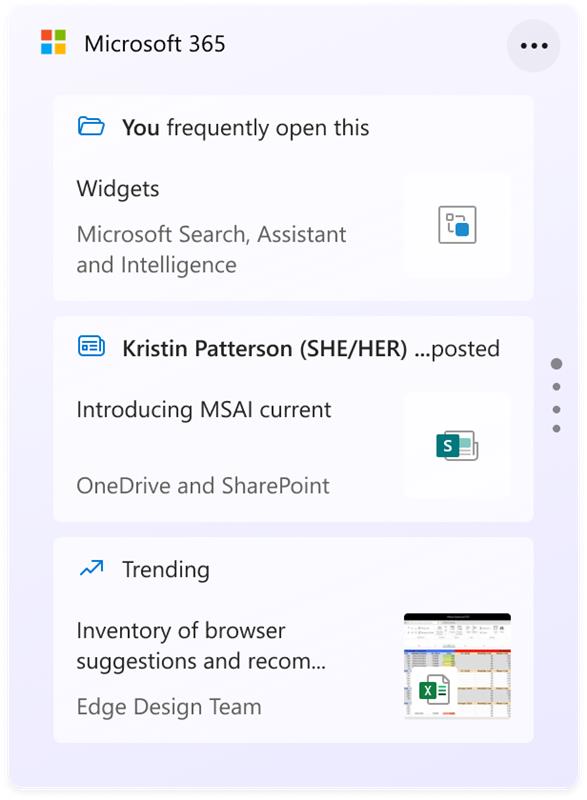
For more details, check out the official announcement.
Advertisеment
As usual, if you have a pre-release Windows 11 build installed, it will download and install the new build automatically. Also, you can trigger the update procedure manually by visiting Settings > Windows Update and clicking on the Check for updates button.
Microsoft Store
Microsoft has also released the update for Store (version 22108.1401.9.0.) to Windows Insiders in the Dev Channel first. This update includes the following improvements.
- Improvements made to the Library feature, including new filters and sorting options.
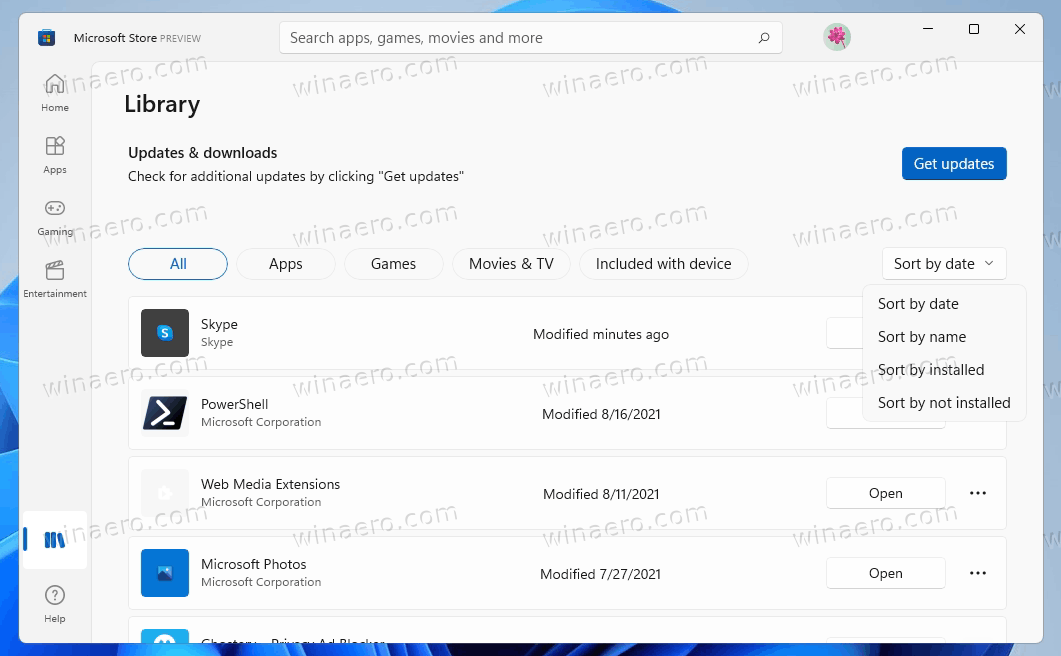
- A new Spotlight design for promoted products in the Microsoft Store app. Hover over an option to get a sneak peak of what’s inside.
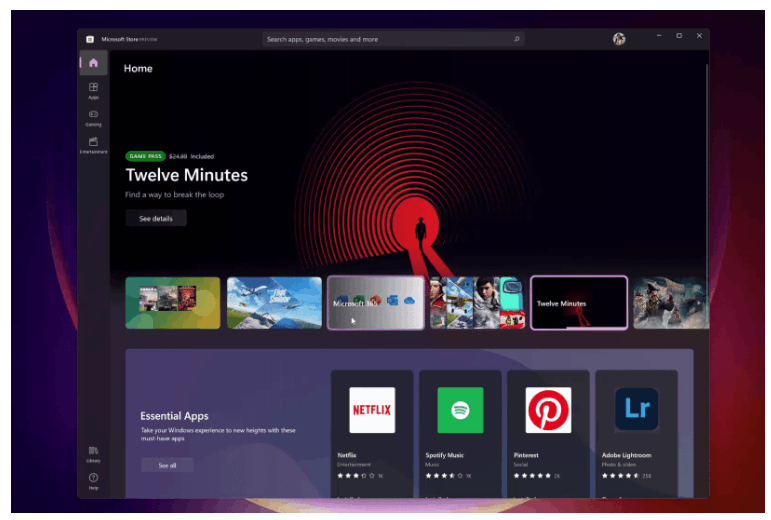
These updates will soon become available in the Beta channel too, if no blocking issues are discovered in the Dev Channel
Windows Insider SDK
Along with the build, Microsoft released the updated DevTools SDK ISO file. To get the SDK file for build 22000.168, visit this link.
Support us
Winaero greatly relies on your support. You can help the site keep bringing you interesting and useful content and software by using these options:
