Microsoft has updated the server files that are intended for the Media Creation Tool. So now, if you download and run the app, it will prepare for you a bootable USB stick with the latest Windows 11 version 24H2. Or, you can use the app to download the latest ISO.
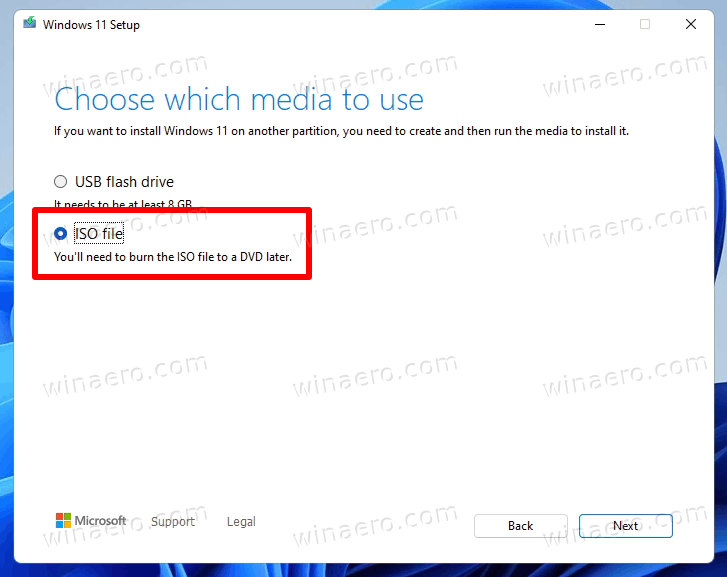
The Media Creation Tool app is the official software from Microsoft that simplifies installation of Windows. It exists in tandem with OS versions. Every time Microsoft releases a new Windows release, it also updates the MCT application.
Currently, MCT installs Build 26100.2033. It is the latest stable build as of this writing. It was released yesterday as KB5044284, part of Patch Tuesday. You'll find fhe full list of changes in this update by following this link.
To get MCT (and Windows 11 24H2), point your web browser to the following website.
https://www.microsoft.com/en-us/software-download/windows11
Keep in mind that the official tool provides you with official ISO images that have strict hardware requirements. In addition to TPM, Windows 11 now requires a SSE4.2 set in processor. Processors like the AMD Turion II and Intel Core 2 Duo do not feature this instruction set. So don't even try to install it to some aged device, the installer won't start.
Support us
Winaero greatly relies on your support. You can help the site keep bringing you interesting and useful content and software by using these options:
