Microsoft today released an optional cumulative update (preview updates are also known as monthly C-updates) for systems running the stable version of Windows 11. Version 22000.282 is available for download via Windows Update or manual installation from the Microsoft Update Catalog.
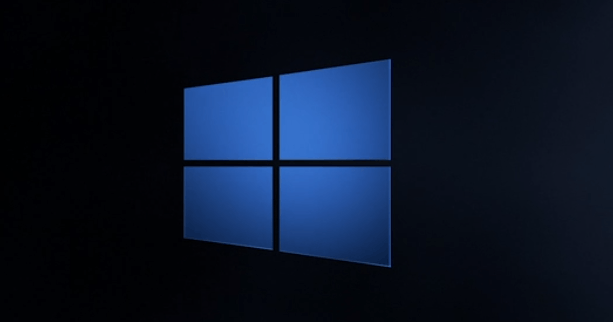
Although installing previews of cumulative updates usually is not the best idea, some users might want to get today's release, considering how many changes and fixes it brings. We also recommend installing 22000.282 if you have an AMD-based PC with Windows 11. The update contains a fix for increased L3 cache delays that cripple performance for many users. Also, AMD today released a new chipset driver with patches for the CPPC issue, so be sure to download that as well.
Advertisеment
What is new in Windows 11 22000.282 (KB5006746)
Here are the main highlights of the Windows 11 22000.282 update.
- Addresses an L3 caching issue that might affect performance in some applications on devices that have AMD Ryzen processors after upgrading to Windows 11 (original release).
- Updates an issue that causes Internet Explorer to stop working when you type certain characters in the Input Method Editor (IME).
- Updates an issue that occurs when you try to rename a file in File Explorer using the new Japanese IME.
- Updates an issue that might distort the sound captured by voice assistants.
- Updates an issue that sometimes causes your lock screen background to appear black if you have set up a slideshow of pictures as your lock screen background.
- Updates an issue that might cause your Bluetooth mice and keyboards to respond slower than expected.
- Improves the time estimate for how long you might wait to use your device after it restarts.
- Updates an issue that might prevent you from using the Xbox Game Bar recording features.
- Updates an issue that causes some applications to run slower than usual after you upgrade to Windows 11 (original release).
- Updates an issue that prevents Narrator and other screen readers from announcing when the Start menu is open in certain cases.
- Updates an issue in that prevents the search window from appearing on a secondary monitor.
- Updates an issue that prevents you from opening multiple instances of an app using Shift and clicking on the app’s icon in the taskbar.
- Updates the visual design and animations of the Chat icon on the taskbar.
- Updates an issue for a small number of users that prevents the Start menu from working and prevents you from seeing the updated taskbar after upgrading to Windows 11 (original release).
Note that the update contains a much larger list of additional fixes. If you want to check out all the changes (most of them relate to business customers), head to this page on the official Windows 11 Update History website.
To download optional preview updates on the stable version of Windows Update, open the Windows Settings app and navigate to Windows Update > Advanced Options > Optional Updates. Windows 11 might also show you the update right away after opening the Windows Update section. Alternatively, go to the Microsoft Update Catalog and search for the KB5006746 (or use this link).
Support us
Winaero greatly relies on your support. You can help the site keep bringing you interesting and useful content and software by using these options:
