Microsoft releases a new Preview version of their Emulator software, along with an updated image of Windows 10X, which now contains build 19578 of the OS. The updated Microsoft Emulator is version 1.1.54.0 and the updated Windows 10X Emulator Image is version 10.0.19578. Here's what's new.
Advertisеment
The Microsoft Emulator version 1.1.54.0 now includes the ability to query the Store for updated images and install them. On first run of the emulator, if there are no images installed, it will prompt to download an image. The developer can also choose to check for new images through the File->’Download emulator images’ menu item.
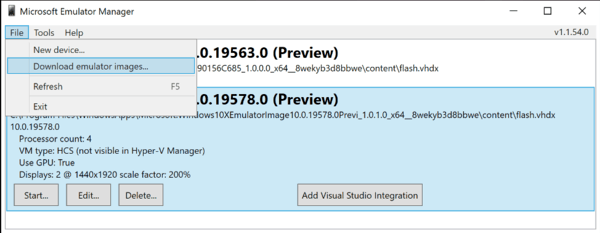
Test existing applications in the emulator on released versions of Windows
The Windows 10X Emulator Image version 10.0.19578 includes a new EULA that no longer requires it to be installed on a Windows Insiders machine. You can now install it on Windows 10 version 10.0.17763 or higher. With released SDKs, developers can use this new configuration to test their existing apps on the dual-screen devices and to enhance their app experiences with dual-screen patterns; taking advantage of TwoPaneView class and leveraging the Wonder Bar with CompactOverlay.
- Reminder, in order to use the Insiders Preview SDK, developers must setup their environment on a Windows Insiders OS
Win32 apps now participate in the windowing model
This update applies the windowing model for Windows 10X to your Win32 apps running in the container. System-defined window placement ensures that users have a consistent and simplified windowing experience that is tailored and appropriate to a smaller, dual-screen, and touch-friendly device. Some gaps remain and will be addressed in future updates.
Other changes
- An early version of File Manager (labeled Beta) is included. It is designed to work with OneDrive synced files and therefore requires a Microsoft account attached to the OS, either through the Settings app or by signing into a Microsoft app such as the Store.
- Installing the Visual Studio Remote Tools no longer prompts about the Machine.config files during install.
- Emulator displays "The GPU is not running. Problem code: 43". There is a recent regression that fails to initialize the GPU if the host machine is an older build than the Windows 10X image.
- The LockScreen may stop responding. If it does, use the device portal and restart the ModernShellUXApp.exe process.
- Occasionally, apps running in the Win32 Container may not display correctly. Tapping the tile in the taskbar typically brings up the app properly.
Support us
Winaero greatly relies on your support. You can help the site keep bringing you interesting and useful content and software by using these options:
