Microsoft is working on a new version of the Your Phone app, that allows pairing your smartphone with Windows 10. A new feature of the upcoming app is the ability to display the track name that currently play on the phone, right in the app.
Windows 10 comes with a special app, Your Phone, that allows pairing your Android or iOS smartphone with your desktop computer and browse your phone data on the PC.
Recent versions of Your Phone app show a notification toast for a message received on your paired Android phone.
Your Phone was first introduced during Build 2018. The app is intended to allow users to sync their smartphones running Android or iOS with Windows 10. The app allows syncing Messages, Photos, and Notifications with a device running Windows 10, e.g. to view and edit photos stored on your smartphone directly on the computer.
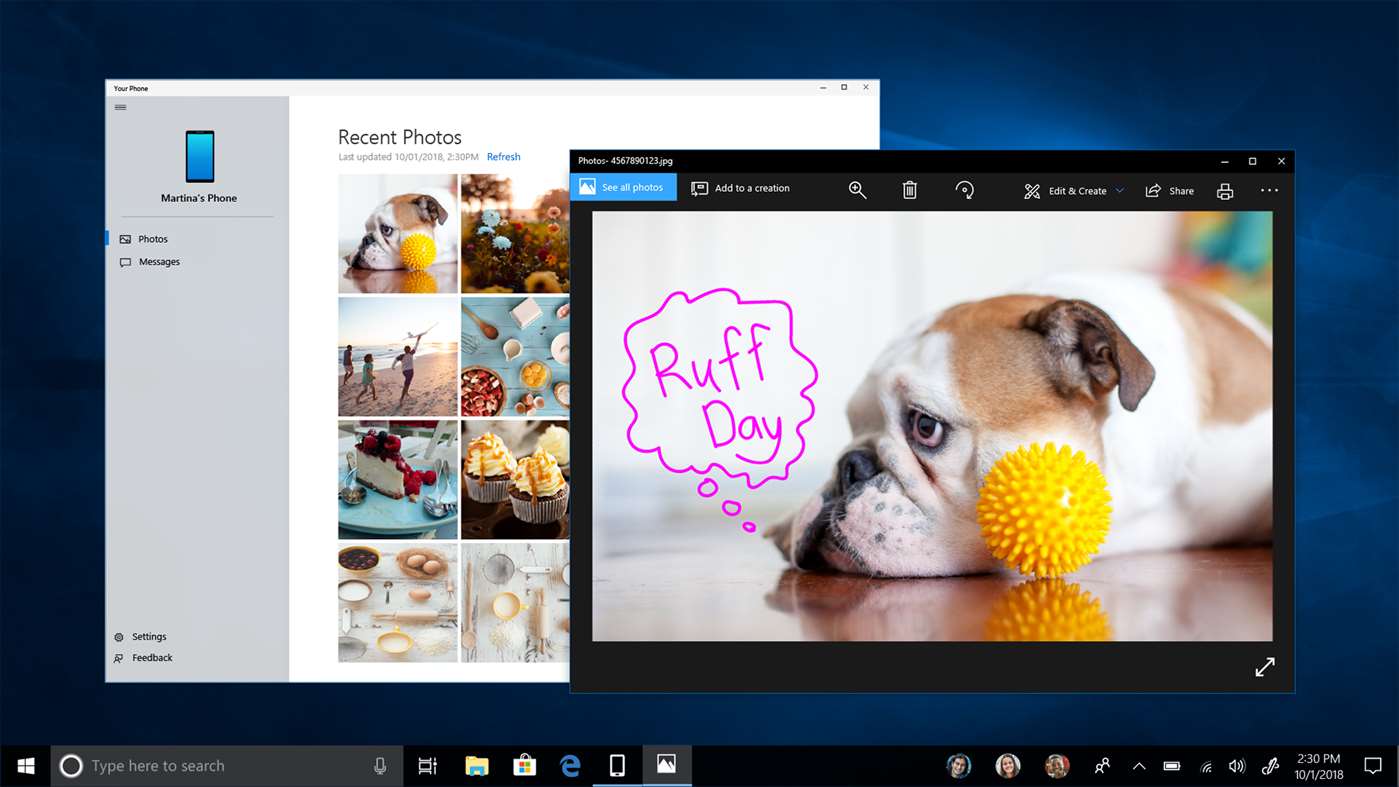
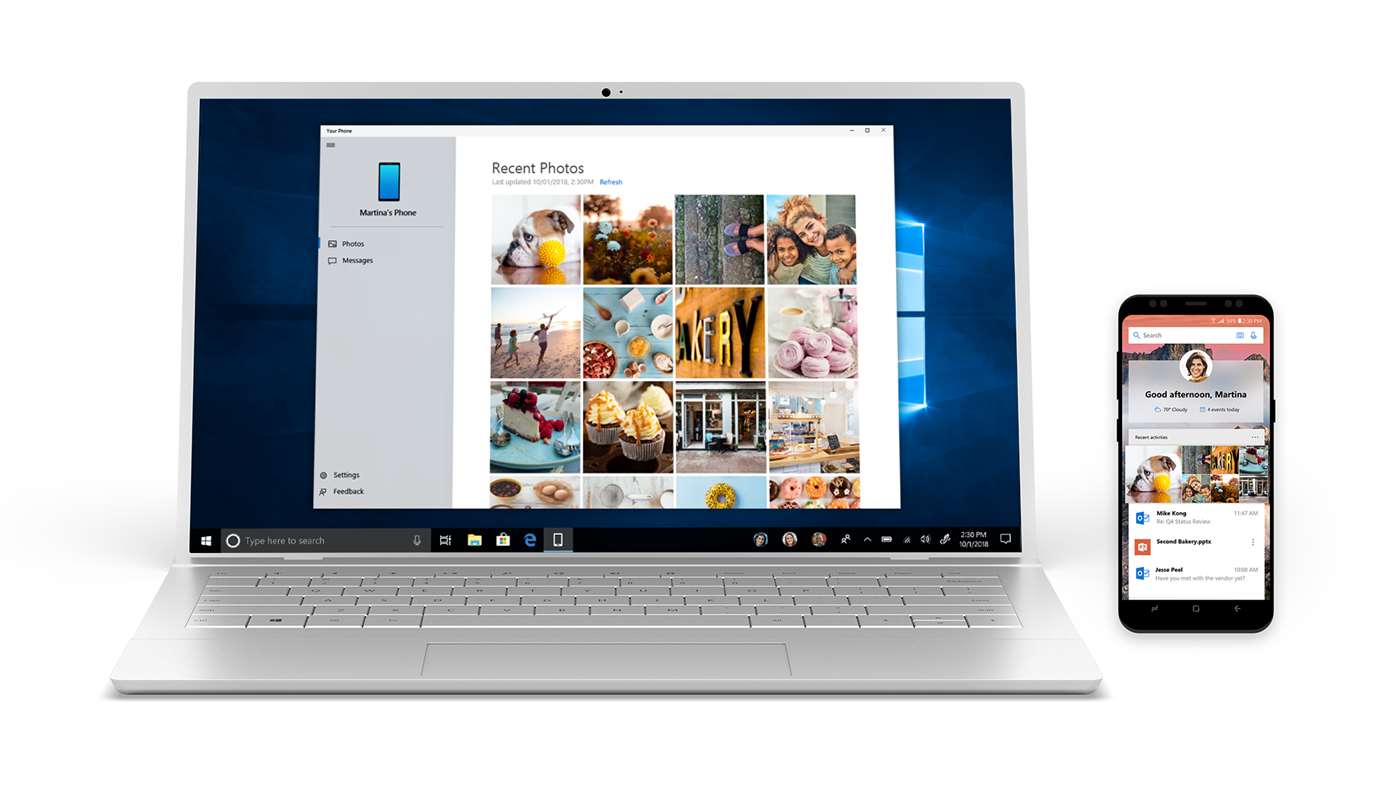
Since its first introduction, the app has received tons of new features and improvements. The app supports Dual SIM devices. In addition to the battery level indicator, and inline replies, the app is able to render the background image of your smartphone.
The upcoming version of the Your Phone app, according to ALumia, will be able to cast the playing track info from the smartphone to Windows 10, and display it in the user interface in Windows 10. There is a new option for that, and a default track cover image.
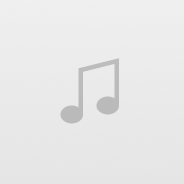
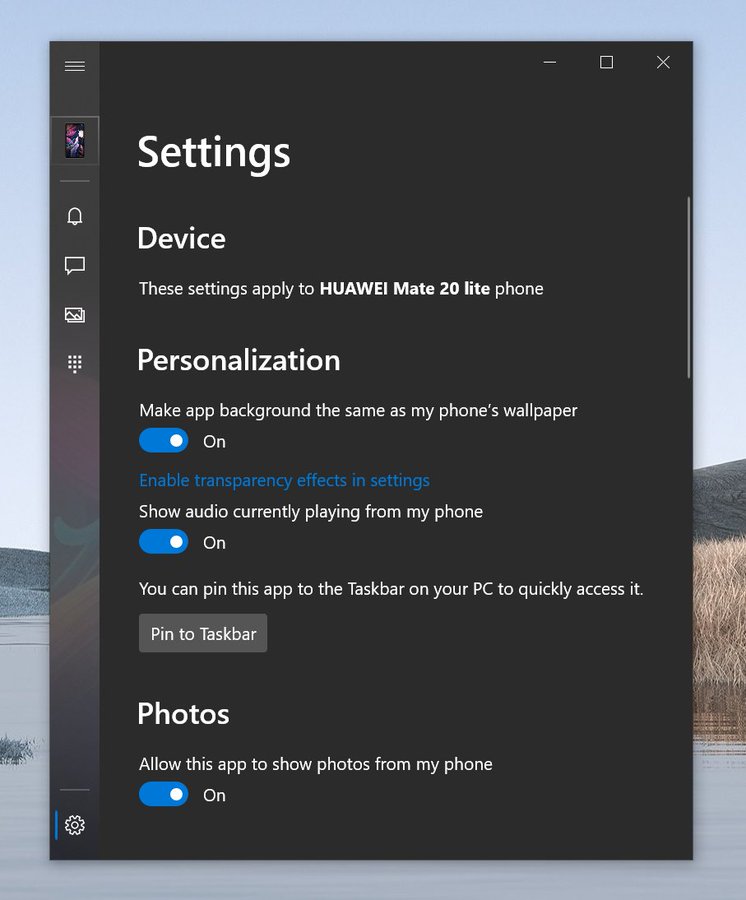
It is not known yet when these changes will become available to Your Phone app users.
Support us
Winaero greatly relies on your support. You can help the site keep bringing you interesting and useful content and software by using these options:
