If you are not impressed by Windows 10 and decided to not move to it, you were probably able to avoid it and its free upgrade offer. But soon Microsoft is taking another step to coax users towards Windows 10. The update which enables the upgrade to Windows 10 will become a recommended update. Recommended updates are automatically installed if your Windows Update settings are configured to do so.
Advertisеment
 Microsoft's goal is one billion devices running Windows 10 in the next 2 years. Since Windows 10 can be used on phones and tablets too, not just PCs and it is being given away as a free upgrade for Windows 7 and 8 PC users, that billion "devices" figure looks quite real and achievable if you let Microsoft easily upgrade your device to the new OS. In the PC sector, the new operating system's growth has slowed down considerably as many users find Windows 7 has more features and more customization besides being more usable, more beautiful, faster and more backward compatible.
Microsoft's goal is one billion devices running Windows 10 in the next 2 years. Since Windows 10 can be used on phones and tablets too, not just PCs and it is being given away as a free upgrade for Windows 7 and 8 PC users, that billion "devices" figure looks quite real and achievable if you let Microsoft easily upgrade your device to the new OS. In the PC sector, the new operating system's growth has slowed down considerably as many users find Windows 7 has more features and more customization besides being more usable, more beautiful, faster and more backward compatible.Windows 10 is still growing even though slowly, because interested users regularly upgrade to new OS builds. Those users who like it follow the new OS via Insider Preview builds.
 Many users who accepted the upgrade are enthusiasts who are interested in trying the latest OS from Microsoft.
Many users who accepted the upgrade are enthusiasts who are interested in trying the latest OS from Microsoft.
Many users who are already using Windows 10 are gamers. They have upgraded because Windows 10 supports DirectX 12 for 3D games, and because the Store has lots of free casual games too. According to stats released by the popular Steam gaming platform, every fourth user of Steam had switched to Windows 10.
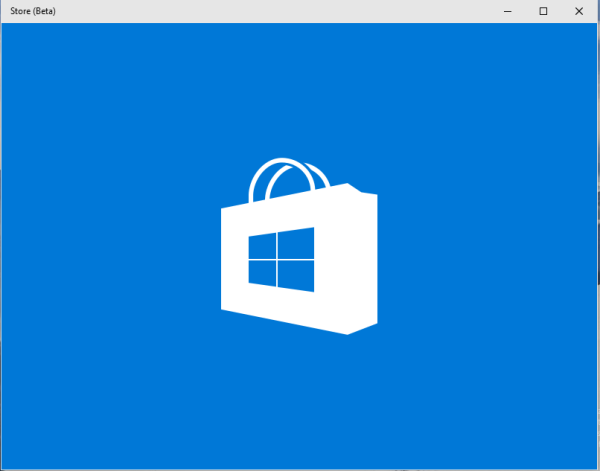 The average PC user is someone who accepts everything he sees on the screen, especially if it is advertised as a free upgrade. The average user feels no difference between a UAC prompt and an upgrade offer prompt. Such people can install Windows 10 and will not be able to roll back to previous Windows versions because they have no idea how to do that.
The average PC user is someone who accepts everything he sees on the screen, especially if it is advertised as a free upgrade. The average user feels no difference between a UAC prompt and an upgrade offer prompt. Such people can install Windows 10 and will not be able to roll back to previous Windows versions because they have no idea how to do that.
On the other hand, the majority of users seem to be happy with their current Windows version. Windows 7 is the most popular operating system for now. It replaced Windows XP after a long struggle. Windows 7 will be supported for several more years, and has nice features, plenty of customization, a beautiful UI, speed, great usability and compatibility. So most users see no reason to move.
Soon, Microsoft will push Windows 10 to everyone as a recommended update. Many users have enabled recommended updates to be installed automatically. This means that Windows 10 will come silently and automatically to their PCs. This already happened in the near past and plenty of users were not happy to have 3 GB of Windows 10 setup files automatically downloaded without their consent and without any warning.
The good thing is that Windows 10 Setup itself won't be automatic. It will require some sort of explicit confirmation from the user.
What's bad though is once it arrives as a recommended update, huge files can be downloaded silently. This can affect many users who are using a limited Internet data plan.
Microsoft allows users 31 days to return to the previous Windows version after the upgrade to Windows 10. To avoid Windows 10, and keep using Windows 8.1/8 or Windows 7, it is a good idea to disable recommended updates in Windows Update settings. Personally, I disabled Windows Update completely. I use Windows very rarely and for a limited number of tasks. Because I was not happy with new versions of Windows after XP, I switched to Linux and have been very happy ever since.
Support us
Winaero greatly relies on your support. You can help the site keep bringing you interesting and useful content and software by using these options:

The early reports of the free upgrade said that it was only free for the first year? Is this still the case? If it is, I don’t think they can/should “force” or make it this routine without specifically making users aware of the FUTURE implications.
If you upgrade to Windows 10 in the first year, it will be free for you forever.
After the first year, you will have to pay for Windows 10.
I would love to move to a Linux flavor. I tried Ubunto with Wine and could actually run Windows 8.1 under Wine. However it recognized My main drive and DVD drive, but not my 2 internal data drives. I am sure there is a way to fix that but I simply don’t have the knowledge of the Linux command line at this time
Any Linux version would have to run windows programs
You can always ask me for commands in FB.
I will reply :)
Something special about your data drives? How they connected? Regular SATA, some controller, anything else?