Some people running the latest Windows 10 version 2004, May 2020 Update, are facing a new issue related to Internet connectivity. Windows 10 falsely reports that the connection is limited while the connection to the Internet is fully available.
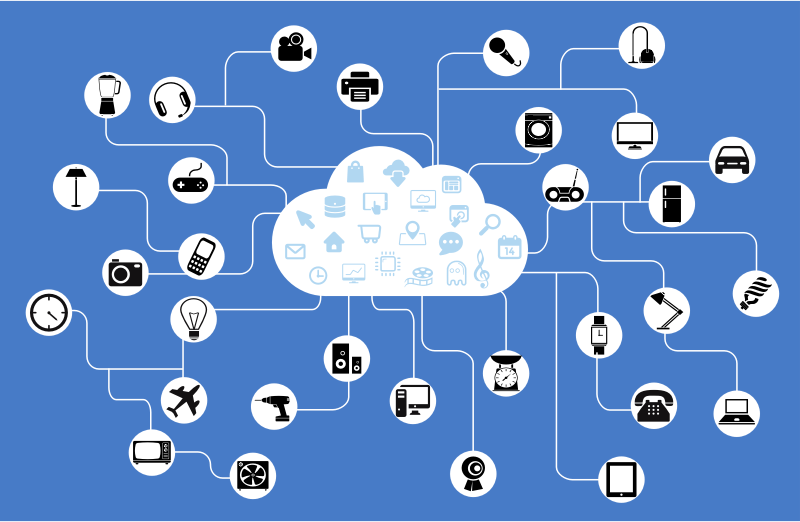
For devices affected by the bug, Windows 10 shows the 'limited' or 'no internet' connection status in the notification area regardless of the fact that the Internet connection is active and available. The bug must be related to the Network Connectivity Status Indicator (NCSI).
The network icon shown in the taskbar is Network Connection Status Indicator (NCSI). It will have a small red cross overlay over the network icon when there is no network connection available, and a yellow triangle overlay icon when there is no Internet connection.
When you see a yellow triangle warning icon in the system tray, some of the apps that connect to the Internet may still work as expected, but certain Microsoft products like OneDrive, and OS features like Windows Update may fail.
This is what happens to the affected users.
Microsoft is aware about this issue, but didn't provide a fix yet.
More Windows 10 version 2004 resources
- What’s new in Windows 10 Version 2004 (20H1)
- Defer Feature Updates and Quality Updates in Windows 10 Version 2004
- Download Windows 10 Version 2004 Right Now
- Delay Windows 10 Version 2004 And Block It From Installing
- Install Windows 10 Version 2004 With Local Account
- Windows 10 Version 2004 System Requirements
- Known Issues in Windows 10 Version 2004
- Deprecated and Removed Features in Windows 10 Version 2004
- Generic Keys To Install Windows 10 Version 2004
Support us
Winaero greatly relies on your support. You can help the site keep bringing you interesting and useful content and software by using these options:

Its only taken nearly 5 years to acknowledge this bug, so why the big deal now?