Microsoft has updated the release information page for Windows 10 version 1909. According to the new information, the OS is now available to all users who click "Check for Updates" in Settings. Microsoft identify such users as 'seekers'.
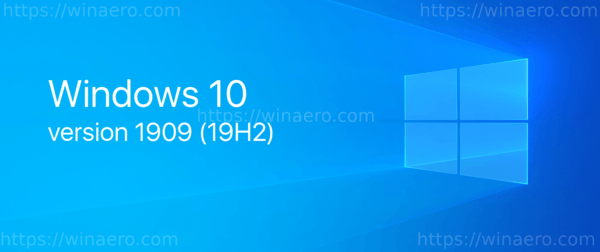
Windows 10 version 1909, code named '19H2', is a minor update with a smaller set of enhancements focused primarily on select performance improvements, enterprise features, and quality enhancements. It is now officially known as Windows 10 November 2019 Update.
The updated release page states the following.
Windows 10, version 1909 is available for any user on a recent version of Windows 10 who manually selects "Check for updates" via Windows Update.
Here's what you have to do if you are interested in installing 1909 right now.
Install Windows 10 version 1909 via Windows Update
- Open the Settings app.
- Go to Update & Security > Windows Update
- Select Check for updates on the right.
- Once you see Windows version 1909 in the available update list, you can select Download and install now.
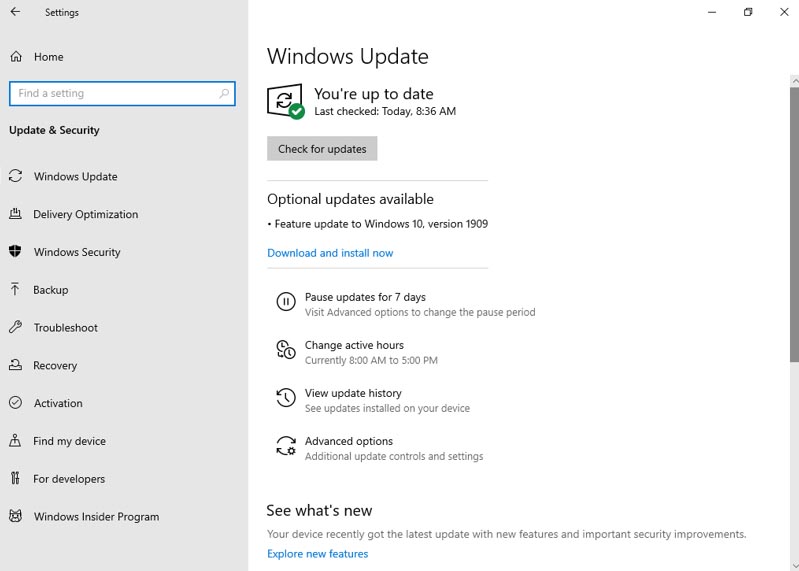
You might be interested in reading the following articles:
- What’s New in Windows 10 Version 1909 (19H2)
- Windows 10 Version 1909 System Requirements
- Windows 10 version 1909 is November 2019 Update
- Install Windows 10 Version 1909 With Local Account
- Delay Windows 10 Version 1909 And Block It From Installing
- Download Windows 10 Version 1909 November 2019 Update
Support us
Winaero greatly relies on your support. You can help the site keep bringing you interesting and useful content and software by using these options:

Thanks Sergey! I was on insider program at 1903 and set to opt out after major version is released. Now that 1909 is released, I still am insider. Any idea how to come out?
Microsoft should make a change in the OS to sign your device of preview.
My Windows PC says I am on Version 1909, OS Build 18363.592 is that the version they are referencing? They need to come up with a better naming system.