A new update is coming to the built-in Task Manager app of Windows 10. In addition to the 'Platform' column, which can display either 64-bit or 32-bit value for a process, Task Manager receives a new column to spot ARM32 apps.
Advertisеment
Windows 8 and Windows 10 have a new Task Manager app. It looks completely different compared to Windows 7's Task Manager and has different features.
Task Manager in Windows 10 comes with neat features. It can analyze the performance of various hardware components and also shows you all the processes running in your user session, grouped by app or process type.
Windows 10's Task Manager includes a performance graph and startup impact calculation. It is able to control which apps launch during startup. There is a special tab "Startup" which is designed to manage startup apps.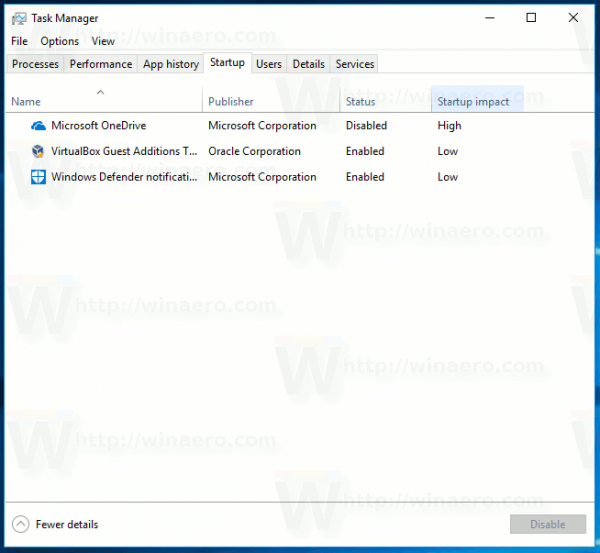
Tip: You can save your time by creating a special shortcut to open the Task Manager directly on the Startup tab.
Also, it is possible to make Task Manager show the command line of apps on the Processes, Details and Startup tabs. When enabled, it will allow you to quickly see which folder an app is launched from, and what its command line arguments are. For reference, see the article
Show Command Line in Windows 10 Task Manager
In addition to these great features, Task Manager is able to show DPI awareness for processes.
Starting in Windows 10 build 18963, you can use the Task Manager app to monitor the temperature of the discrete graphic adapter on PCs and Laptops. Also, you can copy Performance Details in Task Manager.
A new Task Manager feature is currently in development. The app reportedly receives a new column named Architecture. It will display the architecture name for processes, such as x86/x64/Arm32.
If ARM devices with Windows 10 get popular, it will be very useful to have such a column to differentiate native processes from apps running through x86 emulation in the OS.
Support us
Winaero greatly relies on your support. You can help the site keep bringing you interesting and useful content and software by using these options:
