If you prefer the Windows 7-like tray calendar which appears when you click the date at the end of the taskbar, you probably already know that it was possible to get it back in Windows 10. There was a simple Registry tweak which allowed you to disable the modern Date pane of Windows 10 and restore the good old tray calendar with the analog clock. Microsoft has decided to remove this ability.
Advertisеment
Previously, we wrote how to get the old Windows 7-like Calendar and Date pane in Windows 10. In short, the user could apply a simple Registry tweak:
Windows Registry Editor Version 5.00 [HKEY_LOCAL_MACHINE\SOFTWARE\Microsoft\Windows\CurrentVersion\ImmersiveShell] "UseWin32TrayClockExperience"=dword:00000001
After doing this, the Metro calendar in the system tray changed its look from this:
Personally, I preferred the old tray calendar, as it opened much faster than its Metro counterpart. It also showed an analog clock for the current system time and additional analog clocks for 2 time zones. It was a native code implementation and one of the first tweaks I apply in Windows 10.
It looks like Microsoft decided to not include this legacy option in the upcoming Windows 10 Redstone update as it was an undocumented tweak probably. The recent Windows 10 Redstone build released for Insiders, build 14291, does not have this option working any more. The mentioned Registry tweak does nothing.
Actually, this is not a surprise. It was probably included only as a stopgap measure for compatibility purposes until the new XAML-based managed code UI was thoroughly tested. Now that a few releases of Windows 10 have this new code, Microsoft must have decided to make the whole Windows 10 UI available in the Modern/"Universal" style only, removing all the classic features and options and replacing them with Metro equivalents. The Settings app is also slowly inheriting all Control Panel settings. There are also rumors of a touch-friendly Explorer app. In the end, the classic Control Panel will be removed from Windows 10. Just recently, taskbar properties were added to the Settings app. It is highly possible that other Registry tweaks to bring back classic functionality will also be gradually removed.
What do you think about this change? Will you miss the removed calendar option?
Support us
Winaero greatly relies on your support. You can help the site keep bringing you interesting and useful content and software by using these options:
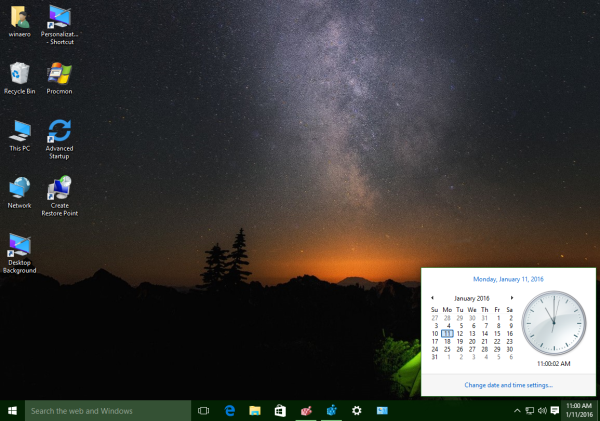

I’m totally OK with it, I like the new tray calendar and it looks nice with the UI that Windows 10 has. Microsoft should definitely clean up the OS, there are too many classic UI bits in Windows 10 and they need to go away.
Well, then this change fits your preferences and your workflow. You are lucky.
Windows 10 is of no use to me. I tried to use it but it is so annoying and infuriating I ended up reverting to Windows 8.1 with Classic Shell. I will use that till 2023 and then switch to Linux Mint with Cinnamon or something else.
I’ll stick to Windows 7 until 2020 and then switch to Windows 8.1 for 3 more years, just hope they figure out what’s wrong with their strategy.
Just because of this I’ll stay on win8.1. I hate all this metro stuff in my DESKTOP operating system. The only thing that matter for me is directx 12. For now, I’ll stay only I win8. Later, when some games with directx 12 support come, I’ll dualboot with win10 and win8/linux.
I switched to Linux already. I have no desire to investigate how/why Windows 10 spies on me, which updates I should remove in 8.1 etc etc.
I am still using 8.1 to code winaero tweaker, but this is the only task I do in Windows these days. I use it with updates disabled.
Seems like the new File Explorer will become a Universal App.
When will Microsoft realize the current UWP is only for touch users? I really hope they can make all these oversized font, weird menus, gigantic buttons at the moment only appear in table mode. And the most important thing is that win32 is far more efficient and more stable than these UWA right now, and we mouse and keyboard users have to use something inferior just for Microsoft’s phone and tablet first priority.
I feel like guys at Microsoft already buried the Desktop PC market and focused on tablets.
Otherwise I cannot explain their mad desire to remove USEFUL things from Windows.
I am waiting for the day when Windows 10 does and update and removes the Windows 7 games that you provided.
I have been using 10 Pro for a few months now and I can say that any of the new features have impressed me and they they also have no real value to me. There was noting wrong with the way 7 worked. As for the stupid tiles in 8.1, to me it seems to work as good if not better then 7 as long as I use Classic Shell.
The Windows 7 games already broke on a Redstone builds of Windows 10. I got sick of the OS and reverted back to 8.1 with Classic Shell. Classic Shell also runs on Windows 7 so that is usable too than this monstrosity.
It’s really sad they forget their most successful market and switch their priority to mobility devices, in the end they may be losing both markets.
They’ll have a hard time struggling with the Apple&Google duopole market.
Yes and the most funny thing is that they cut their mobile department few months ago! :D So they are not focusing on mobile at all, probably why Win10 Mobile was postponed for months and then not release to half of the promised devices. And with their miserable 1-2% of the mobile market, it’s not surprising. BUT they are still determined to ruin the desktop experience of all Windows users, spy on them and try to coerce them into using this mess Win10. A completely idiotic behavior, they literally sank to the bottom. Here is perfect example: http://betanews.com/2016/03/09/windows-10-advеrtising-in-iе-sеcurity-patch/
And yet they still think they can get a significant increase on the market share of mobile phone by the half-baked Windows 10 Mobile.
I actually quite like the new calendar interface, but I miss the analog clocks. If they would add them as an option, I would be satisfied with using the new layout.
I guess they will not add the analog clock. The clock appearance does not fit the “Metro” pane.
RIP legacy UI :(
RIP
Sergey Tkachenko, your web site has been an absolute must, and big help in making Win 10 at least bearable for me. It seems the big M doesn’t really care what those who use windows think, and the problems that are caused by the forced changes with windows 10. As the big M keeps messing with these things, I eventually see that I will either need to get or write auxillary programs to replace the ones that they messed up, or switch to using Linux like it seems a lot have already done. Calendar is a good example. I don’t need something that fills up a third of the screen. The old one works just fine and was quick and easy to use. Before your mod, I always had to move my running program out of the way in order to check something that I needed to schedule. Windows Explorer also seems to be getting bugger and bugger with each update. But I really do appreciate all the tips and help that you have provided on your web site.
Rhank you for your kind feedback.
Personally, I am already on Arch Linux :)
The Metro UI is gigantic, does not respect the themes and does not use ClearType subpixel smoothing. The fonts are soapy in it. It also misguides my eyes because the windows and buttons have no borders so it is unclear what is what. Also no 3D feedback (unclear where a button pressed or just highlited). The icons in Metro apps are lacking colors and hardly recognizable. I think Microsoft is killing Windows. I think Nadella hates everything Bill Gates had done.
When will Microsoft realize that they’ve done it wrong.
Did the people hate on Win 7 UI? – No.
Did the people hate on (nonexistent – at least in the past) Win 7 spying? – No.
Did the people hate on Win 7 unflexibility? – No.
Did the people hate on Win 10 UI? – Often.
Did the people hate on Win 10 spying? – Yes.
Did the people hate on Win 10 unflexibility? – Yes
…
Why not take the nice and beatiful Windows 7 Aero UI with Aero Glass etc., combine it with a faster kernel, a notification bar (Action Center), (for people using it) Cortana and an Ubuntu-like software center with “desktop”-programs.
And please give mercy to the classic Control Panel. You didn’t have to view everything in a category view (it was possible if you wanted it). And if they’re transferring everything to System Settings, what will happen to Snap-Ins (.cpl)?
And while we’re at the topic: System Settings is an Metro-App. It seems like MS wants to have an app for everything. What’s next allow only Metro-Apps to be executed?
I think my opinion is clear. If it is not, just ask in the comments.
ugggghh Windows 10… Just provide options to switch between the metro ui and classic ui then i’ll appreciate it.
I upgraded to Windows 10 and it would be nice if Microsoft realized that not everyone likes the Metro UI. I very much like the Windows 7 look. I also like the Windows 7 calendar and analog clock and was disappointed when the tweak to revert to it no longer worked in the anniversary update. I’m glad classic shell still works to do some of the things I like. For these reasons I am keeping my second laptop on Windows 7 until such time that I can get enough of Windows 10 aesthetically pleasing for me.
Yes, if you can do it, please add a tweak to Winaero Tweaker that will bring back the classic round windows clock and windows 7 calendar. Your program is brilliant, by the way, very useful. Thank you.
Hi.
The ability to restore those features has been removed from Windows. Winaero Tweaker cannot restore it. Thanks to Microsoft.
Gah…I still use Windows 7 at home…been using the Ultimate edition since at least 2011, maybe 2010, either way I absolutely love it. It’s Windows XP 2.0 for me, I never got to use Windows 2000 but I hear that it was up there with Windows XP, heck a lot of people reckon it was better than XP.
I reckon I’ll stick with 7 until a game that I really, really want to play doesn’t work on Windows 7, then I’ll probably switch. I just adore Windows 7.
At work my laptop is Windows 10 1703 and every couple days or so, its buggyness shows – every now and then Windows 10 will start up saying that it can’t detect any audio devices, so I end up having to restart. Not even Win 10 1511 had this issue.
Thank you for this information.
I despise the new calendar look, i mean it uses twice the space, has less information (analog clock missing) and it has less overview. I really struggle to find the current dates and some dates in the future, since I’m never sure on which month i really am.
Scrolling is also terrible, sometimes it hops 2 lines sometimes 1 1/2.
When i see such things, the only thing I’m thinking is, how long, how long, until big player buys them up or they fail on their own.
Guess have to consider switching the OS in the near future. Will be hard since i work with Windows since a kid.
I’m not a Linux Fan (Gamer) nor will i ever buy Apple products. So whats the alternative?
On the other side, Win10 has so many other nice things, especially performance that i will surely not switch back to Win7.
But seeing that the old things are now slowly being removed, I’m asking myself also, how long can we use the old Win7 “sound-volume” (slider up and down, instead left to right).
And how long can we still use the Windows 7 Photo Viewer?!
I like the old calendar, because the arrows on the left/right, would make the changes. When you are used to using things on windows, by look and feel and location, MS is always changing this crap. It is one thing having to learn all the new locations of things, but having to teach everyone else over and over, like it is a new system everytime there is an update, pretty much.
At least I can still add the seconds to the clock via tweak.
And Sergey, your tweak in Winaero to remove quick access, which affects the moving in windows explorer, well, I fixed that problem. I even emailed you about it.
For those who want to not losing your moving of files/folder in part of explorer , Use the HubMode = 1 tweak. it is better than using winaero’s tweak.
HKEY_LOCAL_MACHINE\SOFTWARE\Microsoft\Windows\CurrentVersion\Explorer
dword HubMode=1
then trying to move something from the right side to the nav pane will work.
hi
Winaero Tweaker has been updated to use the HubMode tweak. I do believe it is already in version 0.15.
This feature was revived by StartIsBack++ for Windows 10. If that is installed and enabled then UseWin32TrayClockExperience=1 brings back the classic Date/Calendar on even the latest versions of Windows 10.