New information has appeared on the internet related to the upcoming Windows 10 Redstone update. In internal builds of Windows 10, which are not available for the public yet, an updated Windows Update user interface and options have been spotted. Let's see exactly what changes Microsoft is working on.
The Winbeta website, which is a known trusted source for insider Microsoft info, reports that the latest internal builds of Redstone allow the user to customize "active hours" during which you are expected to be using your PC or phone.
If the user sets active hours, for example, between 5 AM and 11 PM, Windows Update will not disturb the user during that period. No updates will be installed, and no restarts will be scheduled. Only between 11 PM to 5 AM, Windows Update will perform its regular maintenance and download, install updates and restart.
Here is a screenshot of the current implementation, which can change (or might be removed by Microsoft if they don't find the design appropriate):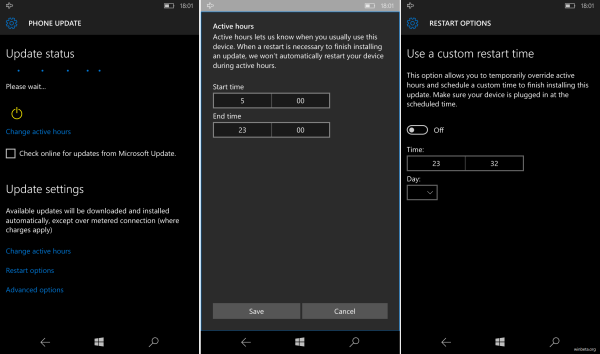
There is also now an option to determine when your phone or PC will restart to install an update. This is already present in Windows 10 today, however it only shows up if a restart is pending after an installed update. Now users can customize it whenever they want.
Do you welcome this change? Share your opinion in the comments!
Support us
Winaero greatly relies on your support. You can help the site keep bringing you interesting and useful content and software by using these options:
