The Settings app in Windows 10 includes a header that comes with a few icons that show the current status of OneDrive, Windows Update, and the number of rewards for Windows Insiders when the device is involved in Microsoft's early access program. With build 20221, Windows 10 shows an extra icon that now promotes the Edge browser (its Chromium version).
Advertisеment
Settings is a Universal app bundled with Windows 10. It is created to replace the classic Control Panelfor both touch screen users and mouse and keyboard Desktop users. It consists of several pages which bring new options to configure Windows 10 along with some older options inherited from the classic Control Panel. In every release, Windows 10 is getting more and more classic options converted to a modern page in the Settings app. At some point, Microsoft might remove the classic Control Panel completely.
The Settings app features a header, that displays some bits of important information related to your user account and the OS. See the following screenshot.
![]()
Along the user account information, which includes your name and the e-mail address you use for the Microsoft Account, the new header area also comes with a number of links to quickly access the Windows Update settings page, Microsoft Rewards and OneDrive. In previous implementations, there was a link to the Your Phone app, but now it is not available.
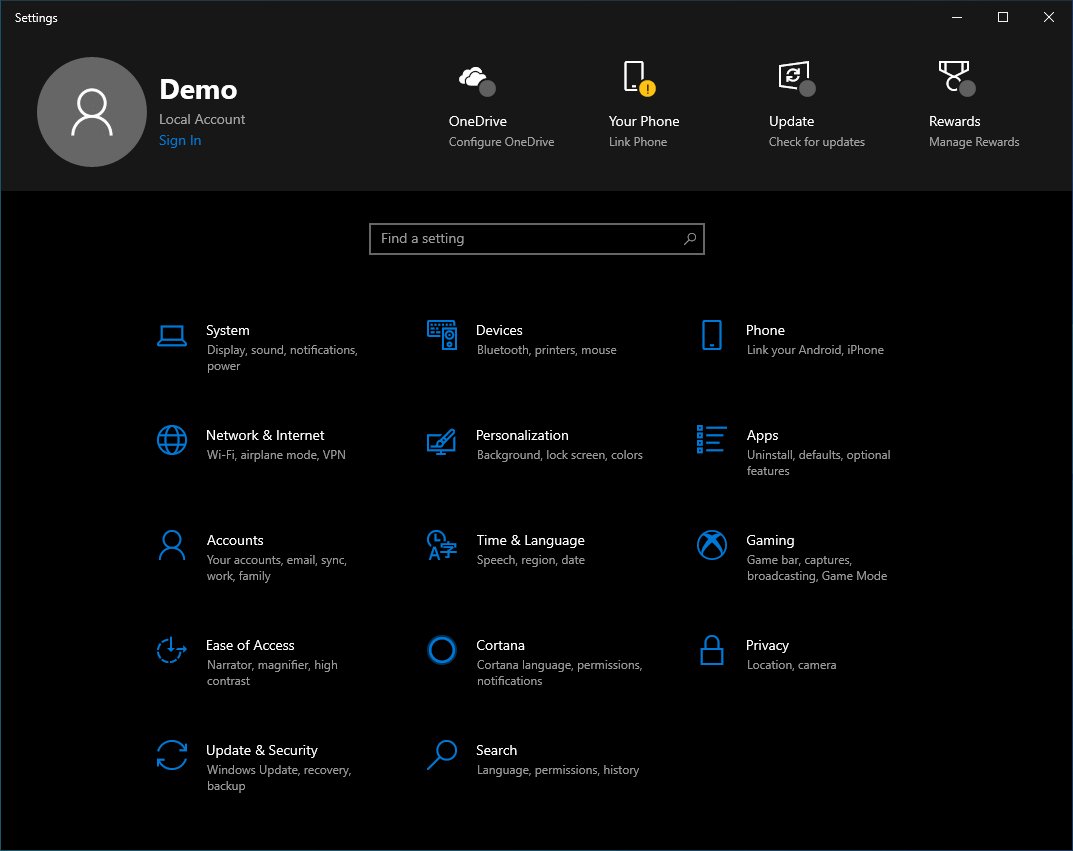 As of Windows 10 Build 20221, its place is taken by the new Web browsing icon. The icon promotes the latest Microsoft Edge browser.
As of Windows 10 Build 20221, its place is taken by the new Web browsing icon. The icon promotes the latest Microsoft Edge browser.
![]()
Once you click on the icon, you will get a prompt to set Microsoft Edge as your default web browser. If you have already set it as your default browser, you will be able to open it from there, as the prompt suggests.
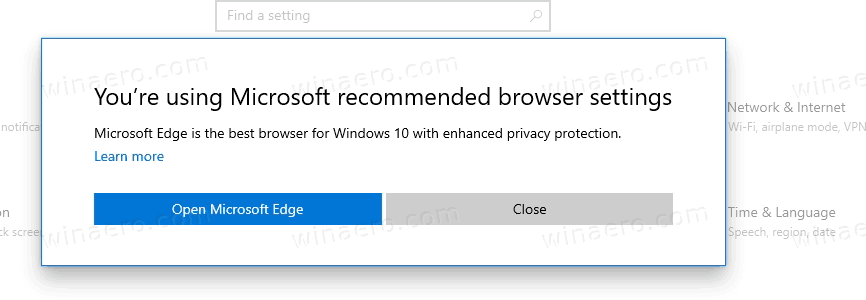
Traditionally for the Settings header icons, there is no option to disable it. The header icons feature is still a work-in-progress, so they remain non-customizable to the end user.
Support us
Winaero greatly relies on your support. You can help the site keep bringing you interesting and useful content and software by using these options:

For some reason I do not have the upper part of settings menu. For some devices I can see (Account/Updates/Rewards) but not on my main computer. Seems unnecessary to promote edge that hard, as I believe it being based on chromium code-base being not that bad unlike when it was just EdgeHTML.
Also to clarify, even when I’m logged into my Microsoft account. But looks like I can toggle it on myself.
This is possible to hide now, isn’t it? The Rewards button and the Web browsing button? I ask because my winaero-tweaked PC doesn’t have this, but I don’t know which box I checked to do it. Maybe it’s possible to do it via Registry or ViVeTool?