Microsoft has updated Windows 10 with new Group Policies for managing optional updates. Those policies are similar to what Windows 11 has got a few months ago.
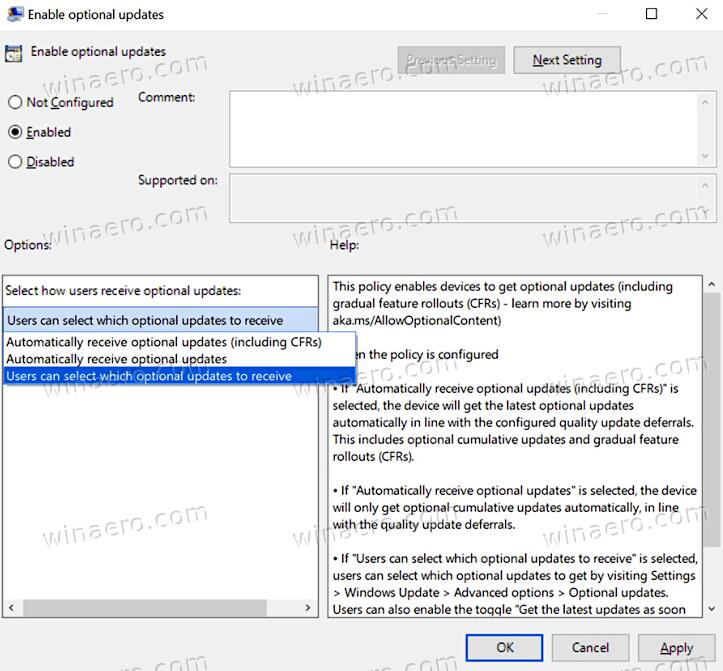
The new options include:
- Automatically receive optional updates (including CFRs). Select this option for devices to get the latest optional non-security updates, including gradual feature rollouts. There is no change to feature update offering.
- Automatically receive optional updates. Select this option for devices to only get the latest optional non-security updates. They won’t automatically receive gradual feature rollouts. There is no change to feature update offering.
- Users can select what optional updates to receive. Select this option to allow users to set their own preferences with respect to optional non-security updates. There is no change to feature update offering.
The addition of new policies will allow IT professionals to flexibly manage the installation of optional updates within the organization. It is now possible to deploy them in the desired way to test something new they offer.
Microsoft is showing renewed interest in Windows 10 following the release of Windows 11. This shift in focus could be attributed to Panos Panay's departure, placing Windows 10 under the spotlight of the new leadership. In addition to updated policies, Windows 10 is also receiving Copilot, which comes as a somewhat unexpected change. However, it's likely that Microsoft is seeking to expand its AI user base for strategic reasons.
Support us
Winaero greatly relies on your support. You can help the site keep bringing you interesting and useful content and software by using these options:
