New versions of Windows often add new text-to-speech voices. Windows Vista added Anna which was retained up to Windows 7. Windows 8 also had new voices, David, Zira and Hazel. Windows 10 features a set of additional voices in Technical Preview. In the current build 9879 of Windows 10, enthusiasts have discovered the following new voices in the US English version : Microsoft Mark Mobile and Microsoft Eva Mobile, and a special test voice designed for Cortana. The older Windows 8 voices are also present. It is possible to unlock the "Eva" voice and check it out if you're interested. Here is how.
Advertisеment
The Eva voice can be unlocked with a special Registry tweak. It looks as follows:
Windows Registry Editor Version 5.00
[HKEY_LOCAL_MACHINE\SOFTWARE\Microsoft\Speech\Voices\Tokens\MSTTS_V110_enUS_EvaM]
@="Microsoft Eva Mobile - English (United States)"
"409"="Microsoft Eva Mobile - English (United States)"
"CLSID"="{179F3D56-1B0B-42B2-A962-59B7EF59FE1B}"
"LangDataPath"=hex(2):25,00,77,00,69,00,6e,00,64,00,69,00,72,00,25,00,5c,00,53,\
00,70,00,65,00,65,00,63,00,68,00,5f,00,4f,00,6e,00,65,00,43,00,6f,00,72,00,\
65,00,5c,00,45,00,6e,00,67,00,69,00,6e,00,65,00,73,00,5c,00,54,00,54,00,53,\
00,5c,00,65,00,6e,00,2d,00,55,00,53,00,5c,00,4d,00,53,00,54,00,54,00,53,00,\
4c,00,6f,00,63,00,65,00,6e,00,55,00,53,00,2e,00,64,00,61,00,74,00,00,00
"VoicePath"=hex(2):25,00,77,00,69,00,6e,00,64,00,69,00,72,00,25,00,5c,00,53,00,\
70,00,65,00,65,00,63,00,68,00,5f,00,4f,00,6e,00,65,00,43,00,6f,00,72,00,65,\
00,5c,00,45,00,6e,00,67,00,69,00,6e,00,65,00,73,00,5c,00,54,00,54,00,53,00,\
5c,00,65,00,6e,00,2d,00,55,00,53,00,5c,00,4d,00,31,00,30,00,33,00,33,00,45,\
00,76,00,61,00,00,00
[HKEY_LOCAL_MACHINE\SOFTWARE\Microsoft\Speech\Voices\Tokens\MSTTS_V110_enUS_EvaM\Attributes]
"Age"="Adult"
"Gender"="Female"
"Version"="11.0"
"Language"="409"
"Name"="Microsoft Eva Mobile"
"SharedPronunciation"=""
"Vendor"="Microsoft"
"DataVersion"="11.0.2013.1022"
Save the above text as a *.reg file. Alternatively, you can download ready-to-use Registry file below:
Download Registry tweak for Eva voice
Now, do the following:
- Open Control Panel
- Go to the following path:
Control Panel\Ease of Access\Speech Recognition
- On the left, click the "Text to speech" link. There you will find the new Eva Mobile voice. Click the Preview Voice button to listen to it:
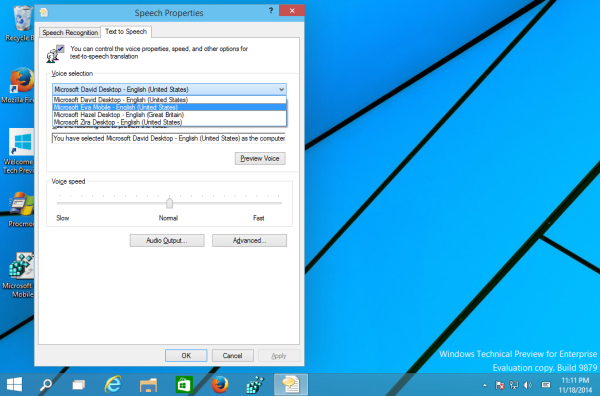
That's it. (via kw259@MDL)
Are you a fan of text-to-speech voices? You will find many more localized voices if you install Language Packs for your version of Windows. For example, the Spanish version includes Helena and Sabina. The French version has Microsoft Hortense, German has Hedda, Japanese has Haruka and Huihui, Chinese Traditional version has Tracy and so on.
Support us
Winaero greatly relies on your support. You can help the site keep bringing you interesting and useful content and software by using these options:
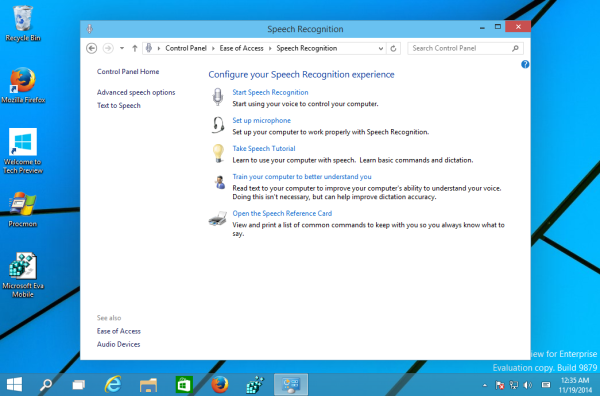

that’s pretty cool! thanks!
Yep, very interesting voice
Is it possible to get an mp3 sample of the mark voice? I’d be rather interested to hear what that sounds like.
I have no sample and also have no idea how to activate it.
Whoops! Forgot to include Mark. Heres the code:
Windows Registry Editor Version 5.00[HKEY_LOCAL_MACHINE\SOFTWARE\Microsoft\Speech\Voices\Tokens\MSTTS_V110_enUS_MarkM]
@="Microsoft Mark Mobile - English (United States)"
"LangDataPath"=hex(2):25,00,77,00,69,00,6e,00,64,00,69,00,72,00,25,00,5c,00,53,\
00,70,00,65,00,65,00,63,00,68,00,5f,00,4f,00,6e,00,65,00,43,00,6f,00,72,00,\
65,00,5c,00,45,00,6e,00,67,00,69,00,6e,00,65,00,73,00,5c,00,54,00,54,00,53,\
00,5c,00,65,00,6e,00,2d,00,55,00,53,00,5c,00,4d,00,53,00,54,00,54,00,53,00,\
4c,00,6f,00,63,00,65,00,6e,00,55,00,53,00,2e,00,64,00,61,00,74,00,00,00
"VoicePath"=hex(2):25,00,77,00,69,00,6e,00,64,00,69,00,72,00,25,00,5c,00,53,00,\
70,00,65,00,65,00,63,00,68,00,5f,00,4f,00,6e,00,65,00,43,00,6f,00,72,00,65,\
00,5c,00,45,00,6e,00,67,00,69,00,6e,00,65,00,73,00,5c,00,54,00,54,00,53,00,\
5c,00,65,00,6e,00,2d,00,55,00,53,00,5c,00,4d,00,31,00,30,00,33,00,33,00,4d,\
00,61,00,72,00,6b,00,00,00
"409"="Microsoft Mark Mobile - English (United States)"
"CLSID"="{179F3D56-1B0B-42B2-A962-59B7EF59FE1B}"
[HKEY_LOCAL_MACHINE\SOFTWARE\Microsoft\Speech\Voices\Tokens\MSTTS_V110_enUS_MarkM\Attributes]
"Version"="11.0"
"Language"="409"
"Gender"="Male"
"Age"="Adult"
"DataVersion"="11.0.2013.1022"
"SharedPronunciation"=""
"Name"="Microsoft Mark Mobile"
"Vendor"="Microsoft"
Many thanks!
Hello there, Can you Please provide a ready to use registry file for Mark Voice.
I’m a Complete & utter Newb.
Pretty Pleasee.
Thank You.
What about Cortana? Is there a reg tweak for it?
Hmm, not sure about it.
Hi there. Thank you very much for your efforts with this! Any chance you could create one for Microsoft George Mobile and Microsoft Susan Mobile as well?
I found that this tweak only registers it with Narrator. Is there a way to register it to work with other programs like Balabolka?
No idea. I am not familiar with Balabolka.
I keep getting error message:
This voice can not be played. Please try selecting another voice or selecting a different audio output device.
I did this but I can’t get my adobe pdf reader to use this voice. It just switches to some other voice. Is there away to fix this ?
Hello,
How to Activate David voice in window 7 ??
or steps to install David voice in window 7.
waiting your reply .
This might need to be updated as it registers the voice ok with the win10 Speech Properties of the control panel but in applications like http://www.cross-plus-a.com/balabolka.htm
Ohh, good old balabolka! Have not heard about it for 10 years or more :-)
This can also be added for Wow6432Node so dozens of 32-bit old Speech apps get these Mark and Eva voices :)