I just discovered a secret hidden tweak in Windows 10 which allows you to set a different color for window frames and the taskbar. By doing a simple Registry edit, you will be able to set a different color for the taskbar and for window frames. Here we go.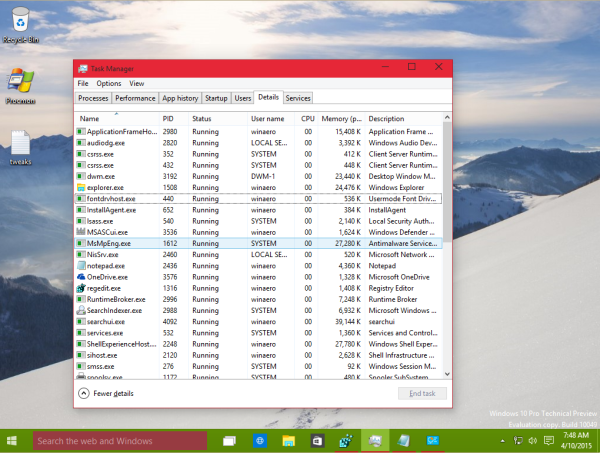
Actually, I discovered this tweak few builds ago. It should work from Windows build 9926 to the current public build 10049. Here is what you have to do.
- Set the desired color for window frames which you would like to use for the taskbar:
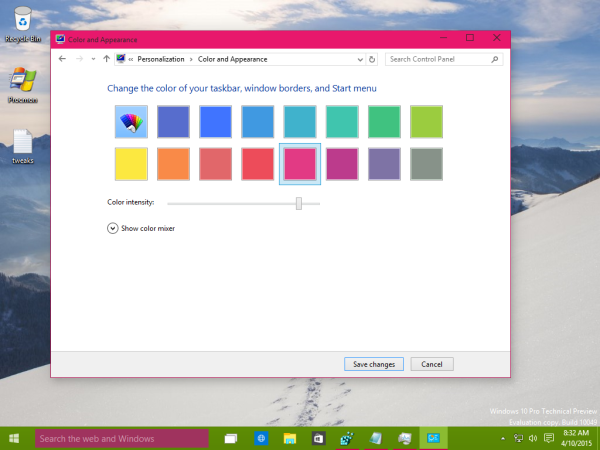
- Open Registry Editor.
- Go to the following Registry key:
HKEY_CURRENT_USER\SOFTWARE\Microsoft\Windows\CurrentVersion\Explorer\Accent
Tip: See how to jump to the desired Registry key with one click.
- Copy the value data of the AccentColorMenu value to the clipboard:
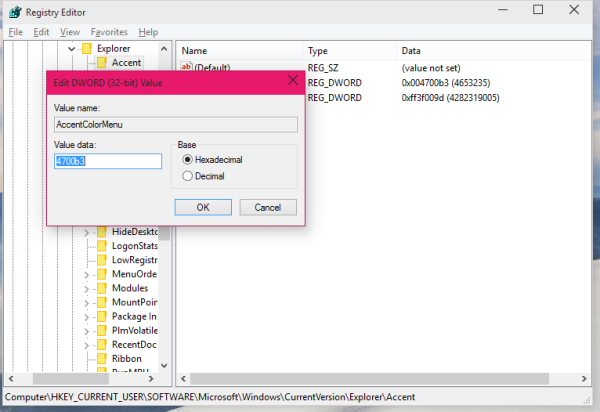
- Go to the following registry key:
HKEY_CURRENT_USER\SOFTWARE\Microsoft\Windows\CurrentVersion\Explorer\Advanced
- Create a new DWORD value here called TaskbarColorOverride and paste the value data you copied from AccentColorMenu:
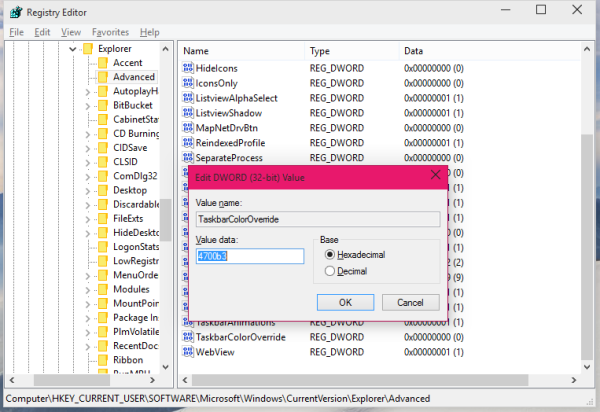
Press OK. - Now go to Personalization and set any other color for window frames.
You will get the following result:
- The taskbar will use the previous color of window frames that you set earlier
- Window frames will use the new color that you just set.
The following picture shows the result in action: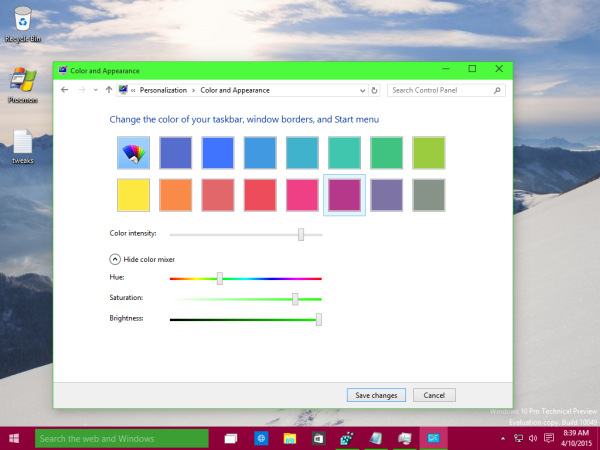
The "new" color will be used for underlining icons in the taskbar as well. That's it. To revert all settings to their defaults, delete the TaskbarColorOverride value and set a new color for window frames from Personalization.
Edit: now you can use Winaero Tweaker to override the taskbar color:
You are done.
Update: this feature is not available in the RTM version of Windows 10.
Support us
Winaero greatly relies on your support. You can help the site keep bringing you interesting and useful content and software by using these options:
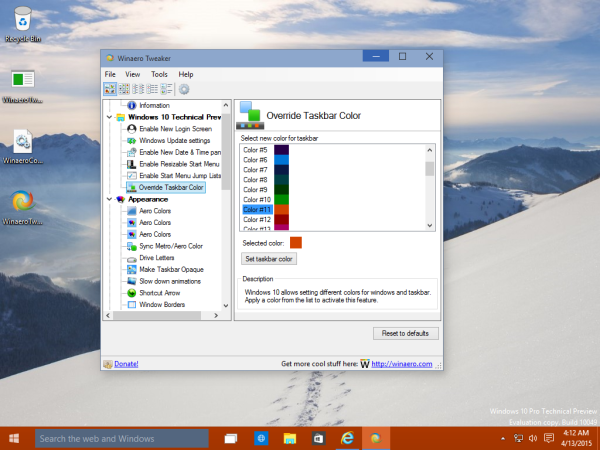

great !! add that this will working after 1min , then we get 2 colors :D
http://imgur.com/e4We8PB
Like a win XP <3
Heh, too flat to be like Windows XP :)
…and what a stunning display of mixed colors those are….
lime green to green on maroon, really ?
Just a bit weird example of colors. You can set any colors you want.