Starting with build 15014 of Windows 10, you can set a custom accent color for title bars and the taskbar. This feature is new to Windows 10 Creators Update. The Settings app was updated to allow you to add and use custom color presets. Let's see what has changed.
Advertisеment
To Set Custom Color for Title Bars and Taskbar in Windows 10, do the following.
- Open Settings.
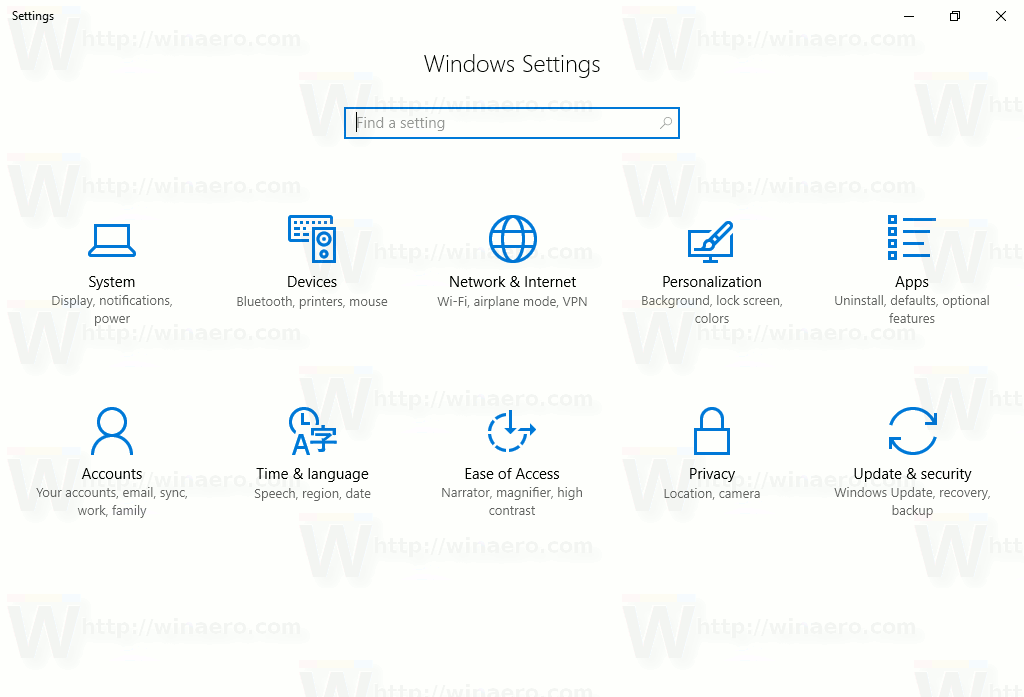
- Go to Personalization - Color. The page now looks as follows:
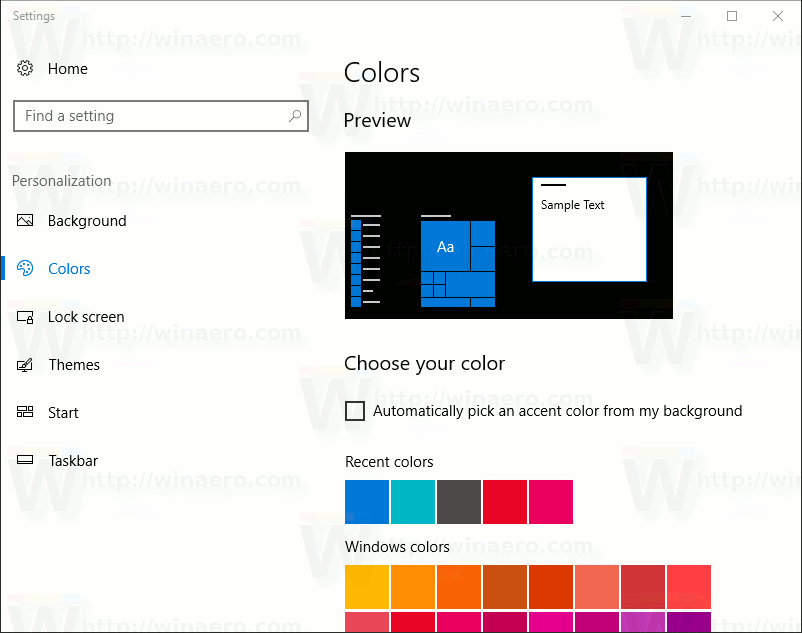
- There, look for the Custom color button located under the color samples:
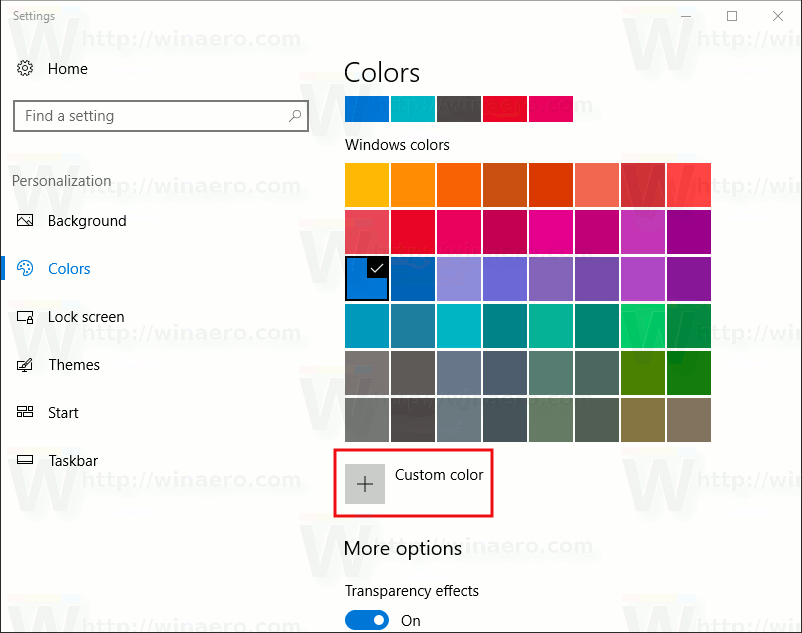 Click it.
Click it. - Pick a new color using the color picker dialog and you are done.
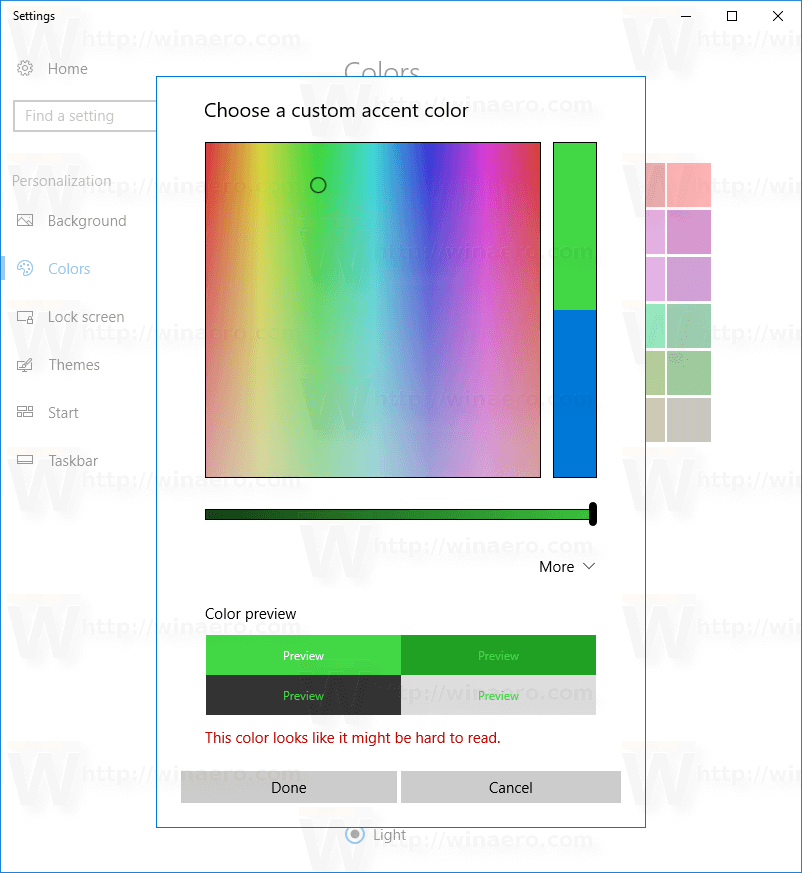
The new dialog has a new suggestions feature. When it detects that the color you choose will have issues with the current background color of apps and dialogs, it shows the appropriate warning. You can see how it will look in the sample box shown below the color chooser.
The user can specify the desired color manually. If you click the "More" button, more controls will appear in the color dialog.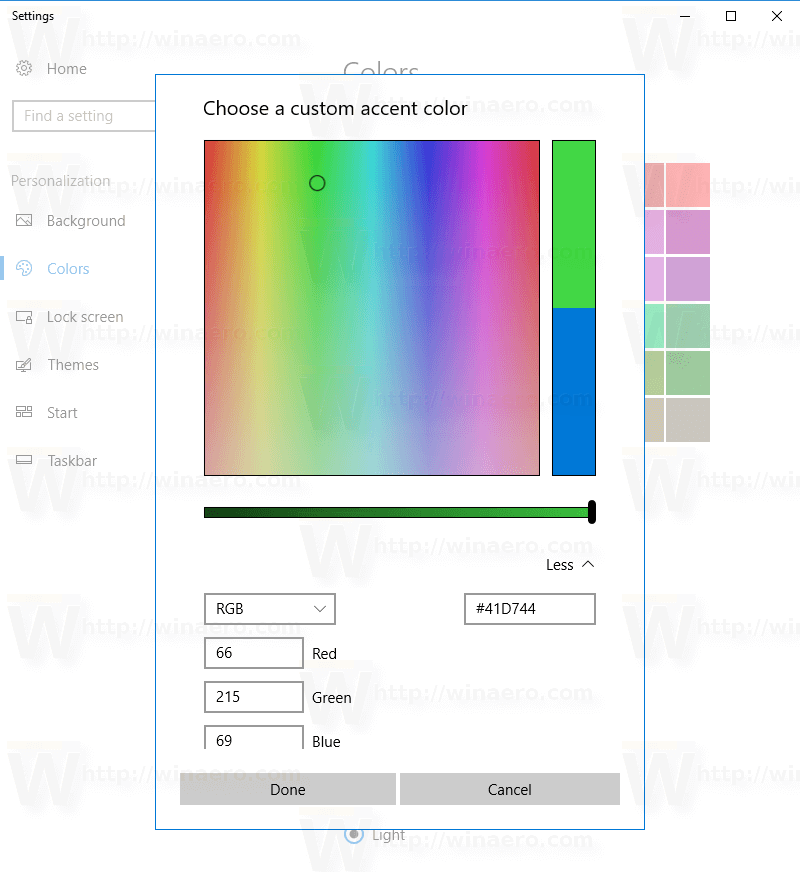
There, you can set the new color as an HTML color code or fill values in the Red, Green and Blue text boxes.
The dialog also supports the ability to specify values in Hue/Saturation/Value mode (HSV). See the following screenshot: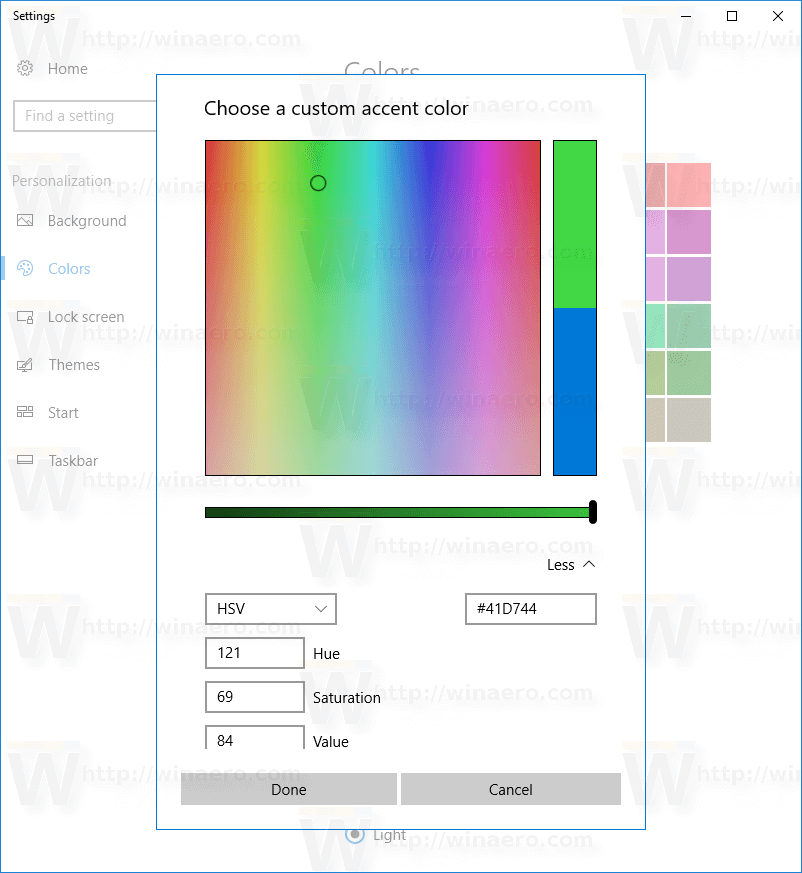
The ability to set a custom accent color for title bars and the taskbar is one of the most awaited personalization features in Windows 10 ever since the classic appearance dialog was replaced with the Settings app. Finally, it was implemented and added to Windows 10. This feature should make it to the final version of Windows 10 Creators Update. Creators Update is expected to become version 1704 and set to be released in April 2017.
Are you happy with this change? Do you find it useful? Tell us in the comments.
Support us
Winaero greatly relies on your support. You can help the site keep bringing you interesting and useful content and software by using these options:

how to get new windows 10 theme wallpaper by any trick?in insider build 15014
It has no new wallpapers. The wallpaper pack is the same as in previous build in 15014.
I tried to change the hex code to #FF1493 when changing to a custom color and it doesn’t seem to apply to the hex code I entered when I enter #FF1493 as my color and reverts to a different hex code.
Maybe it doesn’t work properly yet.
Still not possible to create black title bars…. except for modifying the registry.
Yep you are right.