Windows 10 22H2 Home and Pro users who are Windows Insiders now have the option to access the Copilot AI assistant. To try it out, go to Settings > Update & Security > Windows Update and turn on the "Get the latest updates as soon as they become available" toggle. Copilot will be included in Windows 10 22H2, build 19045.3757 (KB5032278).
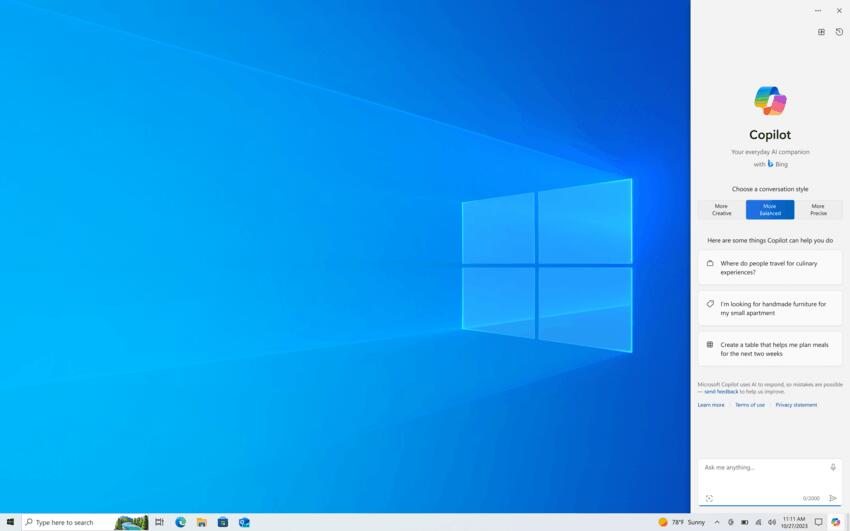
Earlier, the company announced that the rollout of Copilot will occur gradually over the next few months. The AI assistant will be available in Windows 10 Enterprise and Education editions at a later date. The feature was initially disabled by default, but enthusiasts managed to find a way to force enable the Copilot.
Advertisеment
Now Microsoft has announced that a preview version of Copilot has become available to members of the Windows Insider program in those regions where the service is officially available. You can try it only in Windows 10 Home and Pro editions.
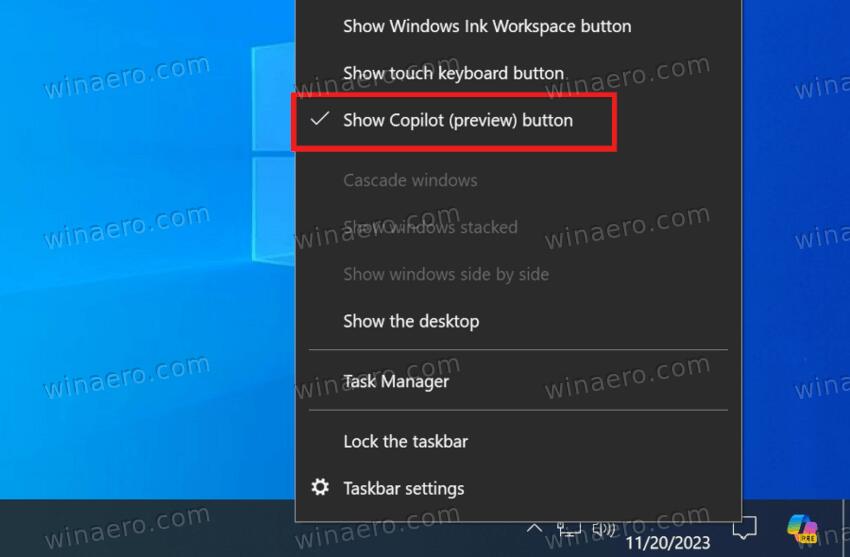
After the system is updated, users can launch the AI assistant by clicking the Copilot icon on the Windows taskbar. A chat window will open for requests. Similar to its Windows 11 counterpart, Copilot in Windows 10 can also understand voice commands by selecting the microphone icon in the chat window.
Previously, it was reported that Microsoft intends to integrate Copilot into Windows 10 in order to reach a larger number of users and to make it more appealing to developers. The company also anticipates that developers will be more engaged in creating plugins for Copilot if the AI assistant is available on 1.4 billion devices as opposed to 400 million with Windows 11. While Copilot for Windows 10 looks similar to the Windows 11 one, they are identical. Some plugins and features are only available for Windows 11, although most will still work on both operating systems.
Microsoft also emphasizes that Copilot can be beneficial for users regardless of the OS version they are running, particularly for IT professionals.
Support us
Winaero greatly relies on your support. You can help the site keep bringing you interesting and useful content and software by using these options:
