You can now download the Windows 10 version of the classic Paint app for Windows 11. It is built with genuine files from Build 14393, and integrates into the OS seamlessly.
Advertisеment
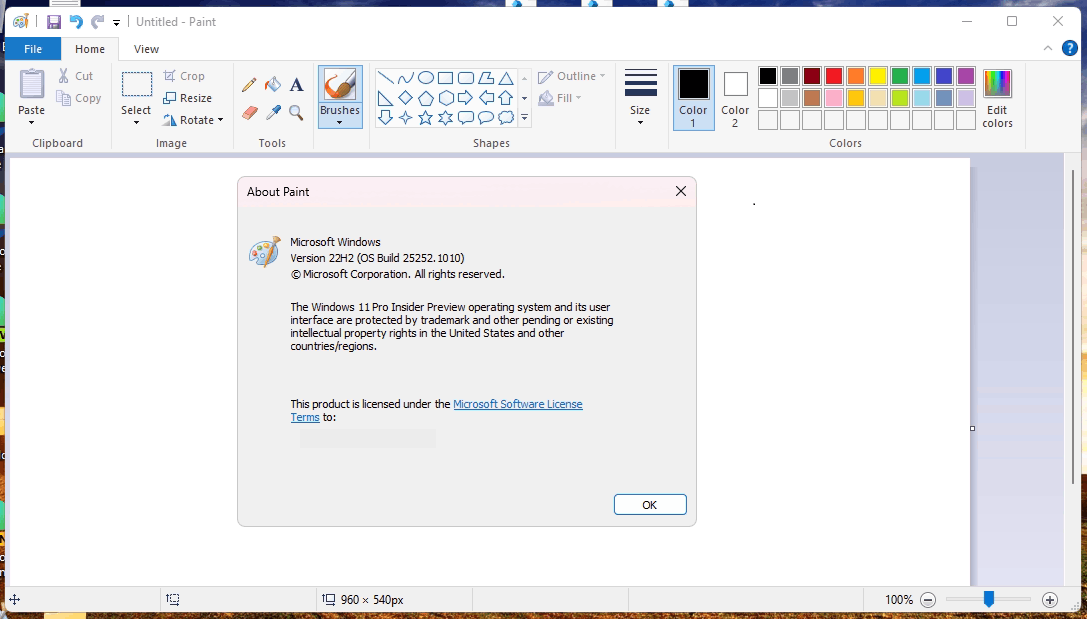
You may wonder what is wrong with the inbox Paint on Windows 11. The answer varies for each person, but the most common reasons are as follows.
- For 16:9 screens, the UI leaves even less working area. Its ribbon cannot be collapsed.
- Ribbon customization/Quick Access toolbar is removed.
- It has the hardcoded title bar grey color, and the same for the "chrome" of the app. If you have multiple Paint windows side by side, you can accidentally press Alt+F4 on the wrong window since they all look the same.
- More commands without a text label.
- In initial Windows 11 version, if you snap two Paint windows side by side in Windows 11, they don't snap properly and overlap a bit.
- Its process also consumes significantly more RAM
- Keyboard accessibility for menus is much worse.
- Finally, it starts much slower.
If you are the one who aren't happy with the new Paint app, you can restore the Windows 10-like version with ease. Do the following.
Download Windows 10 Classic Paint for Windows 11
- Open this website and download the Classic Paint setup program.
- Launch the installer, and specify the folder where to install it. The default location is OK to agree with.
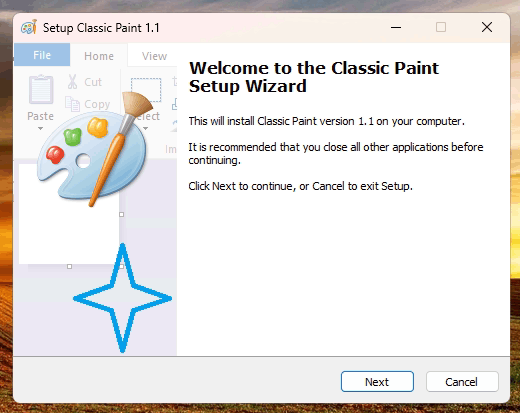
- On the next page, please read carefully the provided instructions, and click on the "Open Settings" button.
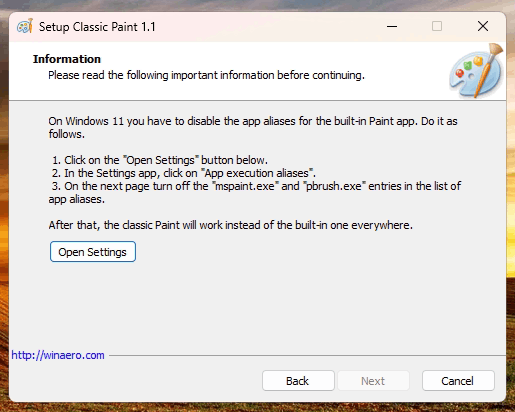
- Once the Settings app opens to the "Advanced App Settings" page, click on "App execution aliases".
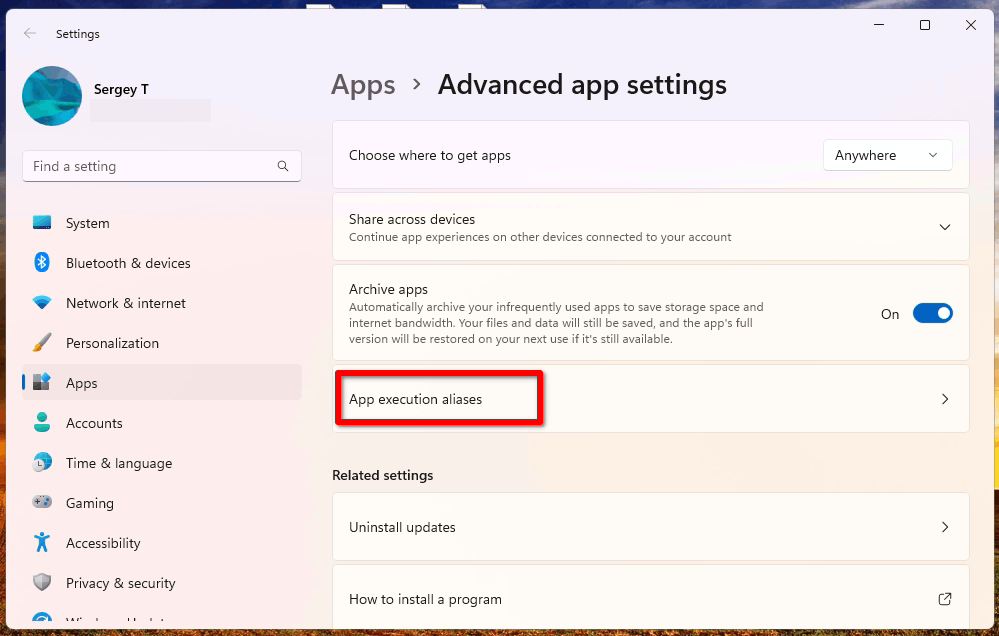
- Disable "Paint" aliases for mspaint.exe and pbrush.exe entries using the toggle switches next to their names.
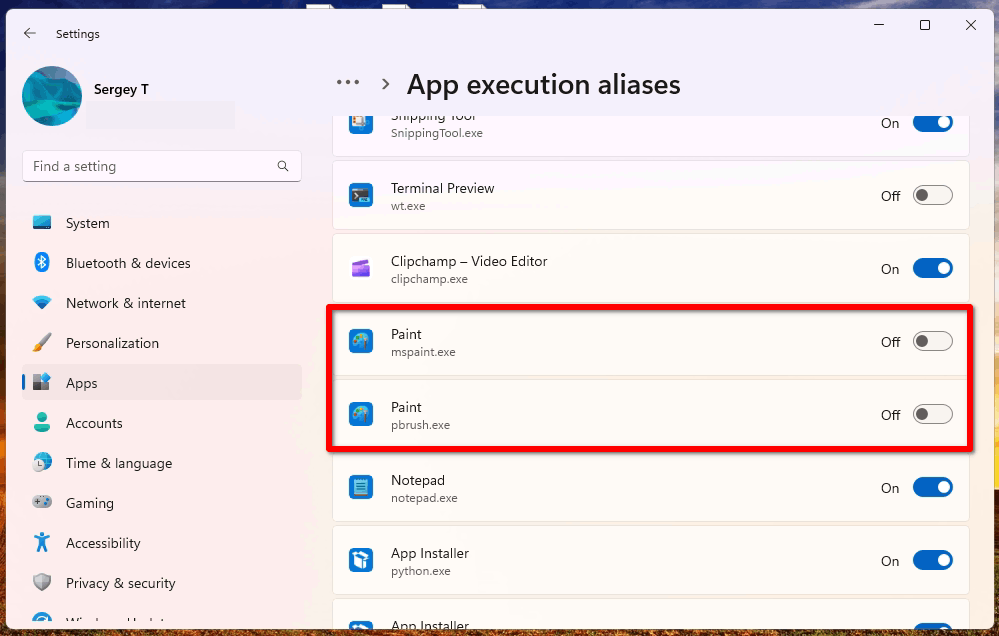
- Close the Settings app, and finish the setup.
Voila, now you have the old classic Paint in Windows 11! You will find its shortcut on the Desktop and in the Start menu.
It will fully integrate itself into the Windows shell. If you open an extended context menu, you will find a new entry, "Edit with Classic Paint". It will allow you to open any image in the good old app directly.
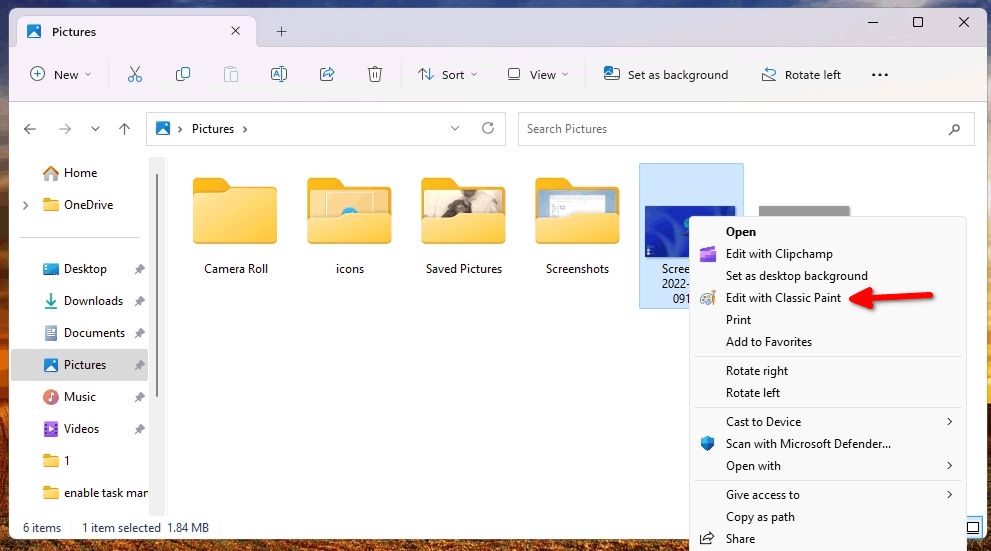
Additionally, you will find it in the "Open with" submenu of the modern context menu.
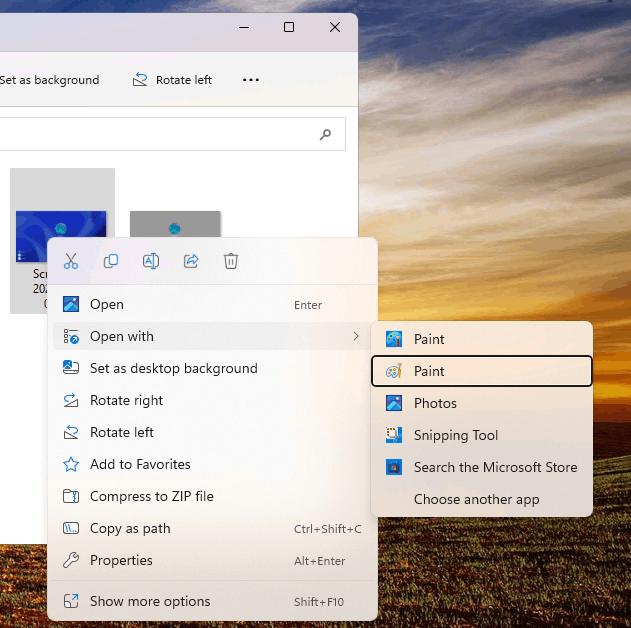
The package includes the full set of interface languages (MUI), so it will always be of the same translation as your operating system and user account. The full list of languages includes:
af-za, am-et, ar-sa, as-in, az-latn-az, be-by, bg-bg, bn-bd, bn-in, bs-latn-ba, ca-es, ca-es-valencia, chr-cher-us, cs-cz, cy-gb, da-dk, de-de, el-gr, en-gb, en-us, es-es, es-ms, et-ee, eu-es, fa-ir, fi-fi, fil-ph, fr-ca, fr-fr, ga-ie, gd-gb, gl-es, gu-in, ha-latn-ng, he-il, hi-in, hr-hr, hu-hu, hy-am, id-id, ig-ng, is-is, it-it, ja-jp, ka-ge, kk-kz, km-kh, kn-in, ko-kr, kok-in, ku-arab-iq, ky-kg, lb-lu, lo-la, lt-lt, lv-lv, mi-nz, mk-mk, ml-in, mn-mn, mr-in, ms-my, mt-mt, nb-no, ne-np, nl-nl, nn-no, nso-za, or-in, pa-arab-pk, pa-in, pl-pl, prs-af, pt-br, pt-pt, quc-latn-gt, quz-pe, ro-ro, ru-ru, rw-rw, sd-arab-pk, si-lk, sk-sk, sl-si, sq-al, sr-cyrl-ba, sr-cyrl-rs, sr-latn-rs, sv-se, sw-ke, ta-in, te-in, tg-cyrl-tj, th-th, ti-et, tk-tm, tn-za, tr-tr, tt-ru, ug-cn, uk-ua, ur-pk, uz-latn-uz, vi-vn, wo-sn, xh-za, yo-ng, zh-cn, zh-tw, zu-za
But the good thing is that it won't install them all for you at once. It will carefully pick only the existing locales, and won't fill your drive with not needed files.
Another great thing about this package that it doesn't replace system files. It installs the old classic mspaint.exe alongside the inbox one. This way, you can use them simultaneously. It is easy to launch them both from the Start menu or with Search. Type "paint" and pick the one you need, or run them all.
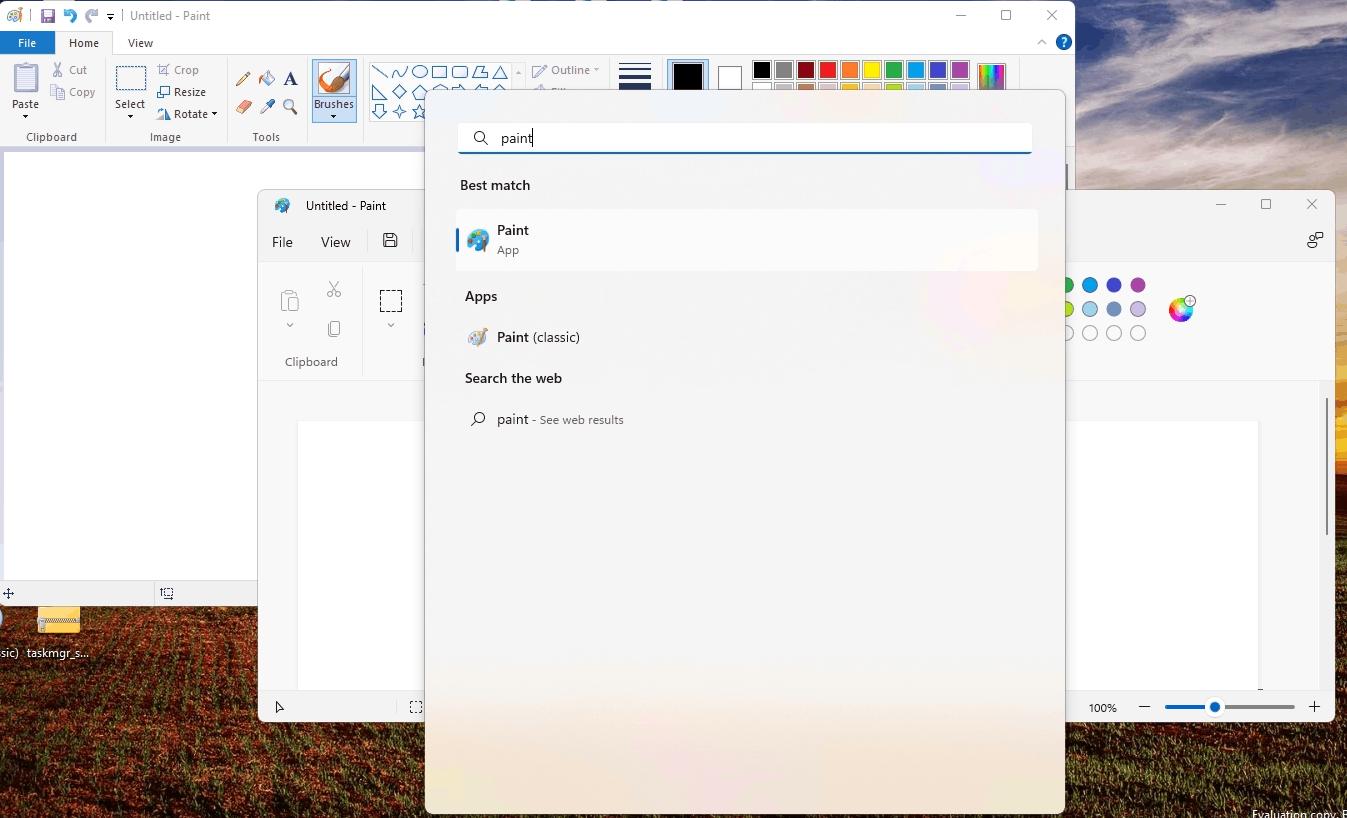
The files are from genuine Windows 10 Build 14393, not tampered with or modified in any way.
Restore the inbox app
It is easy to remove the old classic paint from Windows 11 by opening Settings (Win + I). There, go to Apps > Installed apps, find Classic Paint, and click on the three dot menu button. From that menu, select Uninstall, and confirm your intention.
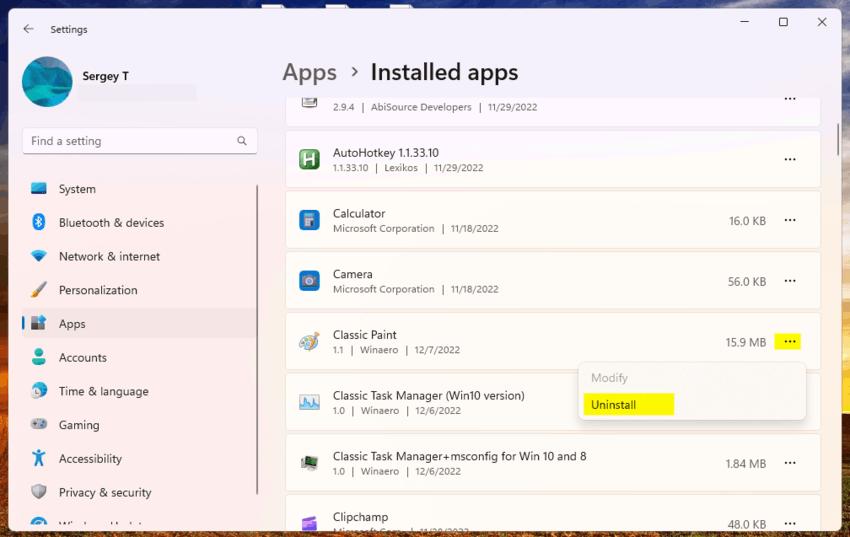
This will launch the uninstaller that will remove all the "classic" files and registry entries, so you will only have the inbox app.
Do not forget to re-enable mspaint.exe and pbrush.exe app execution aliases so the new Store-powered app can register itself for the Run box.
Thanks to our team member Gaurav Kale for helping with this post.
Support us
Winaero greatly relies on your support. You can help the site keep bringing you interesting and useful content and software by using these options:

that ms paint version is too old, it doesn’t include the keyboard input improvements that were added a few years ago. Please consider including a newer paint version.
https://insider.windows.com/en-us/articles/new-microsoft-paint-accessibility-features
Even if it’s “old”, it is still so much more streamlined and easy to use than the new one. The new one takes so many more key strokes and effort to make it do simple tasks! I don’t think Windows can EVER make something BETTER…they always make it more bulky and worse.
THANK YOU for helping me get the original, easier version to work on my PC!!!!!
Any chance there’s a fix to allow MSPaint classic to IMPORT FROM SCANNER OR CAMERA???
Yes this would be awesome
Great work regardless
I’d love to find a way to bring back the classic Default App settings section in Control Panel. It had a “Set all as default” option, which is now lacking in both 10 and 11.
THANK YOU… THANK YOU… THANK YOU!!!… It seems to be working fine.
My next question is if I can remove the old PAINT???
Open Settings > Apps > Installed apps.
Select Classic Paint and uninstall it!
I can’t install any of my quad monitor video cards on my new windows 11 HP computer.
NVS 510, NVS 450, RADEON 5570? ASUS NVIDIA GT 730 2GB 4HDMI.
Can you help me fix the problem?
It didn’t work, I got a popup saying that this was illegal.
Some of your instructions were not on my version of Windows 11.
So I’m screwed. I can’t work with this new Paint. It’s an abomination!!
Which popup?
I have no idea what we are talking about here.
Is there a way to remove the “Edit in Paint(Classic)” from the context menu? And the notepad classic one. I don’t want either of those.
old versions of ms paint no longer work!!
apparently some new update (build 22635.3646, insider build ik) prevents older versions of ms paint (both the windows xp and windows 7-10 versions) from opening and idk why!!
the new ms paint microsoft is now effectively forcing me to use is a poorly built program, with the jankiest zoom and a canvas resizer that is far too inaccurate for me to actually use (oh and also a centred canvas which adds to the jankiness as well)
is it possible to implement a fix that bypasses this “odd” glitch?
Instead of installing to the Windows Accessories folder (which can no longer be displayed in the All apps list in the Windows 11 Start menu), you should make it installs to the Programs folder instead.
im actually so greatful for this because i do a lot of work in paint. most of it is stupid and minorly important but im used to it and all that. im no great artist but the little bit i do get to do is usually in ms paint outside of much smaller scale pixel art work.
… and i hate to be the bearer of bad news or anything, but i did find a bug?? i believe thats what i found.
i tend to use the paint bucket tool probably a little to much to clean up mistakes and things that are too small for the eraser tool. everything else ive managed to use seems to work perfectly but in the very specific circumstances of using the paint bucket tool on a single pixel or a cluster of pixels that only form a horizontal line, whatever youre trying to fill it with creates a streak from the pixel you tried to use it on to the left side of the canvas. in order to mess arround with any pixels that are either singular or have no y axis so to speak you have to use the pencil tool. its hard to remember because its so normal for me to just use the bucket since i normally have a few larger clusters of pixels that im trying to clear up allong with stray singles.
it does fill in the full cluster if you tap in the middle towards the left but it does the streak for anything up to about 30 pixels wide. if theres only one pixel height, its a streak to the end.
i dont know if youre even capable let alone willing to fix this issue but i cant in good concionce not say anything because i cant be the only one who regularly uses the tool on single pixels, not to mention, i myself would love this fixed if possible.
sorry, thanks, and best of luck <3
i cant seem to get the transparent selection option to work. i tried it with the auto white background, one of the other preset colors, and with colors that were custom added in. im really happy to be able to use the old paint but i used this feature SO much after i found out about it. heres hoping you can add it in or fix it or something?
Its the same crap as windows 11 paint with an old gui. Where is the 16 BIT Colour depth for BMPs?
Hi,
love that you made this.
However, we use arm machines and the kit will only install on x86 x64.
I copied the program manually on my arm machine and it runs great, of course I now do not have it in the windows start menu etc..
Could you please make it so the kit can also be installed on W11Arm
much appreciated
the titlebar is completely blank. i can close and min+max the app because the outlines of the buttons are there but theres no longer a back button
what Windows version you are running?
good
Brush tools, shape tools, and pencil tool don’t work with mouse touchpad but work fine using the touchscreen. Is there a way to have those tools function with the mouse? Is anyone else experiencing this?
Yes, I am also having this issue! Driving me nuts as I prefer to use the mouse when using the line tools for more control. I’m glad I’m not the only one with this issue and I hope this bug gets fixed soon!
This is awesome. I just installed it and everything seems to be working fine! It’s unbelievable that you made this. THANK YOU so much for providing a better and easier version of Paint that works under Win 11!
Is there a way to silently install this for all users through command prompt? I used powershell to remove the new paint, so I don’t need to check mspaint.exe or pbrush.exe.
/verysilent /SP-
This is great! Thanks!
But, why doesn’t it show in the Win11 “Start Menu”? It’s therer — not in the list anywhere.
This is great! Thanks!
But, why doesn’t it show in the Win11 “Start Menu”? It’s there (meaning: it’s been installed, and it works), but it’s not shown anywhere in the list of apps/programs. START > ALL > ?
It should appear in Start > All. Try to use search, it should reveal it shortcut.
Sorry, nope. It’s not there.
The shortcut comes up in search, but Paint (Classic) is not showing at all in the lists of apps in the Start Menu.
Sorry, nope. It’s not there.
Yes, I can find it in “Search.” But, it is not present in the list of Apps in Start Menu.
Whoops! I see now.
It gets placed under “Windows Accessories” in the list. So, it then has to be moved.