With the recently released Windows 10 build 14915, which represents the upcoming Redstone 2 feature update, Microsoft made improvements to the Windows Update page of the Settings app. Now, it shows different update categories for installed updates.
In currently released builds, Windows 10 shows installed updates in a single list. All kinds of installed updates - including drivers, security fixes, Windows Defender signatures - are combined in one list.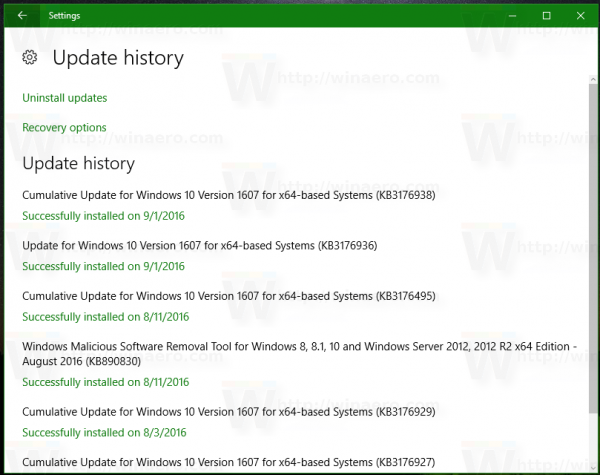
Now the layout is slightly optimized to make it easier to locate a specific update. With the Redstone 2 build branch, Windows 10 shows categories in Settings - Update & Recovery - Windows Update - Update History: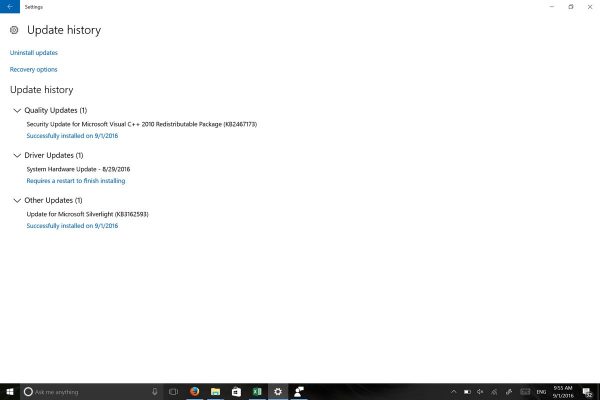 Updates are classified by driver updates, Windows Defender updates and regular patches.
Updates are classified by driver updates, Windows Defender updates and regular patches.
This small change improves the usability of the Settings app and brings its functionality closer to the classic Windows Update applet from the Control Panel. Maybe it is a sign of Microsoft restoring some functionality they removed from Windows Update. Users will be really happy if they can control updates from each category independently as well.
What do you think about this change? Do you find the updated page more useful than the previous one? Tell us in the comments.
Support us
Winaero greatly relies on your support. You can help the site keep bringing you interesting and useful content and software by using these options:

>”””quality””” updates
lol they actually believe that
I love this new functionality! — Only, it’s not showing up for me at all in 14915… I’m getting just a blank “Update History” page (like I’ve always seen during Insider Builds)… do I need to check something in the registry, or some other setting? Thanks Sergey! Love all your tips and helps! :D
Sounds like a very useful feature… that brings Windows 10 closer to what already existed in previous versions of Windows. I know you already said that in the blog post but it needs to be said – Microsoft rushed into making Settings the new Control Panel without having at least the same level of functionality. Still, it’s too easy to make complaints so I’ll just say that it’s nice we’re getting that feature back.
BTW, it’d be better to call them something like “System Updates” instead of “Quality Updates”. Makes more sense and is far more precise.
In 14915 I not saw PC in my Local Network, only few with Windows 7 and Linux, but not with XP.