There is another change in the new Windows 10 build 14271 indicating that Microsoft will kill the classic Control Panel in the near future. More and more applets are getting moved to the Settings app. With build 14271 of Windows 10, the taskbar properties have been added to the Settings app.
You will find new options under the System category in the Settings app.
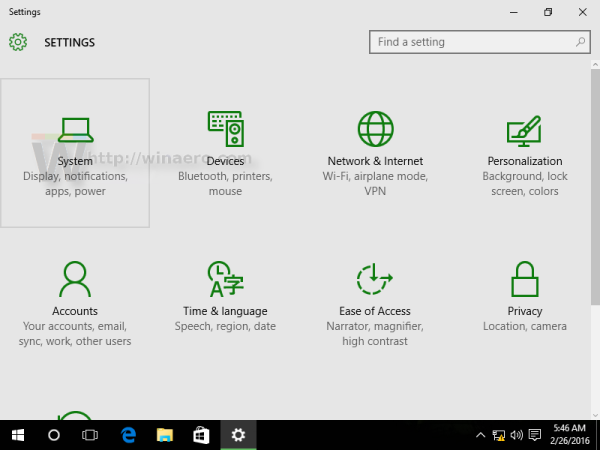 Open Settings and go to the following page: System -> Taskbar
Open Settings and go to the following page: System -> Taskbar
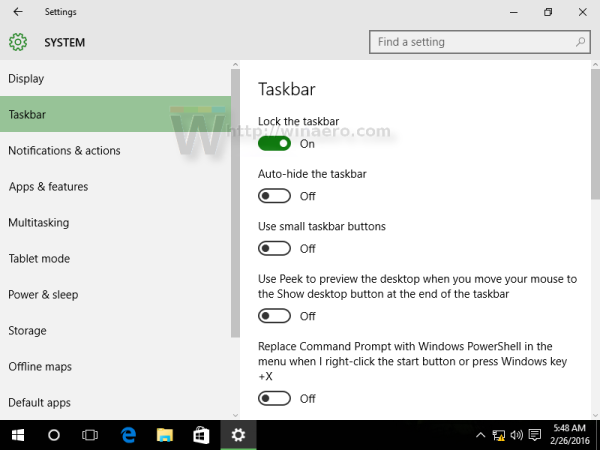
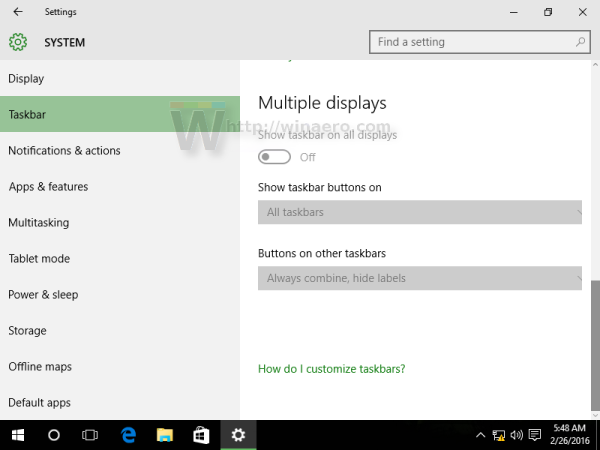
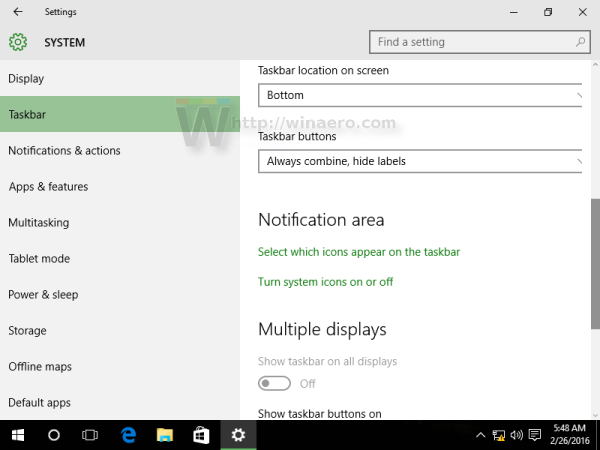 That page contains all the good, old options available for the Taskbar from the classic Control Panel:
That page contains all the good, old options available for the Taskbar from the classic Control Panel: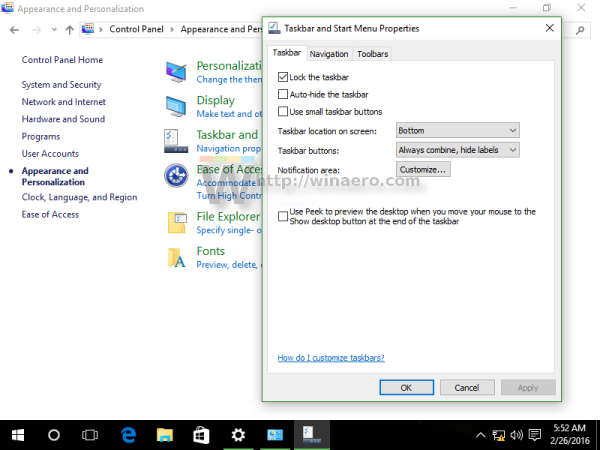
You can lock the taskbar, enable PowerShell in Win+X menu, change the taskbar layout and grouping.
This change should be welcomed by touch screen device owners as it brings them the ability to adjust taskbar-related settings via a touch friendly user interface. The Settings app works with mouse, keyboard and touch unlike the classic dialog which was designed only for mouse and keyboard. PC users without a touchscreen have no benefit from this change.
Support us
Winaero greatly relies on your support. You can help the site keep bringing you interesting and useful content and software by using these options:

Settings app still looks so ugly though. When will they make it look like something completed? Toggle button looks like a draft design.