In the recently leaked Windows 10 build 10056 Microsoft has made significant changes to the Start menu. Now it is resizable once again as it was in the earlier builds, and finally allows the user to turn off the transparency. Let's see how it looks and works.
Instead of writing in detail about how it works, I created a video which demonstrates the resizable Start menu in action. Even for the small screen of my VirtualBox machine, this feature is useful. See:
Besides allowing resizing from the borders, the Start menu can now be opaque without using third party tools or Registry editing. There is a new option in the Personalization section of the Settings app. It allows you to turn off the transparency with a single click: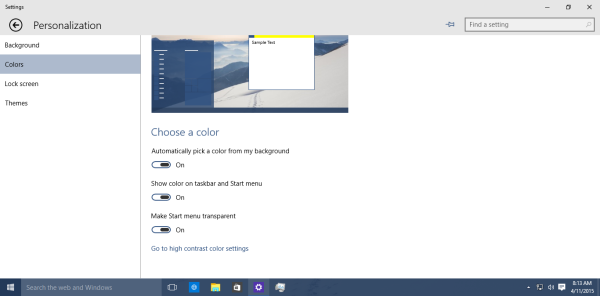
What are your impressions about these changes? Do you feel the Start menu is really improved or do you think it is merely different and not an actual improvement over the good old Start menu from Windows 7? Maybe you prefer the Start screen of Windows 8 for tablets?
Support us
Winaero greatly relies on your support. You can help the site keep bringing you interesting and useful content and software by using these options:

I’ve just installed 10056 and START menu is not starting.. I had no bad in issues recent builds.. Ha ha..
Restart the Explorer shell. It will help.
Happened here several times.
It’s not easy as you said. There are hundreds of users experienced the same problem, and hundreds of solutions have been advices.
E.G:
http://answers.microsoft.com/en-us/insider/forum/insider_wintp-insider_desktop/start-menu-doesnt-open-in-windows-10-tech-preview/3edf2294-7b5c-4b48-88ea-9bed66f0538b
I’ve tried many solutions but There’s no exact solution yet..
Regards,