Troubleshooting options are part of Windows Recovery Environment. They allow you to repair your Windows installation, remove unwanted drivers, enter Safe Mode and so on. In Windows 10, Microsoft has added additional options which allow you to reinstall the OS and also remove unwanted updates.
Windows Update is a very important component of Windows. Microsoft uses this service to redistribute security patches, add new features and improve the user experience and the performance of the OS. But sometimes these patches can break the OS and prevent it from booting. If a regression occurs, the option to remove the problematic update from the recovery environment is extremely handy.
Here is how you can try and test Reinstall Windows and Uninstall Updates features in Windows 10 Technical Preview.
To access the Uninstall Updates feature, do the following.
- Boot into Troubleshooting options. The following screen will appear on the display:
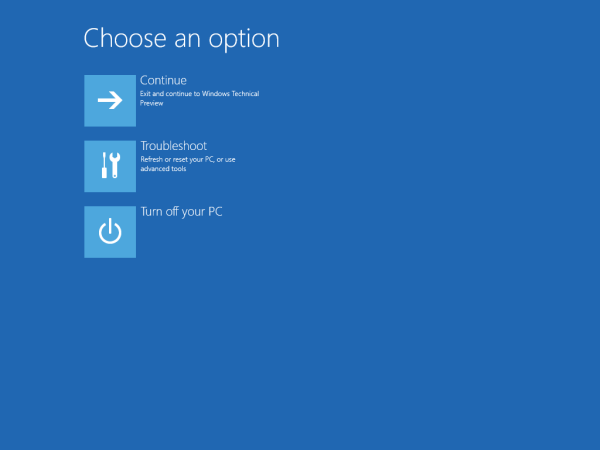
- Click the Troubleshoot icon. There you will find the Uninstall Preview Updates feature:
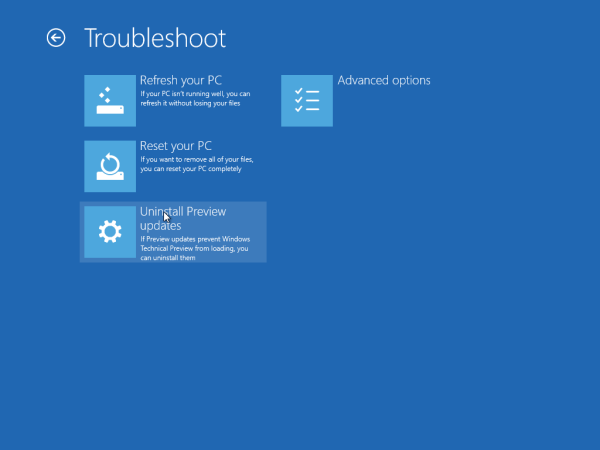
To access the Reinstall Windows feature, you need to boot from the installation media, e.g. Windows DVD or bootable USB flash drive..
- Boot from the installation media until you get the Install dialog on the screen.
- Click the Repair link in the Setup program:
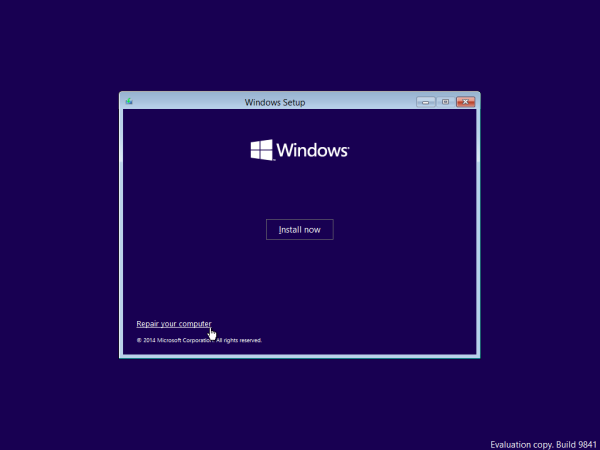
- Next, click the Troubleshoot icon:
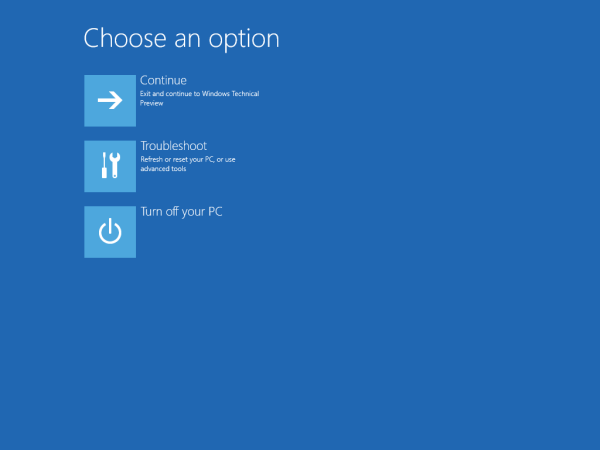
- Both Reinstall Windows with this media and Uninstall Updates options will be available:
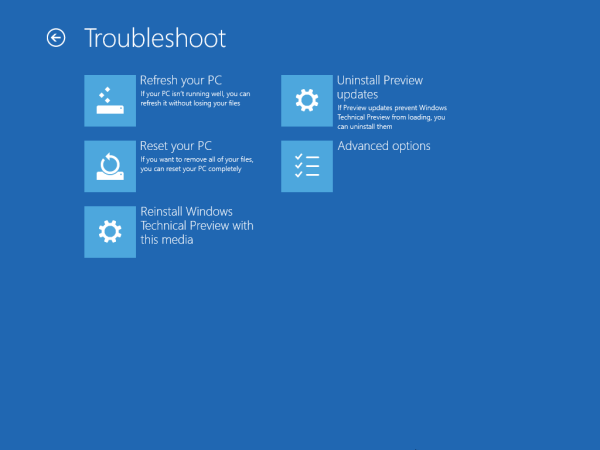
That's it. These features look very promising and can save your time when your Windows installation is damaged by an update or when you need to re-install your operating system.
Support us
Winaero greatly relies on your support. You can help the site keep bringing you interesting and useful content and software by using these options:
