As of this writing, users of Windows 10 Home cannot put updates on pause. This feature is exclusive to the Pro edition, or higher. There is a chance that this may change with Windows 10 1903, code name "19H1".
The ability to pause updates was first introduced in Windows 10 Creators Update. Starting with Windows 10 build 14997, a special option was added to the Windows Update page of the Settings app. Once enabled, updates will be paused for 35 days. Unfortunately, you are forced to install updates after the 35 day pause. Windows requires you to install the available updates before you can pause them again.
Windows 10 receives updates once they appear on Windows Update servers. Often, updates cause issues with hardware, and affect installed software and reliability of the OS. Having the ability to pause them may help to avoid potential issues in such situations. Also, installing updates may force you to restart the OS.
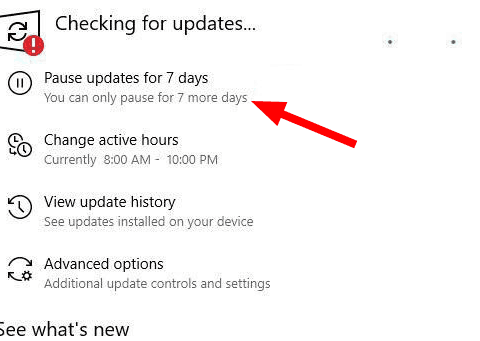
Finally, the ability to pause updates is coming to Home edition users with Windows 10 version 1903. In pre-release versions of Windows 10 Home, the OS allows the user to pause updates for 7 days only. This value might change once Windows 19H1 reaches the stable branch.
Articles of interest:
- Disable Updates Are Available Popup In Windows 10
- How To Install Windows 10 Updates Manually
- How to disable Windows Update in Windows 10
- How to Defer Upgrades in Windows 10
Support us
Winaero greatly relies on your support. You can help the site keep bringing you interesting and useful content and software by using these options:
