Winaero Tweaker 0.7.0.4 is out. In this release, I finally added all the features which you requested in the previous version of the app, but were not included because of I did not have time to work on them. These are mostly extra context menu commands. There are some other new features implemented in this release.
Advertisеment
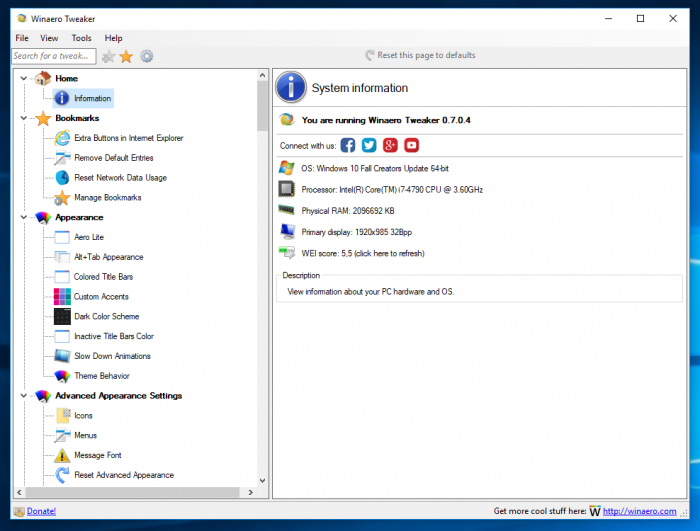
Winaero Tweaker 0.7.0.4 comes with the following new features and improvements.
The ability to add the Change Network Location submenu to the Desktop context menu which will allow you to quickly set your network connection to Private or Public.
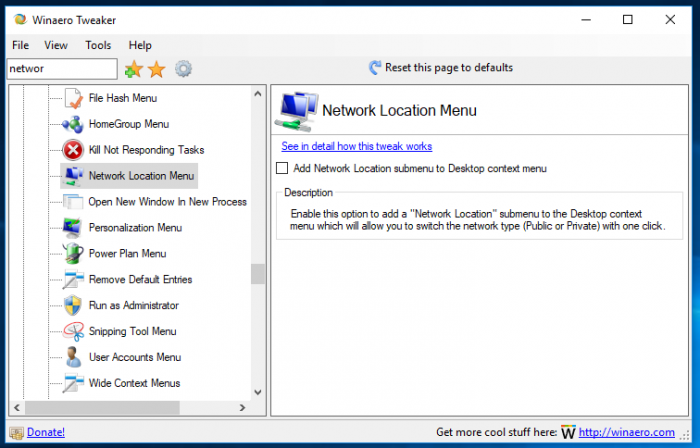
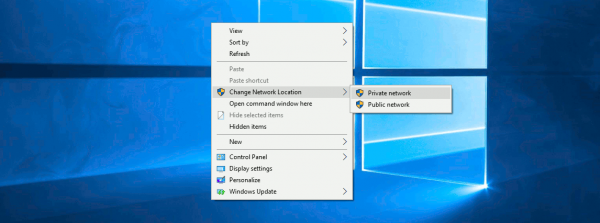
The ability to add the Windows Update submenu to the Desktop context menu. This will allow you to access all Windows Update features of Windows 10 with one click.
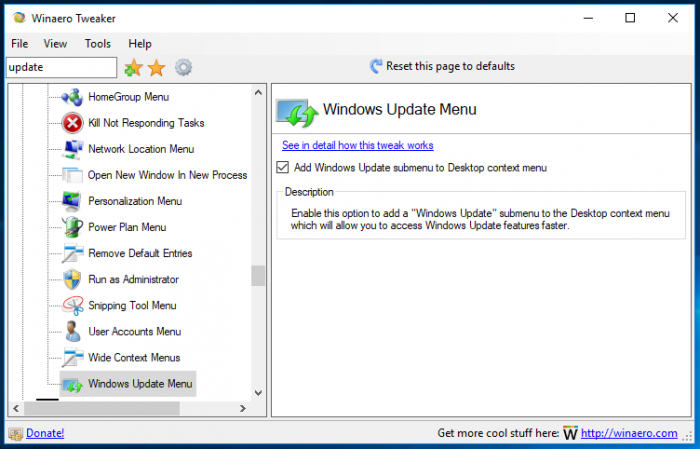
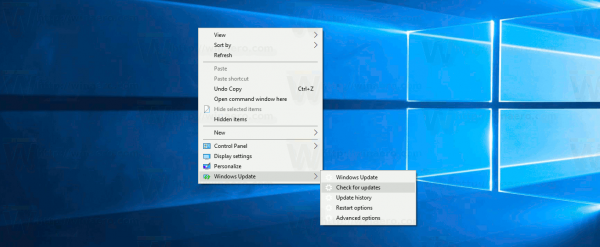
The ability to integrate Snipping Tool to the Desktop context menu. In recent Windows 10 versions, this option will add a submenu with the item to capture a screen region.
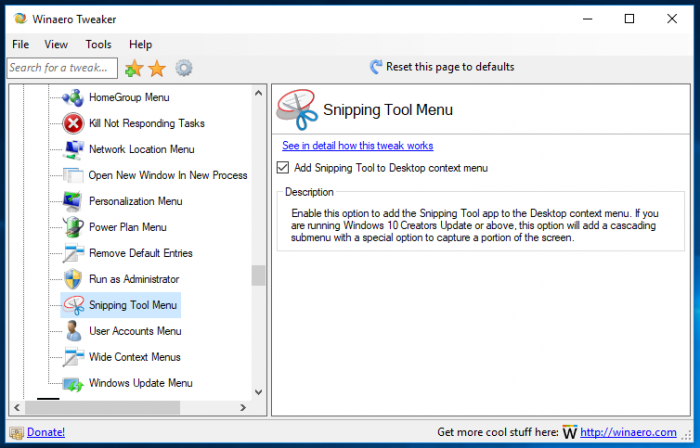
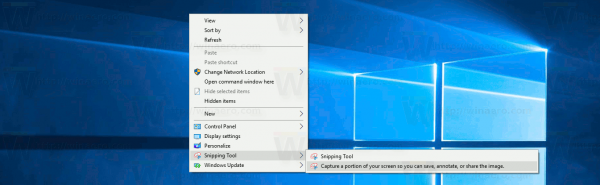
The ability to add the Control Panel submenu which contains the commands "Category", "Large icons" and "All Tasks" so you can open the desired view of the classic Control Panel directly.
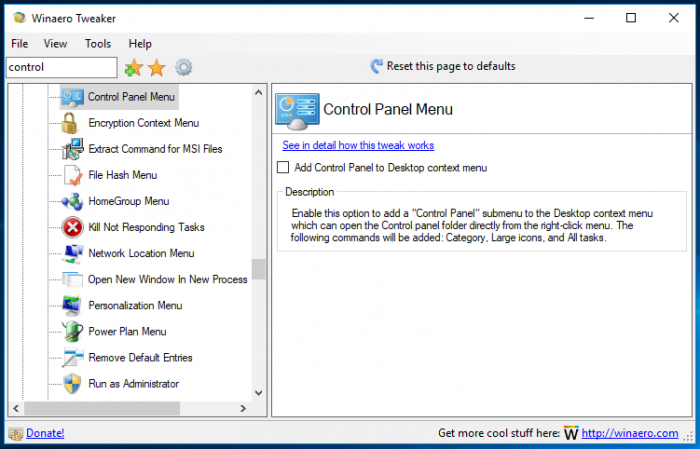
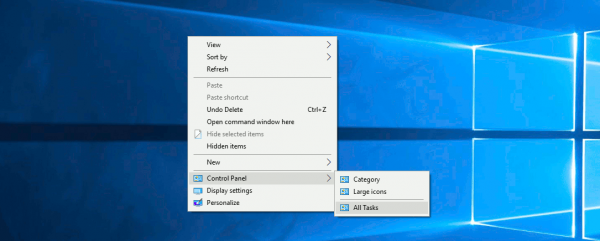
The ability to add the command "Open PowerShell as Administrator" to the context menu of File Explorer. This will allow you to open a new elevated PowerShell instance quickly in the current folder.
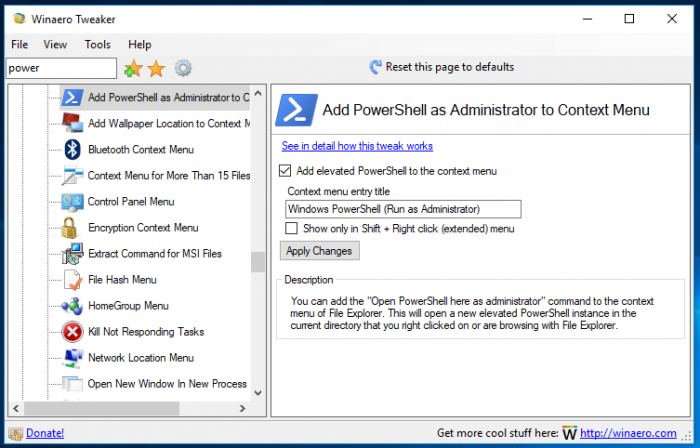
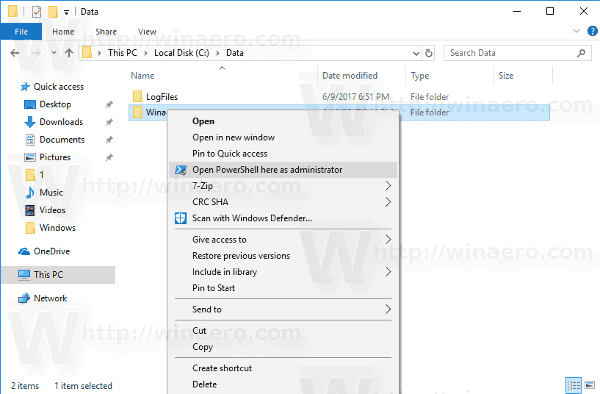
A couple of new options to remove bloat from the File Explorer context menu by hiding the items you might never use. In addition to existing items, I've added the ability to remove these commands:
- Give access to (Share with in previous Windows versions).
- Share - the modern Share command available in recent builds of Windows 10.
- Edit with Photos - also a new command which was added recently to the context menu of image files in Windows 10 Fall Creators Update.
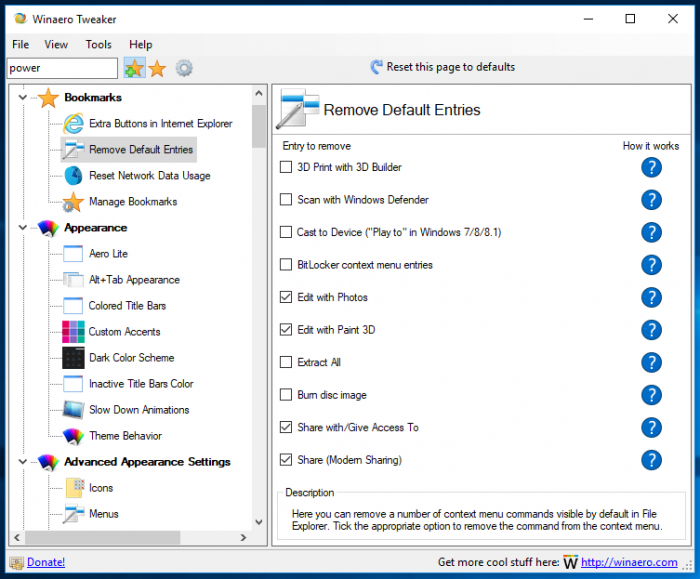
Under Network\Reset Data Usage, you can reset the network data usage with one click in Windows 10. From there, you can also open the appropriate Settings page to see the current statistics and browse its folder with File Explorer.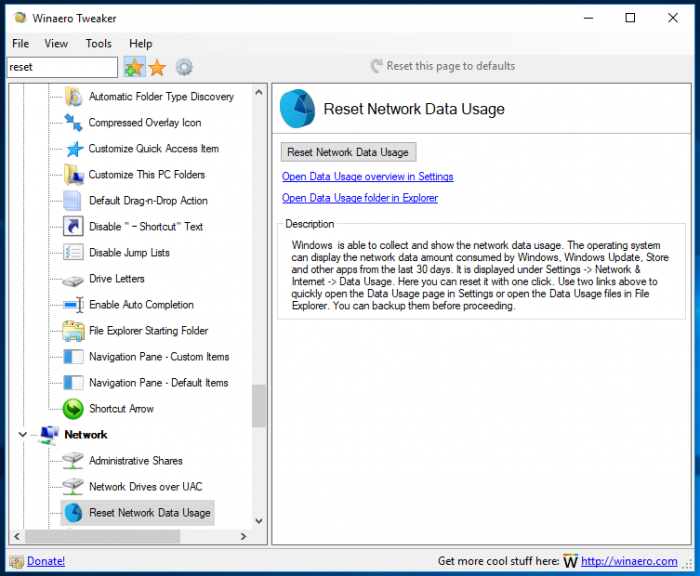
A new page under Windows Apps\Extra Buttons in Internet Explorer will allow you to get rid of the Edge tab and Smiley buttons in IE 11.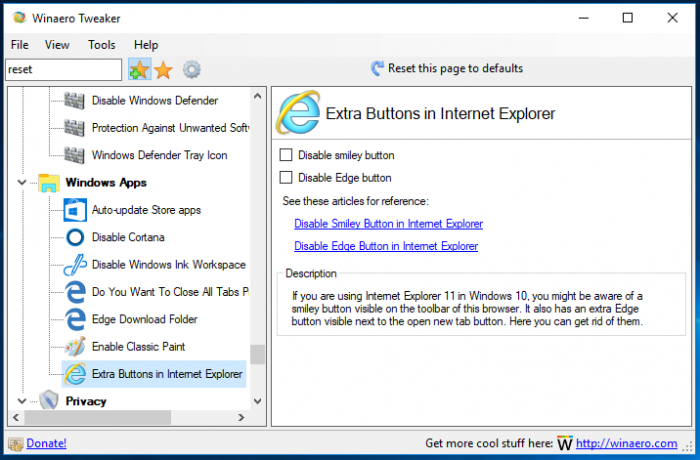
Finally, I fixed the "Customize This PC" option in the Tweaker app. Now it can remove the 3D Objects folder from This PC.
Resources:
Download Winaero Tweaker | The list of Winaero Tweaker features | Winaero Tweaker FAQ
Support us
Winaero greatly relies on your support. You can help the site keep bringing you interesting and useful content and software by using these options:

Thank you so much, Sergey!
Please, add a command to reduce number of svchost.exe files, too!
it is in my TO DO.
Lovely, thank you so much.
Всё ещё видно на 7-ке https://winaero.com/blog/desktop-wallpaper-context-menu-windows-10/
–
Много пунктов для контекстного меню рабочего стола.
Может разбить на две группы “контекстное меню рабочего стола” и “контекстное меню файлов”?
Причём везде, где добавляется новое меню, добавить возможность включать только для расширенного контекстного меню?
Если быстро переключать между страницами, то возможно отображение не той страницы для меню, которое выделено.
Такое можно встретить при долгой (1-2 секунды) “navigation pane – default items”, “customize computer folder” и т.п. Для повторения нажимаем один из перечисленных пунктов и быстро на другой. Загрузится выбранный первый. Можно не мышкой, а клавиатурой: down to CMF and fast up to AFTD or fast down to DDnDA.
Объединение REG файлов игнорирует исходный формат файла (заголовок).
Если экспортировать файлы из реестра в формат версии Win9X/NT4, то заголовок у формата REGEDIT4, новый файл с заголовком Windows Registry Editor Version 5.00.
Ещё не проработано исключение файлов не REG, если пользователь ввёл вручную не то название. Можно объединить не форматные файлы и получить абракадабру. Желательно, делать дополнительную проверку при добавлении файлов. Можно сделать несколькими способами: предупреждение о неформате, игнорить добавление, добавлять с указание неформата в отдельной колонке.
Я бы предпочёл последний вариант, но колонка status, где указано added, merge with X to Y. А неформат not supported format. В список Status добавлять complected create (вроде так?) и писать имя нового файла. Для каждого файла добавить кнопки open, browse to folder. Для возможности быстро найти или открыть файл. (удалить исходный файл из папки или применить новый).
Закладки – дисейблить кнопку, если выбран раздел закладок. Ибо нет смысла к ним переходит, если они открыты. Но оставить для подпунктов, ведь кто-то может посмотреть все закладки большими иконками.
Не плохо бы сделать вынос настроек портабельной установки в файл, наличие которого проверяется при запуске программы (файл есть – пиши в файл, файла нет – используй реестр).
Можно хранить даже в формате реестра, чтобы можно было быстро сменить тип работы программы.
Это поможет, если нужно настроить несколько ПК, но в избранном есть нужные пункты.
Another excellent release! Thank you.
Upon Control panel click from Context menu, why do I get an error saying Explorer.exe doesnot have a associated program. Please install it. I have Q-Dir as my default file explorer. Will that cause an issue?
Which Windows version and build?
Build 15063.483 and Windows 10 pro 64 bit
Build 15063.483 and Windows 10 pro 64 bit
What about the import and export feature?
Still under development.
Dear Sergey,
I suggest that you include this feature as described here:
Copied from https://www.extremеtеch.cоm/cоmрuting/191341-windоws-10-thе-best-hiddеn-feаtures-tips-and-tricks:
Set up GodMode
The awesomely named GodMode brings up a special menu that puts lots of settings together in one place. To enable it, create a new folder anywhere on your root drive and name it:
GodMode.{ED7BA470-8E54-465E-825C-99712043E01C}
It will create a special icon that when you click on it shows you a beautiful advanced control panel.
It is really very useful!
Best regards,
Wlodek
Hi,
With Winaero Tweaker, you can add GodMode to the Navigation Pane or to This PC.
I will consider adding it as a Desktop shortcut option to the app.
BTW, we have an article here about the GodMode folder.
Check it out: Windows 10 God Mode is a Settings app alternative
Didn’t realize it was updated. Awesome release as always. Thanks.
One thing though. In High Contrast mode I can’t read the search result entries’ label other than what I highlighted.
https://s17.postimg.org/j052azyzz/image.jpg
Also here:
https://s22.postimg.org/i37bmftcx/image.jpg
Hello, thank you for this great software. i have a bug!
After changing the System Font, Chrome doesn’t display right-to-left languages anymore :(
pic here: http://imgur.com/a/3nMTu
I’m using Hebrew as my 2nd language and this only happens in chrome, Thanks for any advice!
What I can say. Click “Reset to defaults” on the toolbar while on the System Font tab in Tweaker.
This will restore all changes its made.
The Control Panel Tweak does not work for me. I get an error saying Explorer.exe does not have an associated program. On Surface Pro 4. Win 10 Pro, 64 bit.
Which exactly Control panel tweak?